[announcement] Team Developer and Team Database merger
Team Developer and Team Database merger !
Official announcement:
"In the next release of Visual Studio Team System we will be merging the feature sets of the Development Edition and the Database Edition into a single product. The new product – part of Visual Studio Team System codename “Rosario” – will include all of the features in the Development Edition and the Database Edition as well as new capabilities delivering even more value in a single product. This will provide a more complete set of capabilities for building software in today’s data-driven environments. Bringing these two feature sets together enables you to take advantage of the core tools for application development as well as the necessary tools for database development, including performance profiling, code analysis, code metrics, code coverage, database refactoring, Schema Compare, Data Compare, and more. As an MSDN subscriber we want you to realize the benefit of this merged feature set now, which is why we are extending this exclusive offer. If you have either the Visual Studio Team System 2008 Development Edition with MSDN Premium subscription or the Visual Studio Team System 2008 Database Edition with MSDN Premium subscription, on October 1, 2008 you will have access to both the Development Edition and Database Edition through MSDN Subscriber Downloads. This change also applies to customers who purchased Visual Studio 2005 Team Edition for Software Developers with MSDN Premium Subscription and Visual Studio 2005 Team Edition for Database Professionals with MSDN Premium Subscription. "
‘Why’
Since the release of Visual Studio Team System in 2005 customers have had to either choose between the Development Edition and the Database Edition, or buy Team Suite to get the value of both of these products (which also gives them Architecture Edition, Test Edition, and Expression Studio). The reality is that most software engineers need the tools found in both of these products. Merging the Development Edition and Database Edition into a single product provides customers with many of the tools they need to build world-class data-driven applications without having to choose between the two, or spend more.
While the merge of these two products is actually happening in the Visual Studio Team System 2010 release – where they will be merged into a single product under the “Development” banner – we are able to “move up” this benefit for customers and offer it now. Simply put, we can offer it now, so we will. This is one of the many benefits of Software Assurance.
‘Who,’ ‘What,’ ‘When’ and ‘How’
Customers who purchased any of the following products with Software Assurance and have a current MSDN Subscription will have access to all of these products beginning October 1, 2008.
· Visual Studio Team System 2008 Development Edition
· Visual Studio Team System 2008 Database Edition
· Visual Studio 2005 Team System for Software Developers
· Visual Studio 2005 Team System for Database Professionals
Beginning October 1, 2008, downloads available through the MSN Subscriber Downloads page will include both the Development and Database Editions. This will be evident by the “Keys” icon lighting up for the specified products as shown in Figures 1 and 2.
Visual Studio Team System 2008 Development Edition and Database Edition Key Features

- Static and Dynamic Code Analysis to improve code quality and security
- Code Profiler to measure code performance and find performance bottlenecks
- Unit Testing with code coverage to test code early and often and measure the effectiveness of your tests
- Code Metrics to identify complex and error-prone code and measure code quality
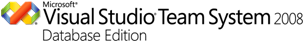
- Database Refactoring to manage renaming, schema move and more
- Schema Compare to keep two schema versions synchronized
- Data Compare to keep the data in two databases synchronized
- Offline Database Projects for change isolation
- Data Generator to define sets of repeatable test data
- Schema reporting to easily document your database schema