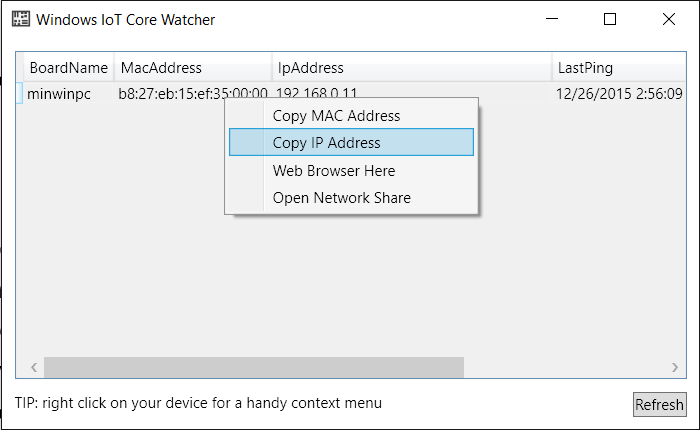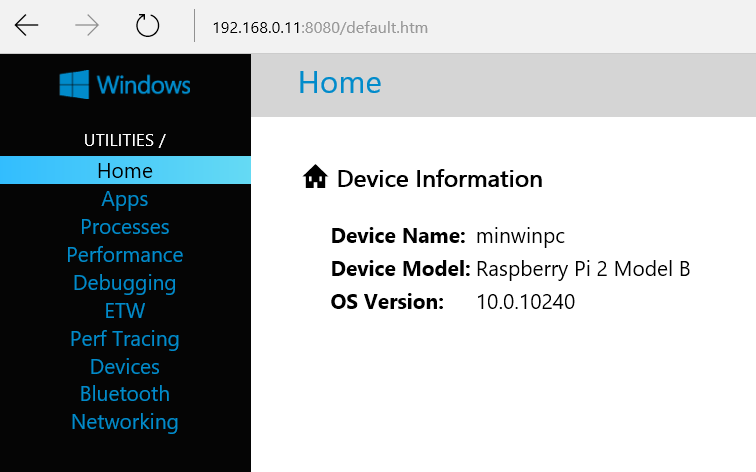Windows 10 IoT web server login and password?
I love robotics, I am not ashamed to admit that! I love Azure and tying old robots to the service bus and making them do all sorts of awesome things! So for me it has always been what can the microcontroller do vs. the computer connected to it?
Normally I would use a small laptop consuming service bus messages and an Arduino to control relays and all the other “robot” stuff. But today I installed Windows 10 IoT on Raspberry PI; wow life changing! With 17 GPIO and full .Net code support, it’s all you need! So this short post is really about after you install IoT on your Raspberry and need to connect to it via. Web browser (after Windows 10 IoT is installed, it gives you a small webpage to access).
ID: Administrator
PW: p@ssw0rd
Step 1: Copy IP
Step 2: Open in browser and enter above credentials
Bam! Awesomeness!