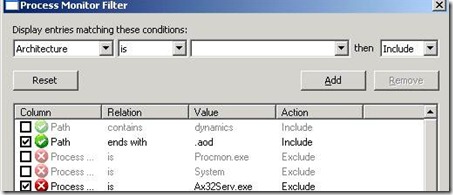AX application files, locked by another process.
We have seen issues where the AX application files gets locked by others then the AOS process. This will cause the production to stop, until the lock is removed. A typical application which causes the error is the Antivirus Software. Excluding the application folder should solve the issue.
In case it is something else, or you want to monitor other files, you can use the following procedure.
An typical error message which will pop up looks like this:
Error [Pathname]
Error Code 33 = The process cannot access the file because another process has locked a portion of the file.
After you confirm with “yes” to retry the access to the file, everything runs fine again.
To avoid this Situation, there is a well known tool which helps also in this situation, to find out what process causes the lock.
Please download the Process Monitor Tool from here:
https://technet.microsoft.com/en-us/sysinternals/bb896645.aspx
Configure the Process Monitor as follows and it will log every access to the application files, from a non AOS process.
You will need to configure two filters:
Please go to Filter -> Filter… add the following filters:
1. Path ends with .aod include
2. Process Name is AX32Serv.exe Exclude
Please check the following option: Filter –> Drop Filtered Events.
Otherwise the log file can get really big, when process monitor runs for longer period of time.
Martin Ch.