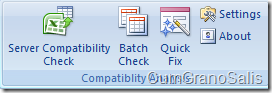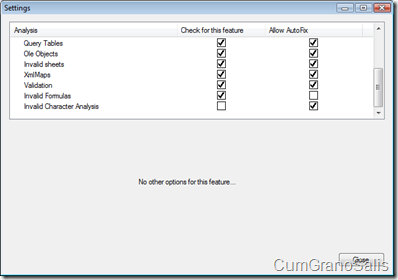Excel Services Compatibility Checker: Build 914 - AutoFix external references + finer control over available checks
I uploaded version 914 onto the download page. This build adds two new features: Finer control over which features are available (and which are autofixed) as well as adding the ability to "fix" external references/RTD functions.
The ribbon changed a bit, it now has a "Settings" button (notice that I removed the checkbox I added in build 731):
When clicked, the user is presented with a dialog box for modifying the settings for the compatibility checker:
Each available feature-check the compatibility check can do is listed here, with two checkboxes. Only the features that have the left checkbox checked will actually run when analyzing a workbook. Of those executed, only the ones that have "Allow autofix" checked will actually attempt to autofix the problem.
To keep functionality the same, when you run the new version, the "Invalid Formulas" analysis (that's the thing that finds External References) does not have AutoFix turned on. Similarly, Invalid Character check is completely turned off.
Autofixing external references/RTD
Due to popular demand, the tool also knows how to fix External References and RTD functions. The way it does that is by checking what the value that resulted from the incompatible formula would have been and then just shoving that value into the cell/named range.