VS2008 Launch Conditions and Prerequisites
If you are creating a Setup Project in Visual Studio 2008 (or VS2005) to deploy your amazing new application, you need to set which version of the .NET Framework you are targeting. If your application is developed for .NET 2.0 you need to tell the Setup Project to check the target machine for the .NET 2.0 Framework. By default the Setup project will check for .NET 3.5 (in VS2008) even if your application is targeting .NET 2.0.
First you need to set the Prerequisites the Setup Project will install to the target machine (if it is not installed already). This can be done by the Properties windows of the Setup Project.
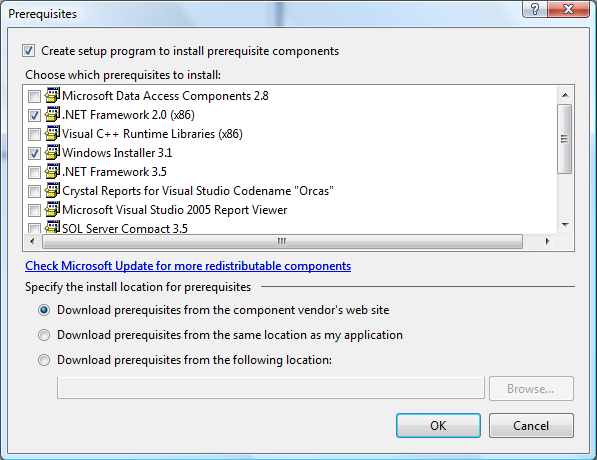
Now you need to tell the Setup Project which launch conditions you need for the .NET Framework.
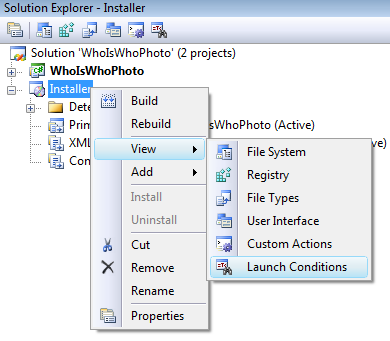
This Setup Project will now check the target machine for the .NET 2.0 Framework instead of the .NET 3.5 Framework
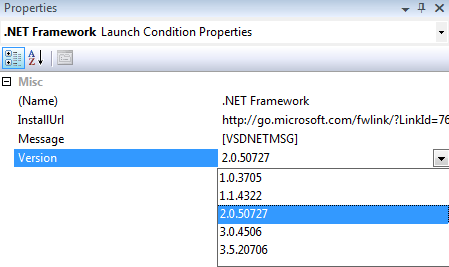
You can learn more about launch condition at following link on MSDN.