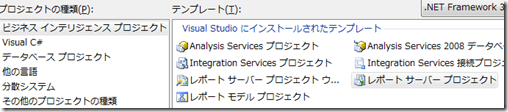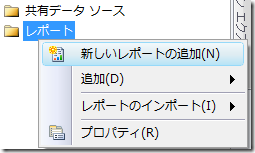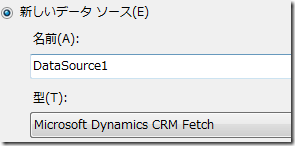Dynamics CRM 2011 Fetch XML 集計クエリ
みなさん、こんにちは。
今回も引き続き Fetch XML のトピックで、集計クエリを紹介します。
カスタムレポートの準備
1. SQL Server Business Intelligence Development Studio (BIDS) を
起動して、新規のプロジェクトを作成します。
2. ビジネス インテリジェンス プロジェクトより、レポート サーバー プロジェクト
テンプレートを選択して、任意の名前で作成します。
3. 空のレポート サーバー プロジェクトが作成されますので、ソリューション
エクスプローラーよりレポートフォルダーを右クリックして、「新しいレポートの
追加」 をクリックします。
4. レポートウィザードが起動しますので、次へをクリックします。
5. データソースの型に Microsoft Dynamics CRM Fetch が存在するか確認します。
表示されない場合には、Microsoft Dynamics CRM 2011 Report Authoring 拡張が
インストールできていないので、インストールをしてください。
6. 接続文字列は ServerURL;OrganizationName;HomeRealmURL を指定します。
今回はオンラインの環境なので以下の文字列を指定しました。
https://crm5org93eae.crm5.dynamics.com;crm5org93eae
7. 資格情報をクリックして、接続に利用できるユーザー情報を入力します。
8. 次へをクリックします。
9. クエリのデザイン画面が表示されるので、「クエリ ビルダ」 をクリックします。
10. 以下の Fetch XML を入力して、「! 」 ボタンをクリックします。以下の Fetch XML は
営業案件一覧を取得するクエリです。
<fetch version="1.0" output-format="xml-platform" mapping="logical" distinct="false">
<entity name="opportunity">
<attribute name="name" />
<attribute name="estimatedvalue" />
<attribute name="estimatedclosedate" />
<attribute name="statuscode" />
<order attribute="estimatedclosedate" descending="false" />
</entity>
</fetch>
11. 結果が正しければ準備完了です。
集計クエリの作成
引き続き、上記の Fetch XML を集計クエリに変えていきます。
1. トップノードの fetch を以下のように書き換えます。
旧) <fetch version="1.0" output-format="xml-platform" mapping="logical" distinct="false">
新) <fetch version="1.0" mapping="logical" aggregate="true">
2. 各列を以下のように集計に書き換えます。今回はサンプルのため、estimatedvalue を
利用して、Sum, Avg, Max, Min を指定しています。
旧)
<attribute name="name" />
<attribute name="estimatedvalue" />
新)
<attribute name="name" aggregate="count" alias="namecount"/>
<attribute name="estimatedvalue" aggregate="sum" alias="estimatesum"/>
<attribute name="estimatedvalue" aggregate="avg" alias="estimateavg"/>
<attribute name="estimatedvalue" aggregate="max" alias="estimatemax"/>
<attribute name="estimatedvalue" aggregate="min" alias="estimatemin"/>
3. statuscode でグルーピングを行います。
旧) <attribute name="statuscode" />
新) <attribute name="statuscode" alias='statusgrouping' groupby='true' />
4. actualclosedate もグルーピングにしますが、日付単位ではなく、年と月
単位にします。
旧) <attribute name="estimatedclosedate" />
新)
<attribute name="actualclosedate" groupby="true" dategrouping="year" alias="year" />
<attribute name="actualclosedate" groupby="true" dategrouping="month" alias="month" />
5. 並べ替えを年、月で行います。年、月は actualcloseddate から作成しているので、
列名ではなく、Alias を利用して order に指定します。
旧) <order attribute="estimatedclosedate" descending="false" />
新)
<order alias="year" descending="false" />
<order alias="month" descending="false" />
6. 以下が完成したクエリです。クエリ ビルダに上書きして、「!」 をクリックします。
<fetch version="1.0" mapping="logical" aggregate="true">
<entity name="opportunity">
<attribute name="name" aggregate="count" alias="namecount"/>
<attribute name="estimatedvalue" aggregate="sum" alias="estimatesum"/>
<attribute name="estimatedvalue" aggregate="avg" alias="estimateavg"/>
<attribute name="estimatedvalue" aggregate="max" alias="estimatemax"/>
<attribute name="estimatedvalue" aggregate="min" alias="estimatemin"/>
<attribute name="statuscode" alias='statusgrouping' groupby='true' />
<attribute name="actualclosedate" groupby="true" dategrouping="year" alias="year" />
<attribute name="actualclosedate" groupby="true" dategrouping="month" alias="month" />
<order alias="year" descending="false" />
<order alias="month" descending="false" />
</entity>
</fetch>
7. 結果を確認します。
特殊なグルーピング
上記の例でもあるように、年や月の情報を日付列より取得してグルーピングする等、
特殊なグルーピングが可能です。詳細は以下を参照してください。
まとめ
集計クエリは主にグラフで利用されますが、通常のレポートでも活用可能です。 高度な検索からは
取得できませんが、すこし変更するだけで集計クエリになりますので、ご活用ください。
参考: FetchXML 集計の使用
https://msdn.microsoft.com/ja-jp/library/gg309565.aspx#groupby
- Dynamics CRM サポート 中村 憲一郎