Visual Studio 2008 用 Microsoft Dynamics CRM Plug-in テンプレート
みなさん、こんにちは。
今回は、開発系の情報をお届けします。
CRM で Plug-in の開発を行っている方は既にご存知だと思いますが、Plug-in を開発する際には IPlugin
インターフェースを継承したり、Execute メソッドを用意したりと、いくつかお決まりの手順が存在します。
そこで、Microsoft Dynamics CRM User Experience Team が Visual Studio 2008 用のテンプレートを
作成しました。このチームは過去に Plug-in Registration Tool や、Plug-in Developer Tool などを開発した
実績があるチームです。ご存知だったでしょうか?
私も、検証などでコードを書くことがありますが、そのたびに過去のソースをコピーして流用していました。
しかし、このテンプレートには、以下に示すような項目が既に含まれているため、非常に便利です。
- Secure 及び Non-Secure 情報を Plug-in へ渡すための、コンストラクタ
- 適切なパラメータをもった Execute メソッド
- Web Service プロキシの作成
- 基本的な SOAP 例外のハンドリング
- Child Pipeline Plug-in 用の Web Service プロキシ作成カスタムメソッド
では、早速インストール手順を見てみましょう。
1. 次の URL より、テンプレート (MSCRM Plug-in.zip) をダウンロードします。
C# 用テンプレート: https://code.msdn.microsoft.com/crmplugintemplate/Release/ProjectReleases.aspx?ReleaseId=1684
VB.NET 用テンプレート: https://code.msdn.microsoft.com/crmplugintemplate/Release/ProjectReleases.aspx?ReleaseId=1684
2. ダウンロードした zip ファイルを、ユーザードキュメント\Visual Studio 2008\Templates\ProjectTemplates\MSCRM\Visual C# (or Visual Basic) フォルダにコピーします。
3. Visual Studio 2008 を起動して、新規プロジェクトの作成を選択します。
4. プロジェクトタイプで言語を選んで、 MSCRM サブフォルダを選択します。
5. MSCRM Plug-in テンプレートを選択して、プロジェクトを作成します。
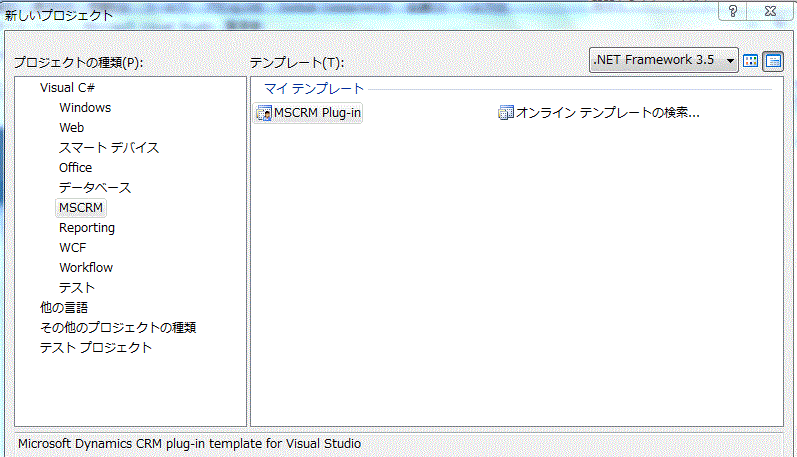
6. 作成後、ソリューション エクスプローラ\参照設定より、Microsoft.Crm.Sdk とMicrosoft.Crm.SdkTypeProxy
アセンブリを読み込みなおします。
7. さらにソリューション エクスプローラ\プロジェクトのプロパティより、署名タブを選択し、アセンブリの署名を選び、
新しいキーを作成しておいてください。

以下に、実際の C# のコードを紹介します。
1: using System;
2: using System.Collections.Generic;
3: using Microsoft.Win32;
4:
5: // Microsoft Dynamics CRM namespaces
6: using Microsoft.Crm.Sdk;
7: using Microsoft.Crm.SdkTypeProxy;
8: using Microsoft.Crm.SdkTypeProxy.Metadata;
9:
10: namespace Crm.Plugins
11: {
12: public class MyPlugin : IPlugin
13: {
14: // Provide configuration information that can be passed to a plug-in at run-time.
15: private string _secureInformation;
16: private string _unsecureInformation;
17:
18: // Note: Due to caching, Microsoft Dynamics CRM does not invoke the plug-in
19: // contructor every time the plug-in is executed.
20:
21: // Related SDK topic: Writing the Plug-in Constructor
22: public MyPlugin(string unsecureInfo, string secureInfo)
23: {
24: _secureInformation = secureInfo;
25: _unsecureInformation = unsecureInfo;
26: }
27:
28: // Related SDK topic: Writing a Plug-in
29: public void Execute(IPluginExecutionContext context)
30: {
31: DynamicEntity entity = null;
32:
33: // Check if the InputParameters property bag contains a target
34: // of the current operation and that target is of type DynamicEntity.
35: if (context.InputParameters.Properties.Contains(ParameterName.Target) &&
36: context.InputParameters.Properties[ParameterName.Target] is DynamicEntity)
37: {
38: // Obtain the target business entity from the input parmameters.
39: entity = (DynamicEntity)context.InputParameters.Properties[ParameterName.Target];
40:
41: // TODO Test for an entity type and message supported by your plug-in.
42: // if (entity.Name != EntityName.account.ToString()) { return; }
43: // if (context.MessageName != MessageName.Create.ToString()) { return; }
44: }
45: else
46: {
47: return;
48: }
49:
50: try
51: {
52: // Create a Microsoft Dynamics CRM Web service proxy.
53: // TODO Uncomment or comment out the appropriate statement.
54:
55: // For a plug-in running in the child pipeline, use this statement.
56: // CrmService crmService = CreateCrmService(context, true);
57:
58: // For a plug-in running in the parent pipeline, use this statement.
59: ICrmService crmService = context.CreateCrmService(true);
60:
61: // TODO Plug-in business logic goes here.
62:
63: }
64: catch (System.Web.Services.Protocols.SoapException ex)
65: {
66: throw new InvalidPluginExecutionException(
67: String.Format("An error occurred in the {0} plug-in.",
68: this.GetType().ToString()),
69: ex);
70: }
71: }
72:
73: #region Private methods
74: /// <summary>
75: /// Creates a CrmService proxy for plug-ins that execute in the child pipeline.
76: /// </summary>
77: /// <param name="context">The execution context that was passed to the plug-ins Execute method.</param>
78: /// <param name="flag">Set to True to use impersonation.</param>
79: /// <returns>A CrmServce instance.</returns>
80: private CrmService CreateCrmService(IPluginExecutionContext context, Boolean flag)
81: {
82: CrmAuthenticationToken authToken = new CrmAuthenticationToken();
83: authToken.AuthenticationType = 0;
84: authToken.OrganizationName = context.OrganizationName;
85:
86: // Include support for impersonation.
87: if (flag)
88: authToken.CallerId = context.UserId;
89: else
90: authToken.CallerId = context.InitiatingUserId;
91:
92: CrmService service = new CrmService();
93: service.CrmAuthenticationTokenValue = authToken;
94: service.UseDefaultCredentials = true;
95:
96: // Include support for infinite loop detection.
97: CorrelationToken corToken = new CorrelationToken();
98: corToken.CorrelationId = context.CorrelationId;
99: corToken.CorrelationUpdatedTime = context.CorrelationUpdatedTime;
100: corToken.Depth = context.Depth;
101:
102: RegistryKey regkey = Registry.LocalMachine.OpenSubKey("SOFTWARE\\Microsoft\\MSCRM");
103:
104: service.Url = String.Concat(regkey.GetValue("ServerUrl").ToString(), "/2007/crmservice.asmx");
105: service.CorrelationTokenValue = corToken;
106:
107: return service;
108: }
109:
110: /// <summary>
111: /// Creates a MetadataService proxy for plug-ins that execute in the child pipeline.
112: /// </summary>
113: /// <param name="context">The execution context that was passed to the plug-ins Execute method.</param>
114: /// <param name="flag">Set to True to use impersonation.</param>
115: /// <returns>A MetadataServce instance.</returns>
116: private MetadataService CreateMetadataService(IPluginExecutionContext context, Boolean flag)
117: {
118: CrmAuthenticationToken authToken = new CrmAuthenticationToken();
119: authToken.AuthenticationType = 0;
120: authToken.OrganizationName = context.OrganizationName;
121:
122: // Include support for impersonation.
123: if (flag)
124: authToken.CallerId = context.UserId;
125: else
126: authToken.CallerId = context.InitiatingUserId;
127:
128: MetadataService service = new MetadataService();
129: service.CrmAuthenticationTokenValue = authToken;
130: service.UseDefaultCredentials = true;
131:
132: RegistryKey regkey = Registry.LocalMachine.OpenSubKey("SOFTWARE\\Microsoft\\MSCRM");
133:
134: service.Url = String.Concat(regkey.GetValue("ServerUrl").ToString(), "/2007/metadataservice.asmx");
135:
136: return service;
137: }
138: #endregion Private Methods
139: }
140: }
既に、独自のテンプレートをお持ちの方も多いとおもいますが、まだの方は是非ご利用ください!
参考情報:
MSDN Code Gallary for CRM
https://code.msdn.microsoft.com/Project/ProjectDirectory.aspx?ProjectSearchText=crm
情報元: Microsoft Dynamics Plug-in Template for Visual Studio
https://blogs.msdn.com/crm/archive/2008/10/27/microsoft-dynamics-crm-plug-in-template-for-visual-studio.aspx
- Dynamics CRM サポート 中村 憲一郎
※ワークフロー用テンプレートも欲しいですね~