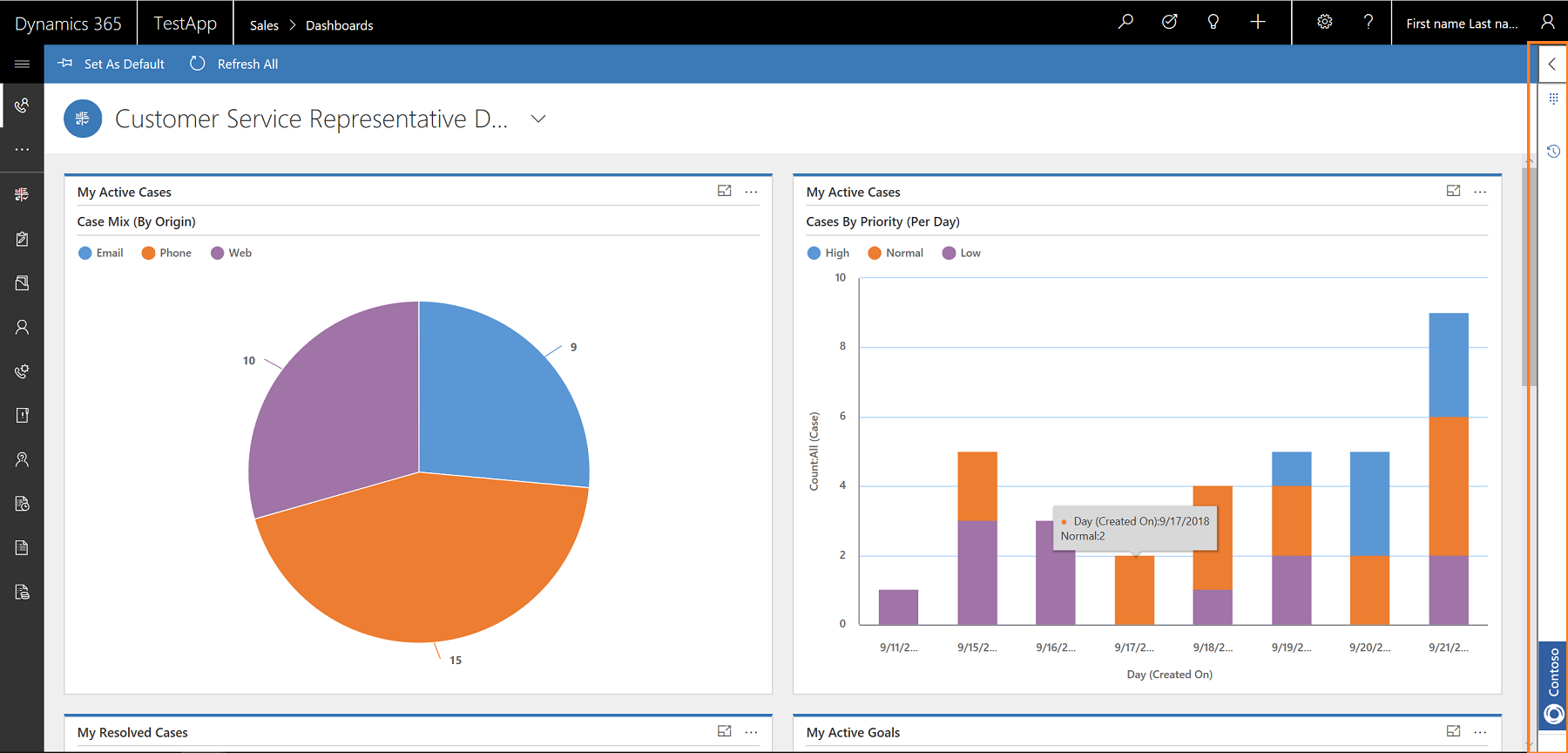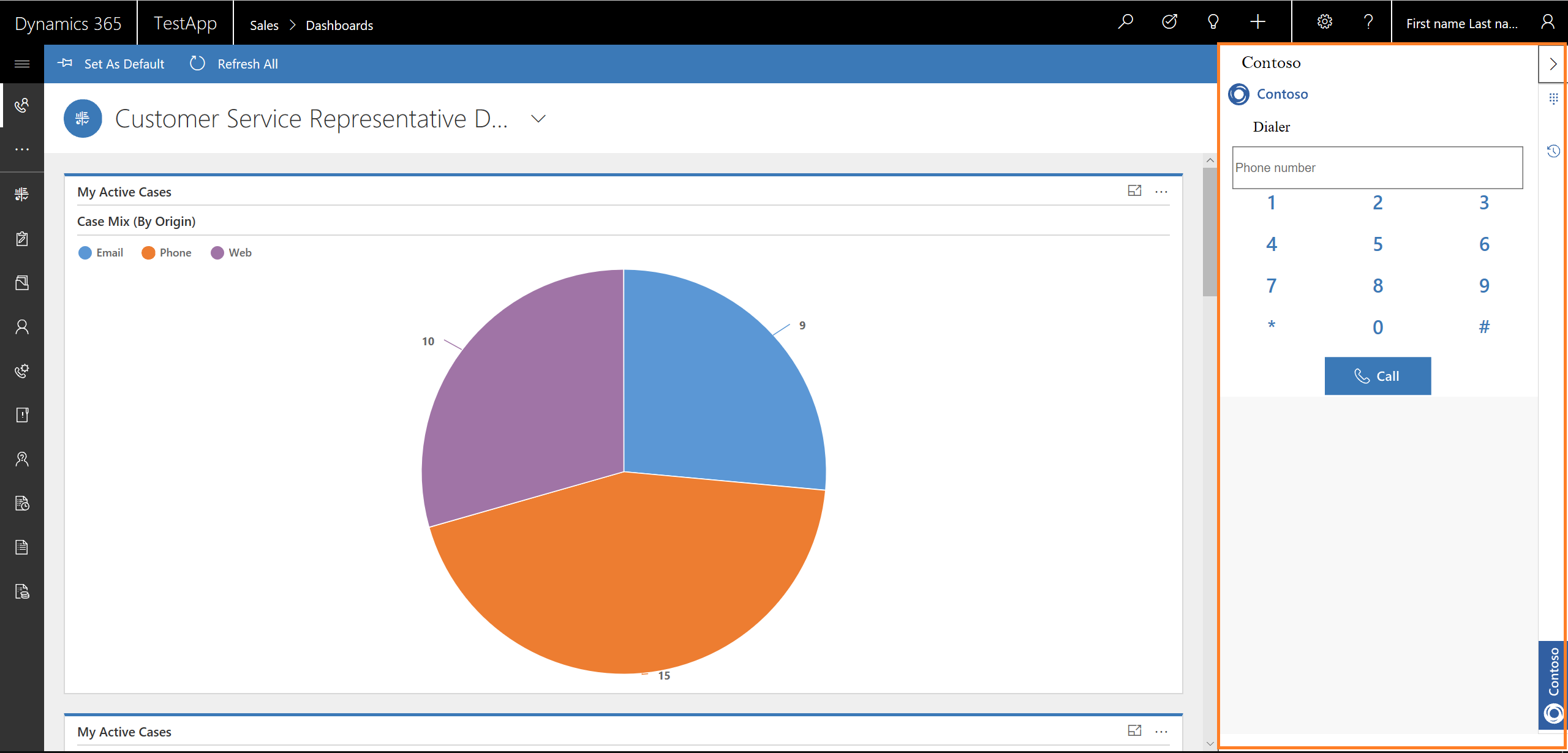Public Preview of Dynamics 365 Channel Integration Framework is released- Bring your own channel provider with ease
To access a current guide on the Dynamics 365 Channel Integration Framework click here.
Channel Integration Framework is a cloud-to-cloud extensible framework—set of APIs (methods, events, and protocols)—to build and integrate immersive communication experiences such that third-party communication widgets running on channel provider cloud can interact with Dynamics 365.
With this framework, you can bring your own (third-party) channel provider or channel aggregators into Dynamics 365 Unified Interface Apps, where the Channel Integration Framework acts as an interface between the channel providers or aggregators and Unified Interface Apps.
Advantages and value propositions of Channel Integration Framework
The value propositions of Channel Integration Framework are:
- Bring your own channel providers (Integrate third-party channel providers)
- The framework is channel agnostic. Build channels like voice, video, chat, co-browse, social media, and any channel that is a JavaScript based widget.
- Two-way communication enables to set the context of inbound and/or outbound according to your business and process workflows.
- The Channel Integration Framework exposes standard and supported JavaScript APIs that you can consume for the communication between the channels and Unified Interface Apps.
- Seamless development, implementation, and deployment experience of your channels to suit your business context and process workflows.
- Seamlessly plug and play (integrate) providers by using the Channel Integration Framework administration configuration App.
- The framework is Dynamics 365 Unified Interface App agnostic. Build the channel integration one-time and enable it on the Unified Interface Apps of your choice based on the business requirements.
- The framework is web browser and operating system agnostic, and lets you integrate the cloud-based channels of your choice that is best for your organization’s requirement.
- Configure screen pops to display the customer information that can aid the agents to start the conversation efficiently and effectively.
- Customize the channel programmatically or manually to provide enhanced agent experience like maximizing, minimizing, show, hide, height, width, pop-out and so on.
- Seamless upgrade to new versions of third-party channel providers or channel aggregators as the framework provides the infrastructure framework to integrate the channels but does not control the channel versions.
Image 1: Widget in the minimized mode
Image 2: Widget in the expanded mode
Sample softphone integration
To accelerate your learning curve, a sample code for softphone integration is provided. To download the sample, visit Dynamics 365 Insider Portal.
Learn More
To learn more about the Channel Integration Framework, see the Public Preview documentation.
Call to action
You are encouraged to be part of the Dynamics Insider Program to test and validate the feature and provide your valuable feedback. To be part of the Dynamics 365 Insider Program, visit Dynamics 365 Insider Portal.