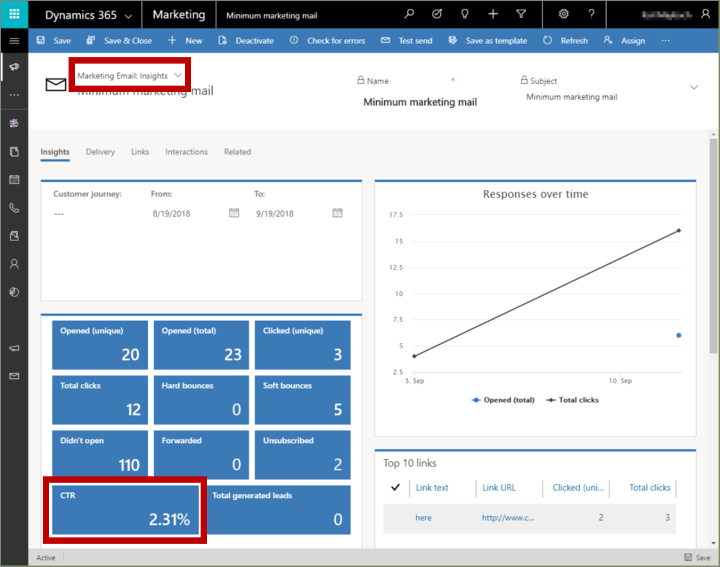Announcing: Dynamics 365 for Marketing September 2018 update
The September 2018 update of Dynamics 365 for Marketing is released and available for customers to install starting now! This update provides many performance and stability improvements, plus a few new features.
Keep reading to learn how to get this update and which new features it includes. For more information about this update, including known and recently fixed issues, see the Dynamics 365 for Marketing readme page.
How to get the update
To benefit from this update, you must manually apply it to each of your Dynamics 365 for Marketing instances as described in Keep Marketing up to date.
What’s new
In addition to many performance and stability improvements, the features described below are included with this update.
Improved segmentation designer keeps relationships visible
The segmentation designer now makes it easier to understand and update existing segments by keeping all entity relationships visible and editable. This affects segments that start with a non-contact entity (such as account, marketing list, or opportunity) and then resolve to the contact entity through one or more entity relationships.
When you design a segment like this, you must specify which relation to use when traversing entities, but previously, when you opened the designer for an existing segment, it hid the previously defined entity relationships in the Designer view. The new design solves this issue by keeping the relationships visible, as shown below.
New email insights with CTR
Email insights now include a calculated click-through rate (CTR) that tells you how often recipients clicked on a link included in the message. It’s calculated as the number of unique clicks divided by the number of delivered messages, and is expressed as a percentage, where:
- Unique clicks count the number of times that a contact clicked at least once on any link in the message. (Multiple clicks by a single contact on the same message count as one unique click.)
- Delivered messages only include messages that didn’t bounce and that weren’t blocked internally.
For example, if:
- Contacts in the segment = 150
- Contacts blocked internally (such as duplicates or marked as do-not-email) = 15
- Bounced messages = 5
- Total clicks: 3 contacts clicked 5 times
Then:
- Total delivered = (150 – 15 – 5) = 130
- Unique clicks = 3
- Click-through rate (CTR) = (3/130) * 100% = 2.31%
To see the CTR for a message, open the message in Dynamics 365, switch to the Marketing Email: Insights form view and look for CTR among the other key performance indicators (KPIs) on the Insights tab.