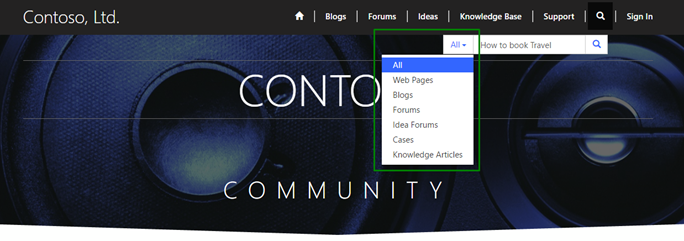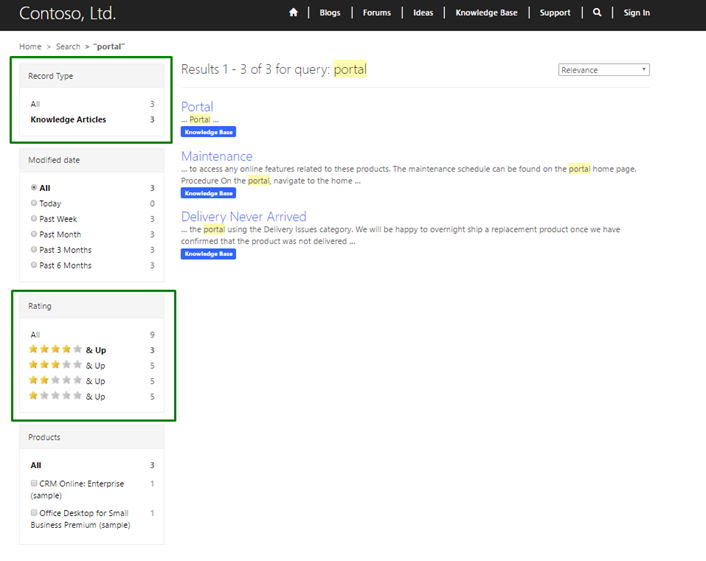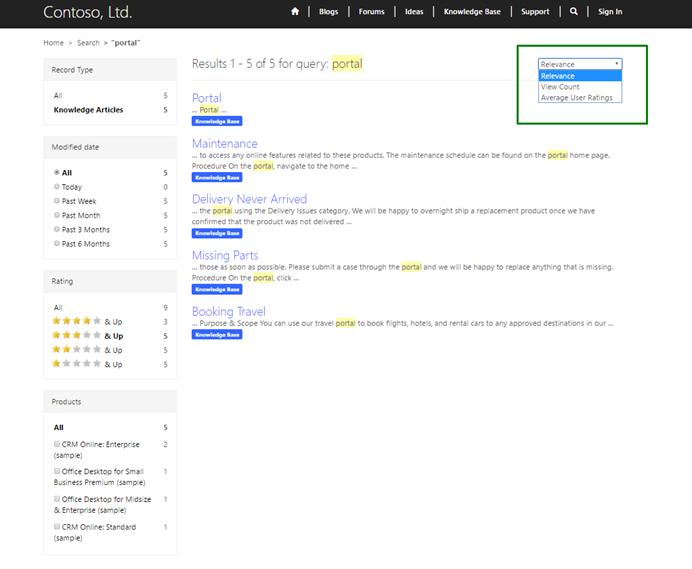Search enhancements in Portal capabilities for Microsoft Dynamics 365
Applies To: Portal capabilities for Microsoft Dynamics 365
At Microsoft, we are always thinking about features that will benefit our customers. Search is one of the most used features in any self-service portal. With Portal capabilities for Microsoft Dynamics 365, we are enhancing your customers search experience with the global search filters and faceted search experience. Your customers will be able to drill down into the results seamlessly and find what they are looking for in an intuitive way.
Out-of-the-box faceted search is enabled in your portals. Site Setting “Search/FacetedView” controls whether faceted navigation is enabled on your Portal.
We have enabled entity filters in the global search. The default selector is “All”, which lets the Portal user search across all the entities enabled for search. As a Portal user, if you are interested to find something specific to blogs, you can use “Blogs” as your search filter.
You can customize the entity filters enabled for your Portal using the site setting “search/filters”.
Your Portal users will be delighted to see the faceted navigation we have added to enhance their Portal search experience. We have enabled four faceted views namely Record Types, Modified Date, Ratings and Products. Ratings and Products facet views are specific to knowledge articles and they are shown when the search results contain knowledge articles.
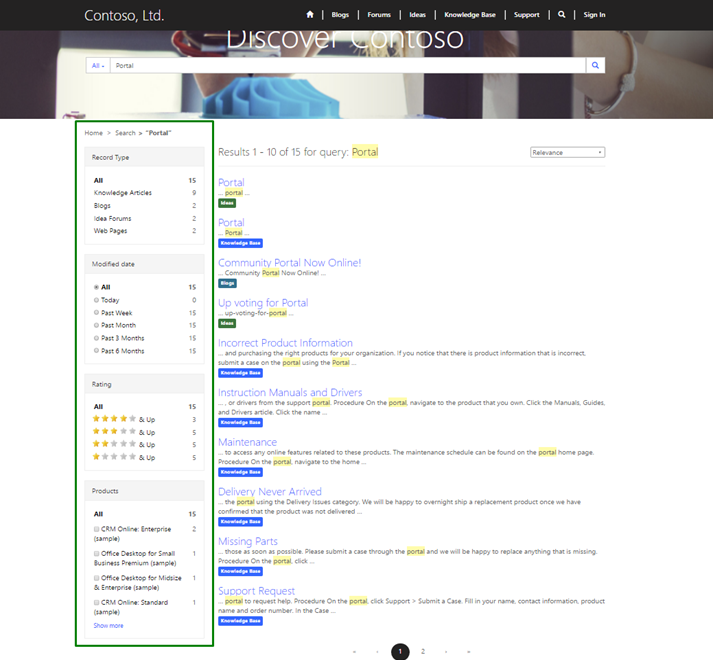
In this scenario if I am really interested to narrow the search results specific to knowledge articles which have at least 3-star rating, I will be able to use the Record Type and Rating facet views to drill down into the results.
The search results are sorted based on their relevance by default. When knowledge articles are part of the results, the Portal users will be able to sort the results based on Ratings and View Count to find the article that has helped other customers.
Thanks