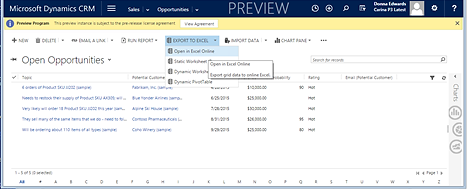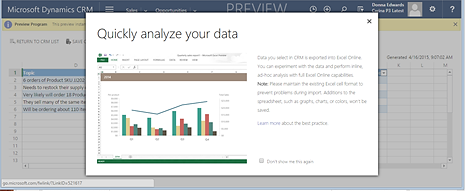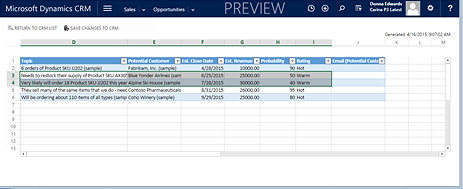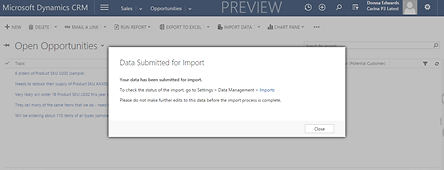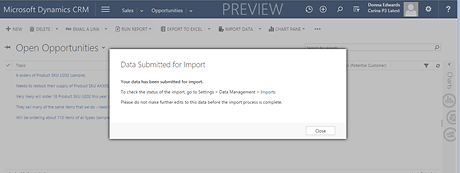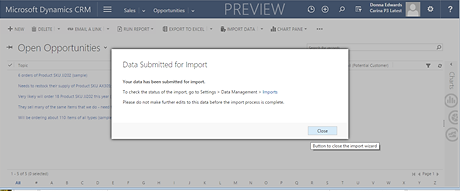Using Excel for Microsoft Dynamics CRM 2015 Record Updates
Guest post by Donna Edwards, CRM MVP. Connect with Donna on her blog, Twitter, or LinkedIn.
I watched a few videos on the Dynamics CRM export to Excel enhancements and found some time to check out the new features. I really liked what I discovered and thought I would share one of the enhancements with you.
In previous CRM versions, we were required to first export a list of records and select the “Make Available for Import” option, make our changes, then re-import. The Excel worksheet was often difficult for some to work with; e.g., the need to export the CRM “guid or unique key” in a hidden field, locking of other aspects of the worksheet, etc.. In CRM 2015 Update 1, the process and experience is greatly improved. Let’s take a look at the new process.
Please note that this example assumes you have CRM 7.1 and Excel Online.
We’ll begin by selecting the Export to Excel option from a record list view. In this example I’ll use the Open Opportunity view. From this view, select the Open in Excel Online option from the dropdown menu.
A “Learn More” option opens that you can select to learn more about the feature if you choose. You can select the Don’t show me this again” checkbox and the “x” in the upper left corner to close the page.
Notice in the background that the opportunity list was already exported and available in Excel Online.
There are two buttons to note on the command bar; Return to CRM List and Save Changes to CRM.
The Save Changes button allows you to make changes in Excel Online and automatically save those changes back to CRM.
In this example, I added a Probability Rating to the two Opportunities that did not have one. I also changed the Rating from Hot to Warm and selected the Save Changes button.
At this point you’ll receive the following notice.
If you want, you can select the Imports hyperlink, from the message, to view the Import job to ensure it completes successfully.
Select the close button on the notice and you are returned to the Opportunity list view in CRM.
Updating records from a view doesn’t get much easier than this. If you haven’t checked out CRM 7.1 yet, spin up a trial and check it out.
Cheers,
Donna Edwards
Cheers