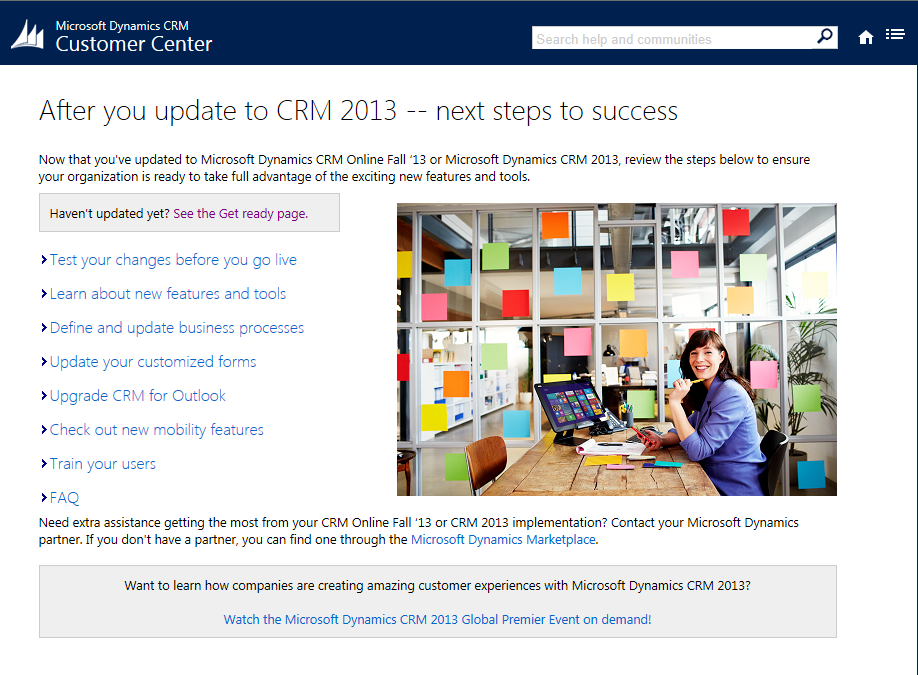Just updated to CRM 2013? Here’s what you need to get rolling!
Applies to: CRM Online Fall ’13 and CRM 2013
If you recently updated to CRM Online Fall ’13 or CRM 2013 (on-premises), you might be wondering what to do next to get rolling with the new features. You can find all sorts of useful information and tips on our new Next steps to success page.
- Testing your changes before you go live with a non-production instance
- New features and tools
- Automating your organization with business processes
- Updating your customized forms
- Upgrading to CRM for Outlook
- CRM for tablets and phones
- Great ways to train your users
If you haven’t already updated to the new release, check out our Get ready for the next release page for things to think about before you update.
Roll on!
Bryce Holmes
Technical Writer
Microsoft Dynamics CRM