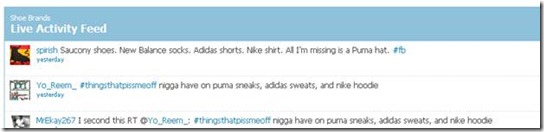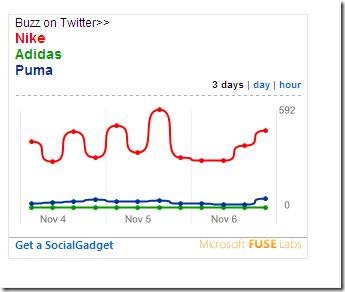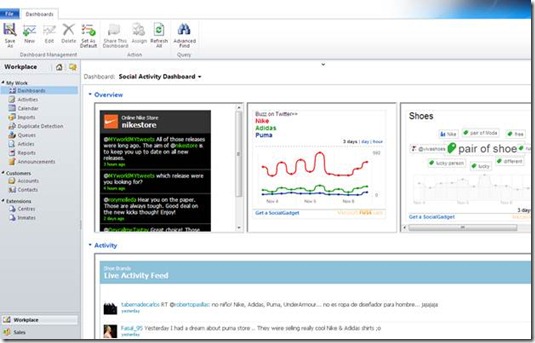Social Activity Dashboard for Microsoft Dynamics CRM 2011
Over the past few days I have been wondering if the new dashboard capabilities in Microsoft Dynamics CRM 2011 would enable me to create a dashboard that monitors activities on various social media sites. Monitoring social media sites is important for small, medium and larger businesses. By doing this a business can keep track of the conversations that people in social communities are having about their brand or service, or even about their competitors.
I imagined myself to be an owner of a small business that sells shoes and other footwear, and asked myself this question: what are the things that I would like to track. Some of the things that came to mind were –
- What are the latest updates from the brands that I sell?
- What does the social media activity around the various shoe brands look like?
- What are some of the biggest conversation topics related to shoes and footwear these days?
- What is the current set of conversations happening around shoes and footwear?
Social Media Widgets for CRM Dashboards
I then looked around to find ways in which such information could be displayed on a CRM dashboard. Fortunately, the solution was not too hard to find. There are several web sites that provide social media widgets free of use. One just has to grab the HTML\Java Script code for these widgets and add them into a CRM Web resource. Having done that we are ready to create a “Social Activity Dashboard” – we just have to add these web resources on the dashboard.
Getting the Widgets
Some of the most useful widgets for monitoring social activity can be download directly from Twitter. These widgets provide a real time update into profile pages, and search keywords. The widgets solve the problem by providing the data., so these are good candidates for our dashboard.
In addition to the live data from Twitter, we also need to be able to do some basic analysis such as retrieving the keywords that people are talking about, and the activity timeline for various search terms that I as a shoe business owner may be interested in. Looking around the web I found that the Fuse Labs gadgets from Microsoft provide me a rich set of aggregation capabilities.
Twitter Widgets
I found the following two Twitter widgets interesting for our Social Activity Monitor Dashboard. These are downloadable from https://twitter.com/about/resources/widgets.
I used this widget to get live updates about a profile, in this case Nike – one of the brands that I as a business owner would deal with.
I used this widget to get live updates regarding the search keywords that I as a business owner was interested in – in this case my search keywords were Nike, Adidas, and Puma.
Fuse Labs Gadgets:
The gadgets from http://fuse.microsoft.com/ provide the ability to aggregate information from Twitter and provide some basic analytics regarding the social media conversations. These are available at – http://fuse.microsoft.com/project/SocialGadgets.aspx
Fuse Labs Gadget – Tag Cloud
This gadget provides a tag cloud for the keywords provided by the user. I used the keyword “Shoes” to generate this tag cloud gadget
Fuse Labs Gadget – Comparison
I used this gadget to provide a comparison across conversations in the 3 brands that I deal with – Nike, Adidas, and Puma.
Creating Web Resources and Dashboard
The next task is to create the web resources after the widgets have been identified. The widgets from Twitter, and Microsoft Fuse Labs allow the HTML code for these widgets to be downloaded, and embedded into custom applications. I downloaded the code for these widgets and embedded them into CRM Web resources. After creating the web resources, creating the dashboard was easy. For details on how to do this see http://blogs.msdn.com/b/crm/archive/2010/10/12/tracking-your-data-using-microsoft-dynamics-crm-dashboards.aspx.
The Solution package for the Social Activity Dashboard shown above can be downloaded from the following codeplex site – http://crmsocialdashboard.codeplex.com/. If there are more interesting ways in which social information can be consumed, please mention it in your comments.
Cheers,
Siddhartha Rai