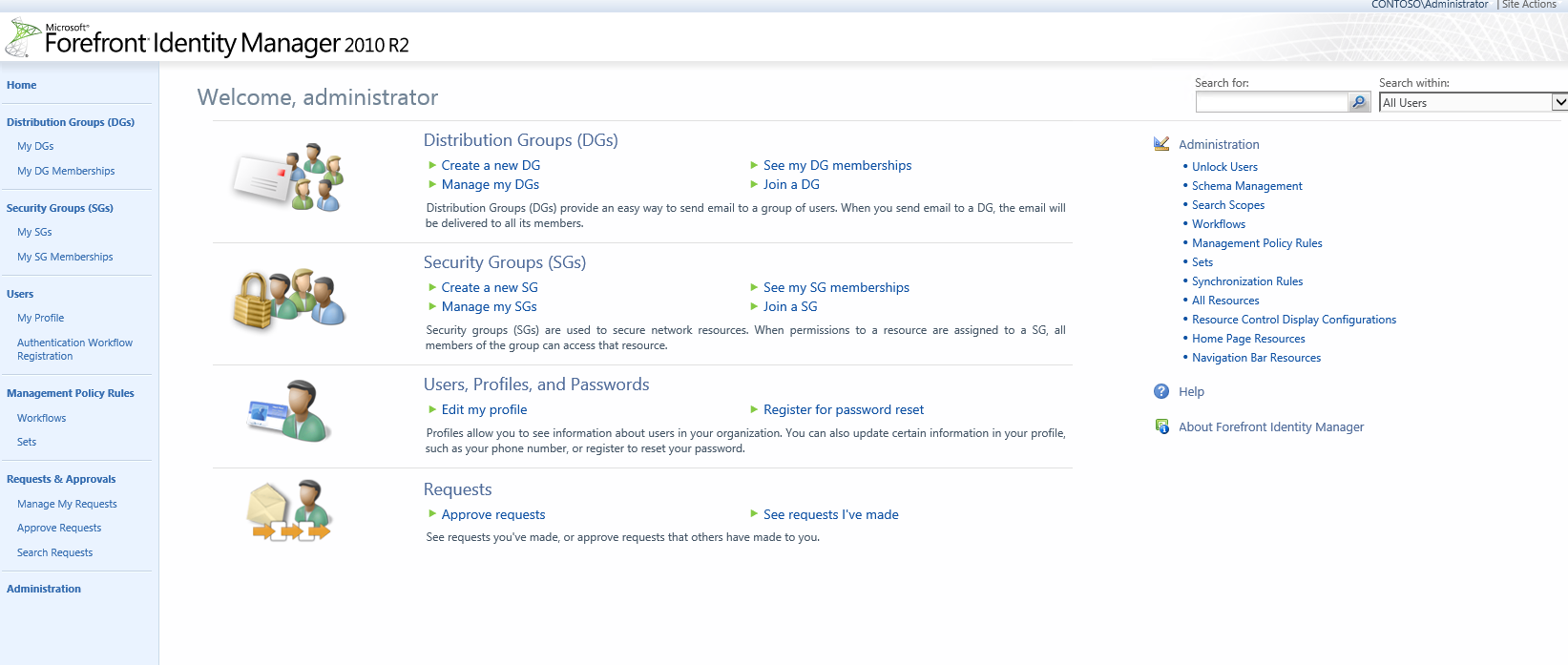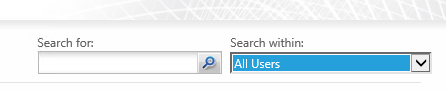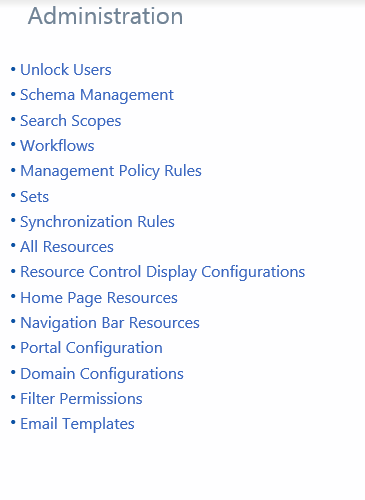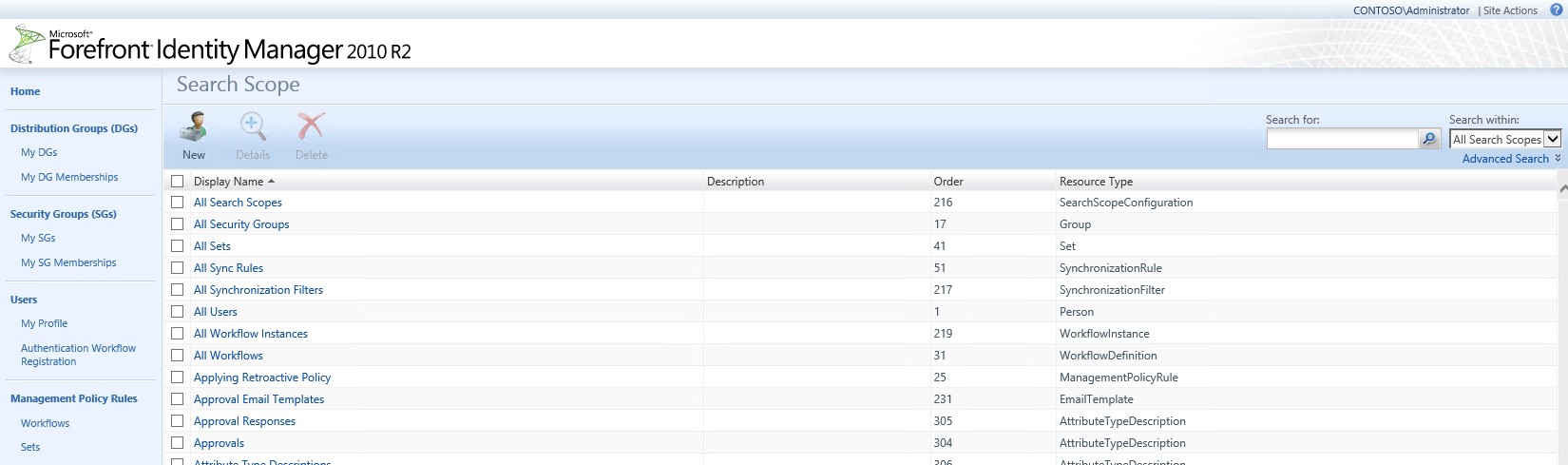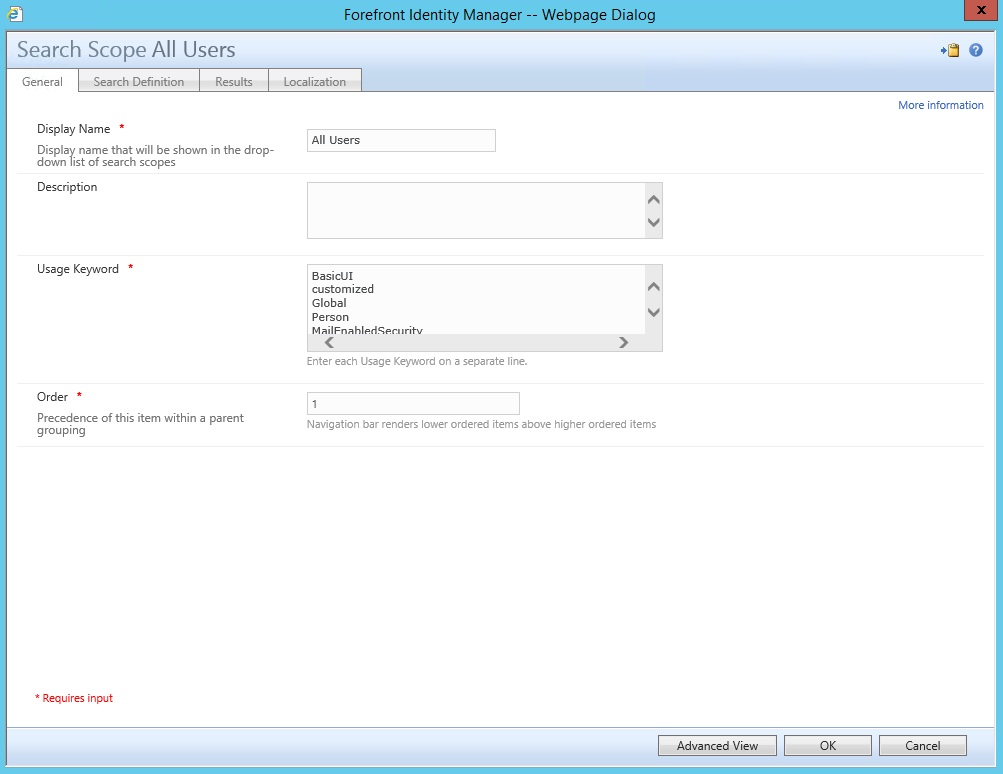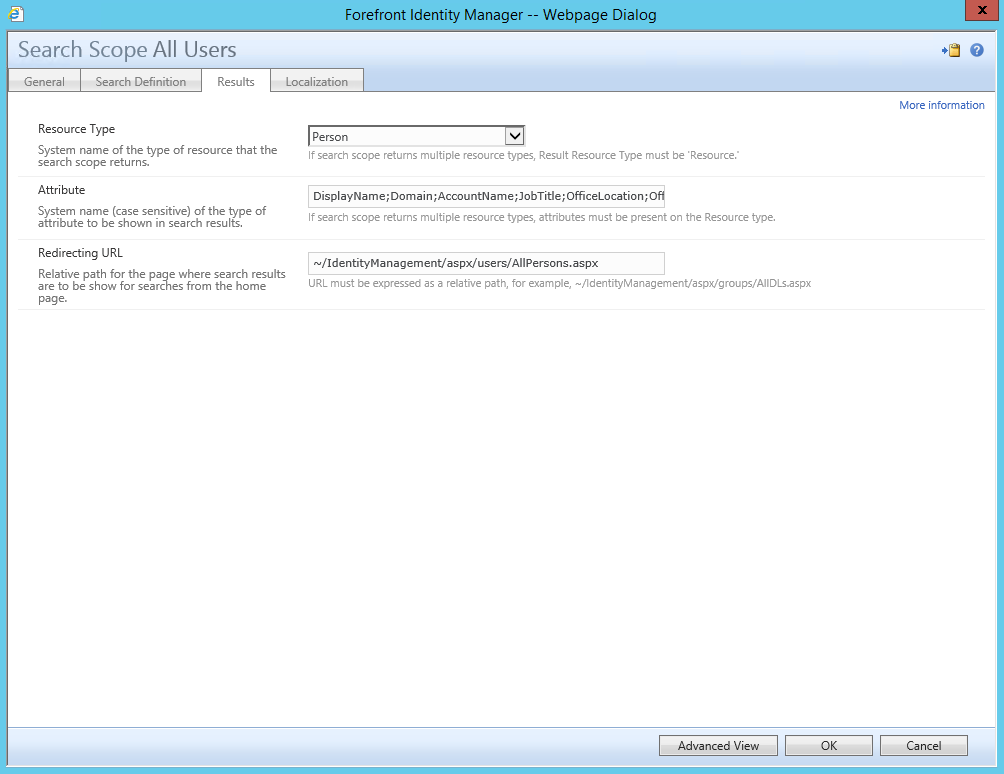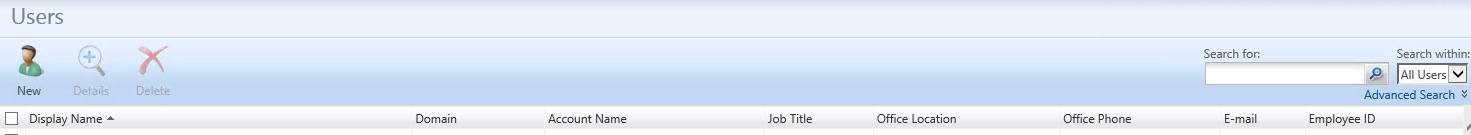Portal Customization - Understanding Search Scopes
Lets not reinvent the wheel and for a basic introduction of what Search scopes are I would reference the following links.
https://technet.microsoft.com/en-us/library/ff393653(v=ws.10).aspx#bkmk_search
https://technet.microsoft.com/en-us/library/ee534913(v=ws.10).aspx
Now Lets discuss what a Search Scope is "A search scope is a customizable resource in FIM 2010 that determines what resources are displayed in the list view of a Portal page and appears in the Search within: list box on FIM Portal pages."
Now more importantly how does understanding search scopes help you build a better FIM Solution? Well the best way I like to think about search scopes are as predefined views of common criteria. For example lets take a look at the FIM Portal on the Home Page
Now look at the top Right Corner "Search Within"
The list that is displayed beneath the Search Within drop are all Predefined Search Scopes
Lets look at one of these Search Scopes, From the Administration Page click on "Search Scopes"
Now lets search for the All Users Search Scope, you may have to click on the next page to find it or you can just search for it in the Search using the Search For Section.
Once you locate the "All Users" Search Scope lets open up the "All Users Search Scope" to take a look at its configuration
Here you will see the following
- Attribute Searched
- Search Scope Filer: This is where the xPath Satement is defined which controls the "Criteria" of this specific Search Scope. For Example /Person is an open xPath to search within all Person Resource Types.
- Below a dynamic view of the returned xPath results would be. As you update the xPath statement so does this results window.
Now click on the Next Tab or the "Results" Tab
- Resource Type: This is where you select and define what resource Type this Search Scope will be used with.
- Attribute: This is used to define displayed Attributes in the "Column Header"
- For additional information on updating these displayed values see the following Post Portal Customization - Updating Attributes for All Users Search (Column Headers)
- Redirecting URL: This is used to define the Base URL or the Resource the Search if affecting.
The Final Tab or the Localization Tab is used to control Available Displayed Languages which allows the use to customize the FIM Portal with installed Language Packs.