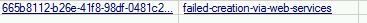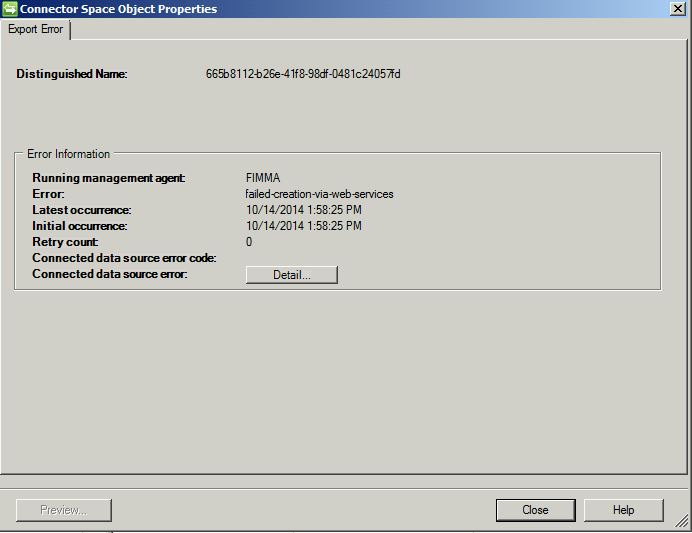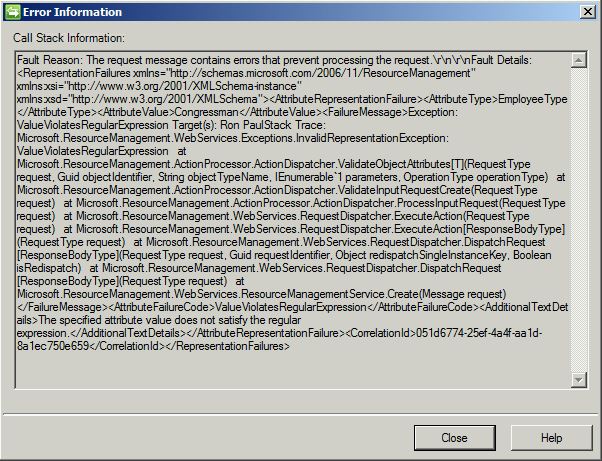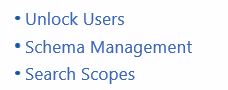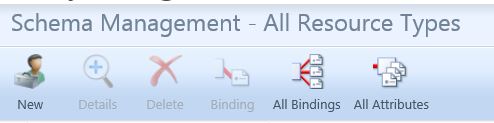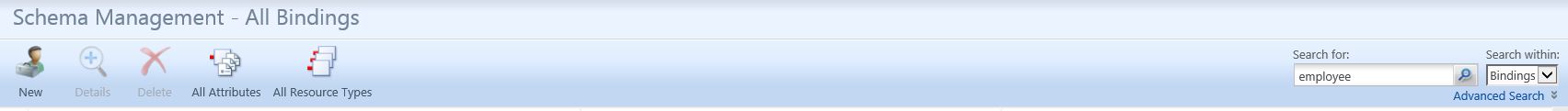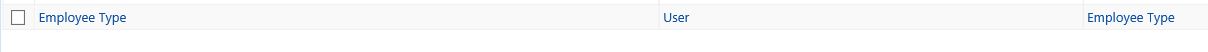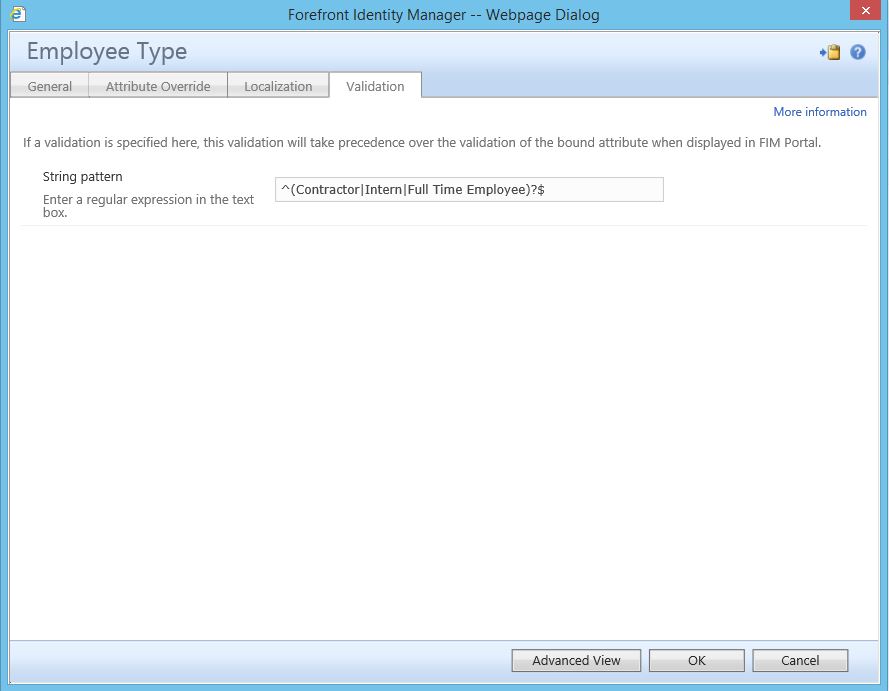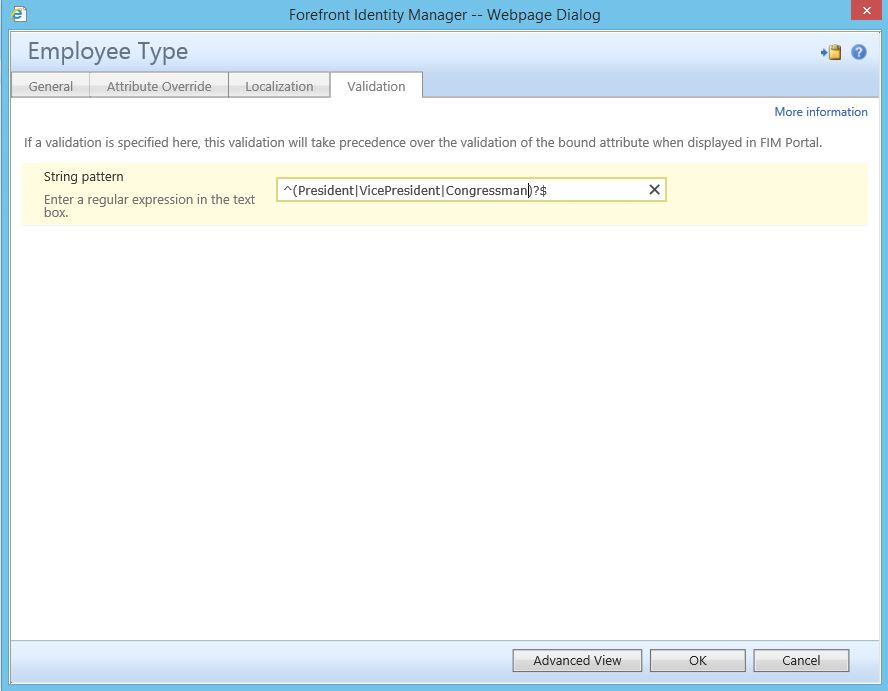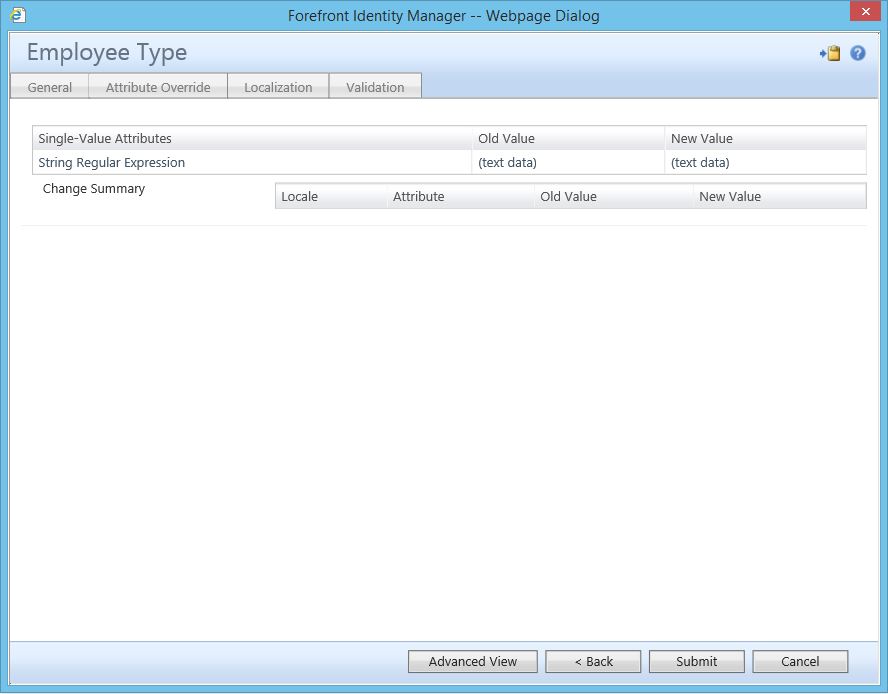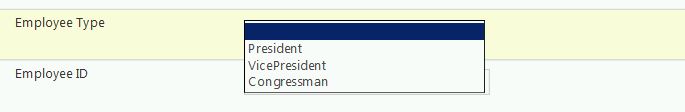5 Minute FIM Hacks: Change the "Employee Type" Validation String Pattern
In today’s 5 Minute FIM Hack, we’re going to look at changing regular expressions used in attribute bindings.
Here’s a common scenario: you import a group of users from a data source, run a synchronization and then go export them to your FIM portal, only to receive the following export error:
Clicking on it shows
Not much information here, other than the export was unable to create the object in the FIM portal. “Details”, however, give us a bit more information:
There are a few pieces of useful information buried in here. First, we see an attribute representation failure occurring for the attribute “Employee Type” which, in this case, holds a value of “Congressman”. So, we know there’s something about that value that FIM doesn’t like. Further down, nearly at the
bottom, we can see:
“The specified attribute value does not satisfy the regular expression.”
So, what does that mean? It means we have a regular expression string in the validation tab of an attribute binding in the portal. Sounds complex, but this is actually a pretty quick and simple fix.
Start by clicking on “administration” in the bottom left-hand corner of the portal home screen:
From the “Administration” menu, select “Schema Management”:
Select “All Bindings”
Search for “employee”
Click on the “Employee Type” binding to open it
On the “Validation” tab, we see the troublesome string pattern. These are the default, out-of-box options that will be displayed in the “Employee Type” drop-down under the user view in the FIM portal.
Changing these are as simple as entering your desired values. (Make sure to leave the pipes (“|”) in place between them.)
When finished, click “OK”, then “Submit”.
Now, if we view the “Employee Type” drop down menu under the “Work Info” tab on a user view, we will see:
Likewise, if we now execute an export job on the FIMMA, the user will successfully be created in the FIM portal.
Questions? Comments? Love FIM so much you can't even stand it?
EMAIL US>WE WANT TO HEAR FROM YOU!<