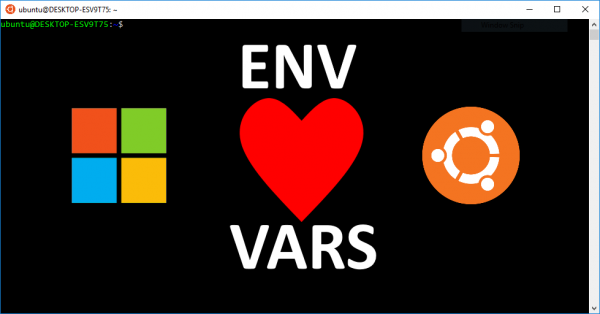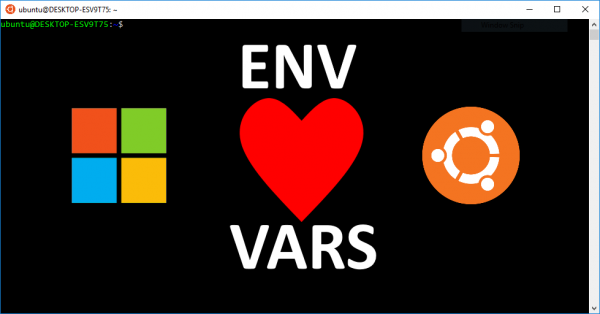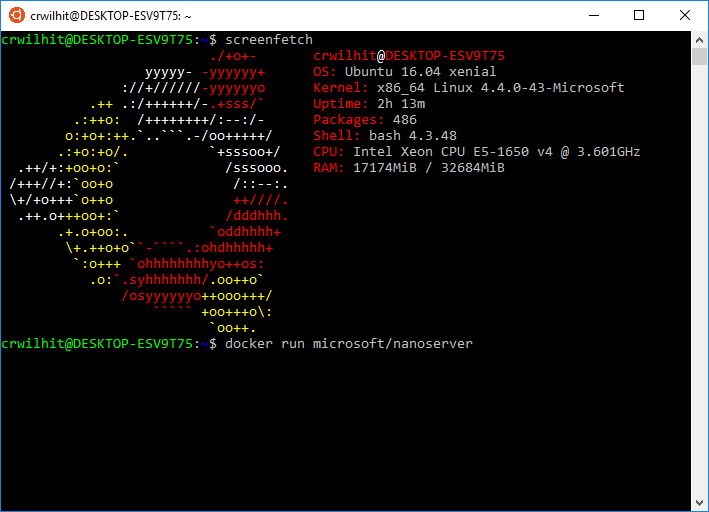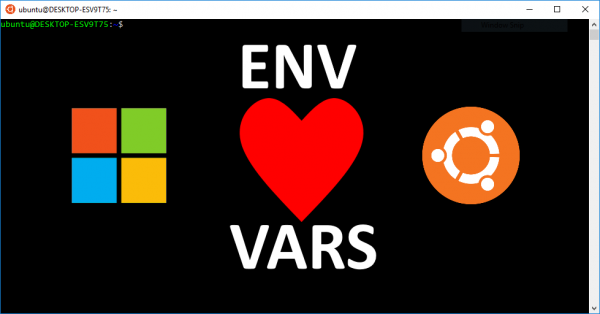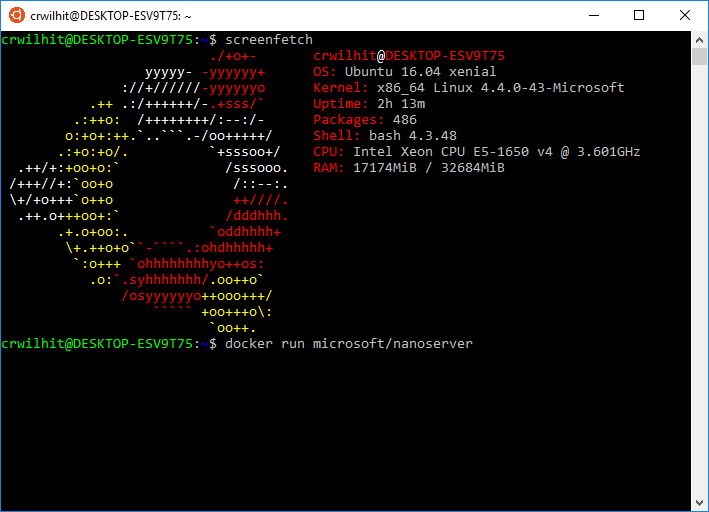Starting in Windows Insiders Build 17046, WSL supports background tasks (including daemons). In the past, if you opened WSL and started sshd, httpd, screen, or tmux you needed to have a console window open to keep those tools running. But, starting with 17046, these processes will continue running in the background even after the last ...