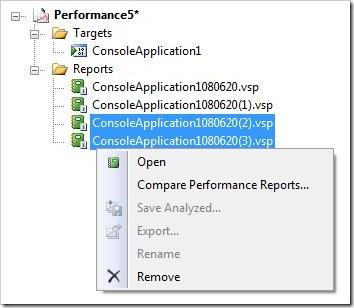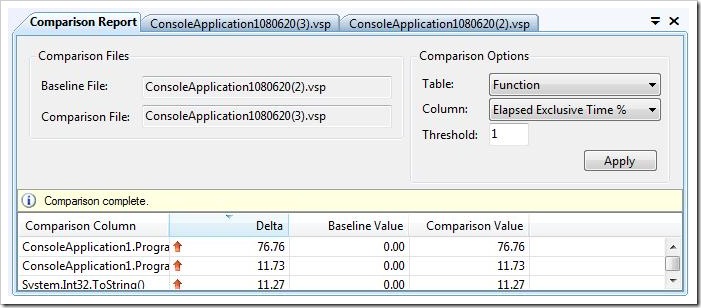Quick Tip: VS2008 - Compare Reports Quickly
While investigating a performance problem you may need to collect many Performance Reports and compare them. You can use the Performance Explorer to quickly compare two reports by:
The oldest report will be used for the 'Baseline' report and the other report will be used for the 'Comparison' report, as shown below: