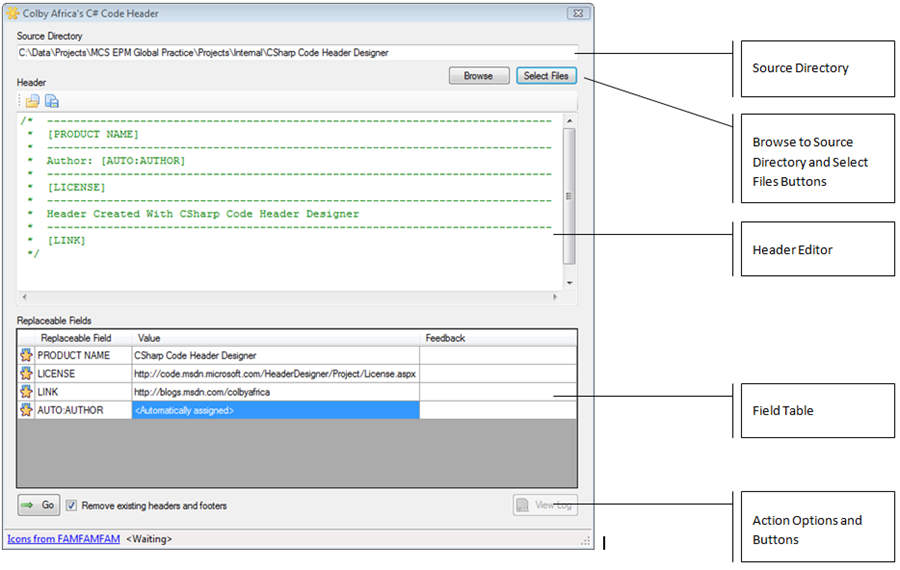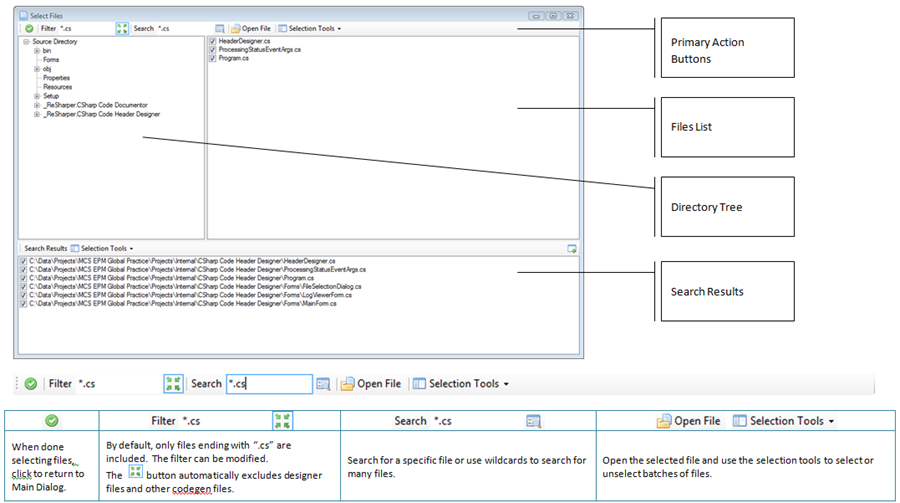C# Code Header Designer 1.0 Released to MSDN Code Gallery
Recently I finished an engagement where the customer received the source code. When MCS does this, we typically add a header to each source file, which contains information related to the engagement. About two years ago, I wrote up a little application to apply a standard code header to a source tree. I dug it up, gave it a quick polish and now I am giving it to you. Visit the resource page on MSDN Code Gallery or click here to install now.
Here is a summary of the tool. Check out the user guide for more information.
The C# Code Header Designer (the Designer) gives developers the ability to design code headers, save the headers for future use, and apply headers to existing source trees.
Getting Started
The Designer provides the following features to enable code header design, storage, and use:
1.) A simple editor that emulates the look of a source editor
2.) A means to add fields to a header, which are replaced by values specified by the user when the header is applied
3.) Auto fields, which are field whose values are automatically inserted into the header by the system
4.) Header save and open features, which allow for the header to be persisted as a .headerx file for later use
5.) The ability to choose a source directory and selected which files should have the header applied
6.) The ability to apply the header, which includes the ability to remove existing headers prior to applying the new header
7.) Maintain a log of actions taken on the source files
After installation, click Start\Program Files\Colby Africa\C# Code Header Designer to begin.
The Main Dialog
The File Selection Dialog
Enjoy!