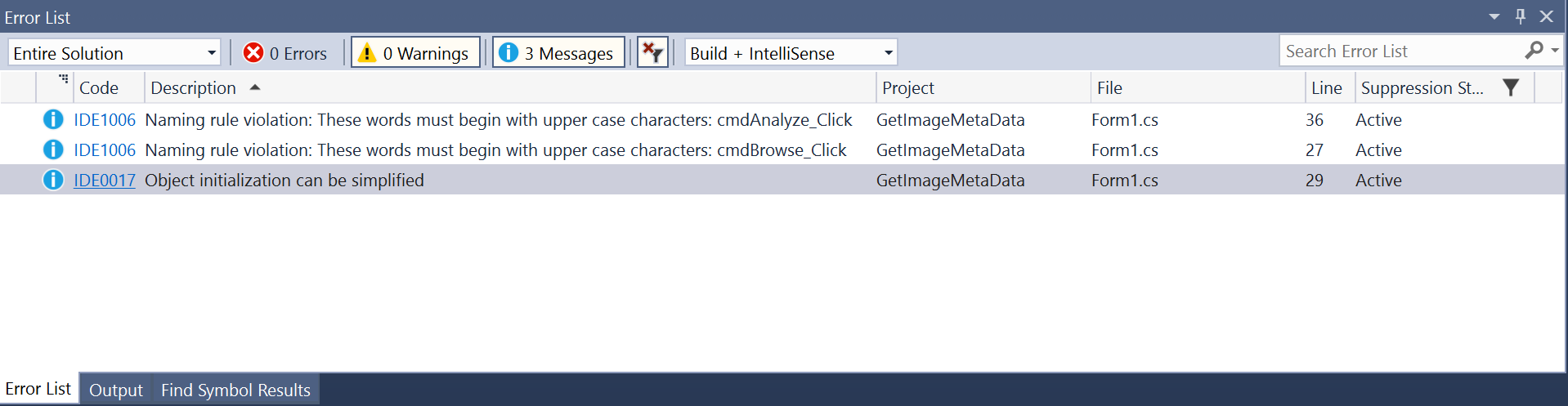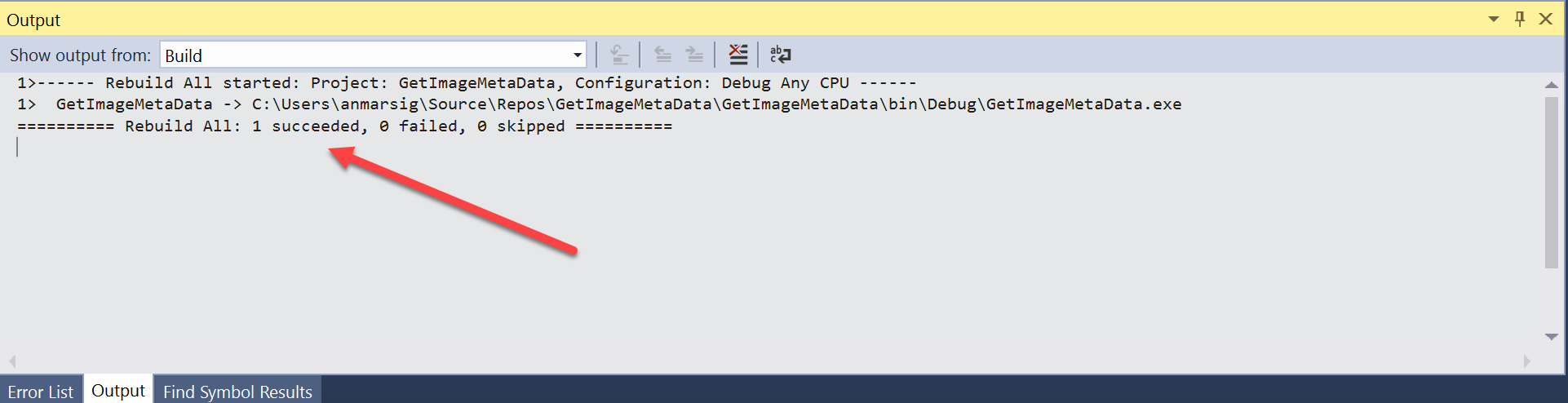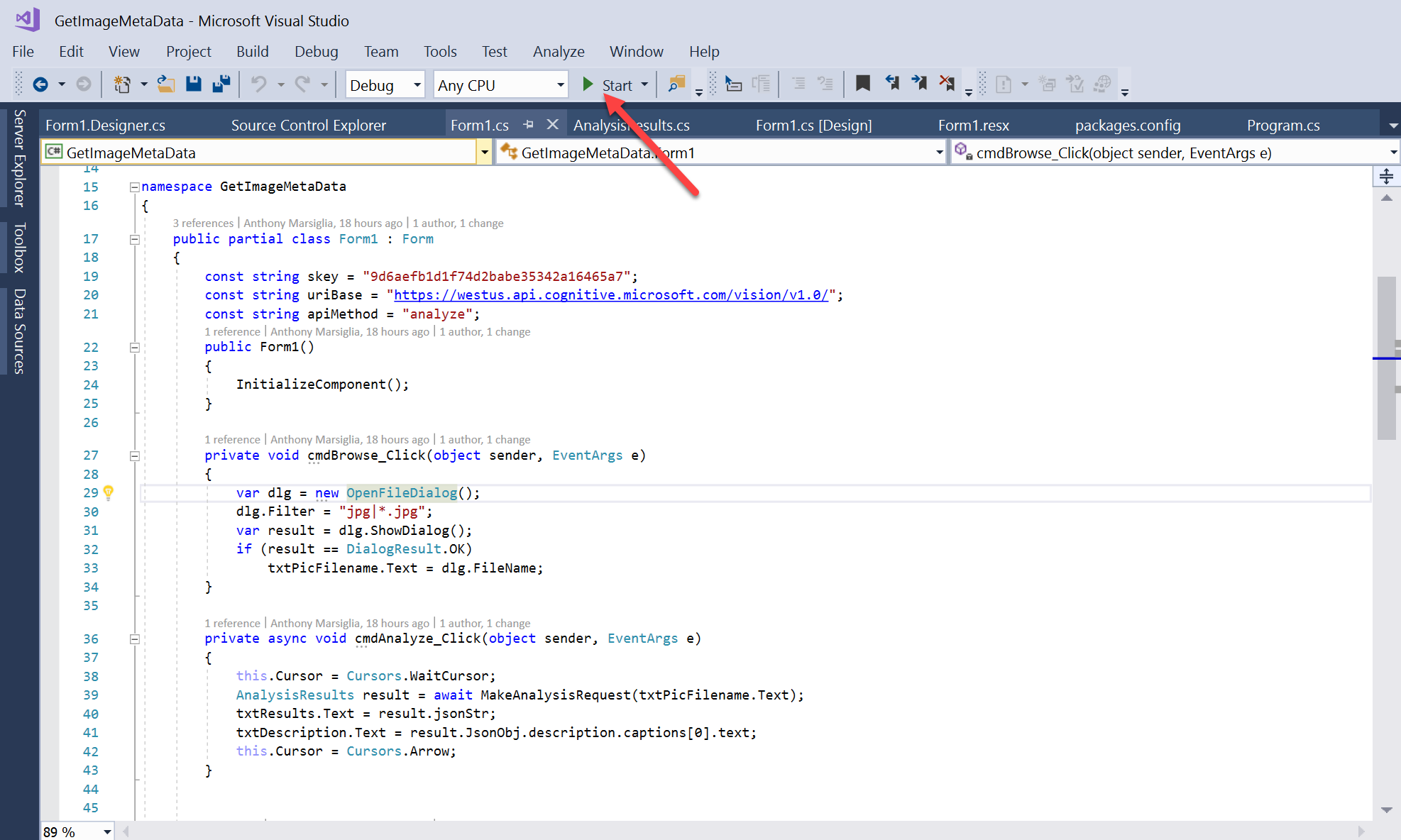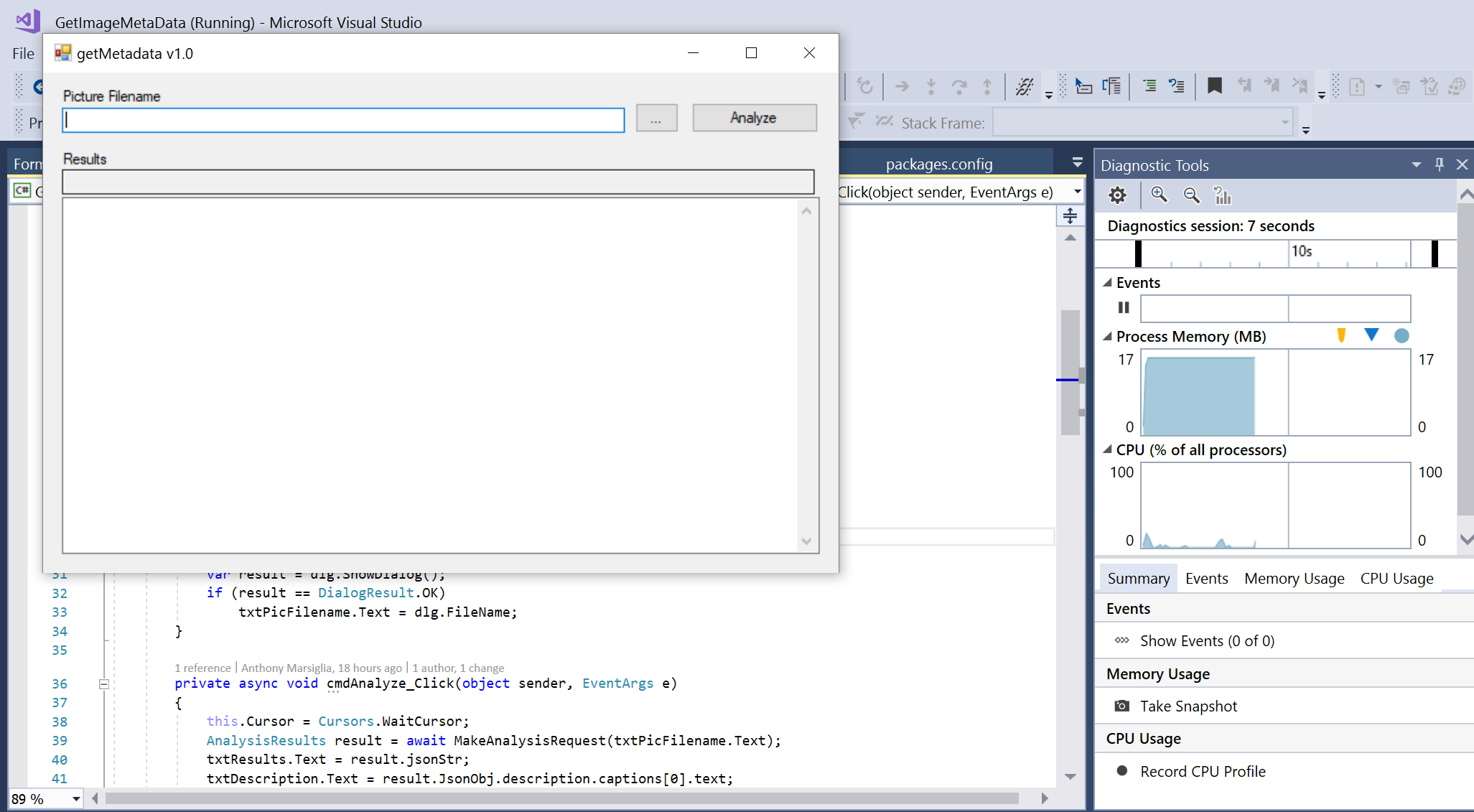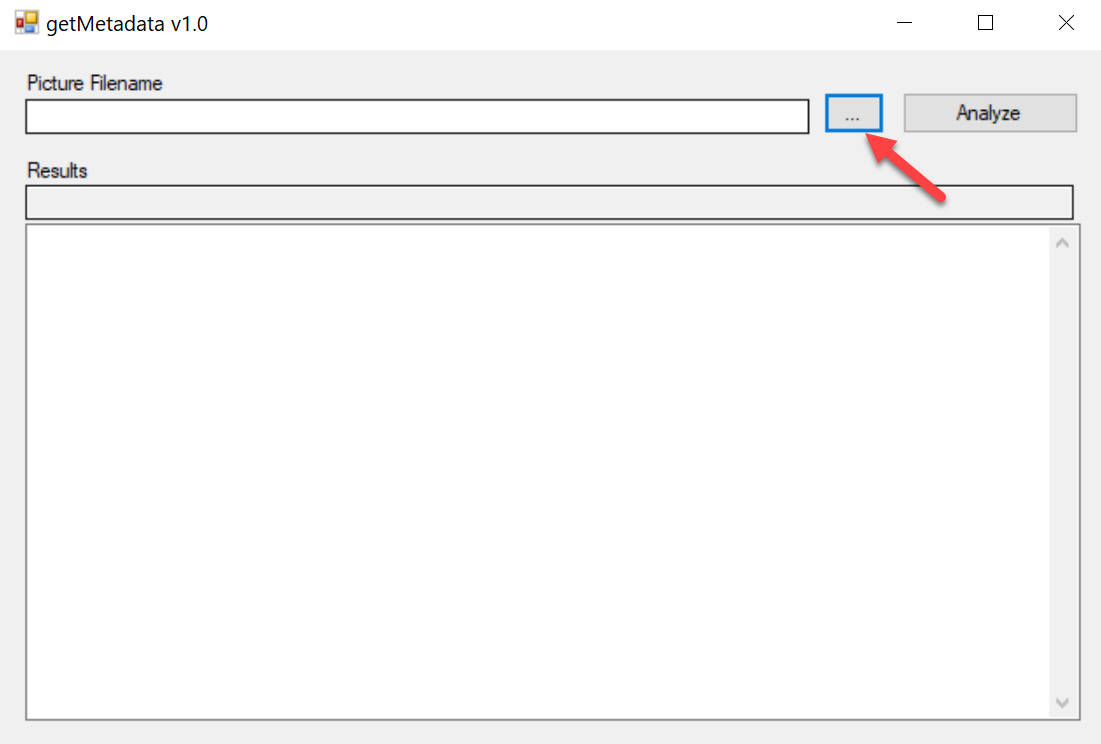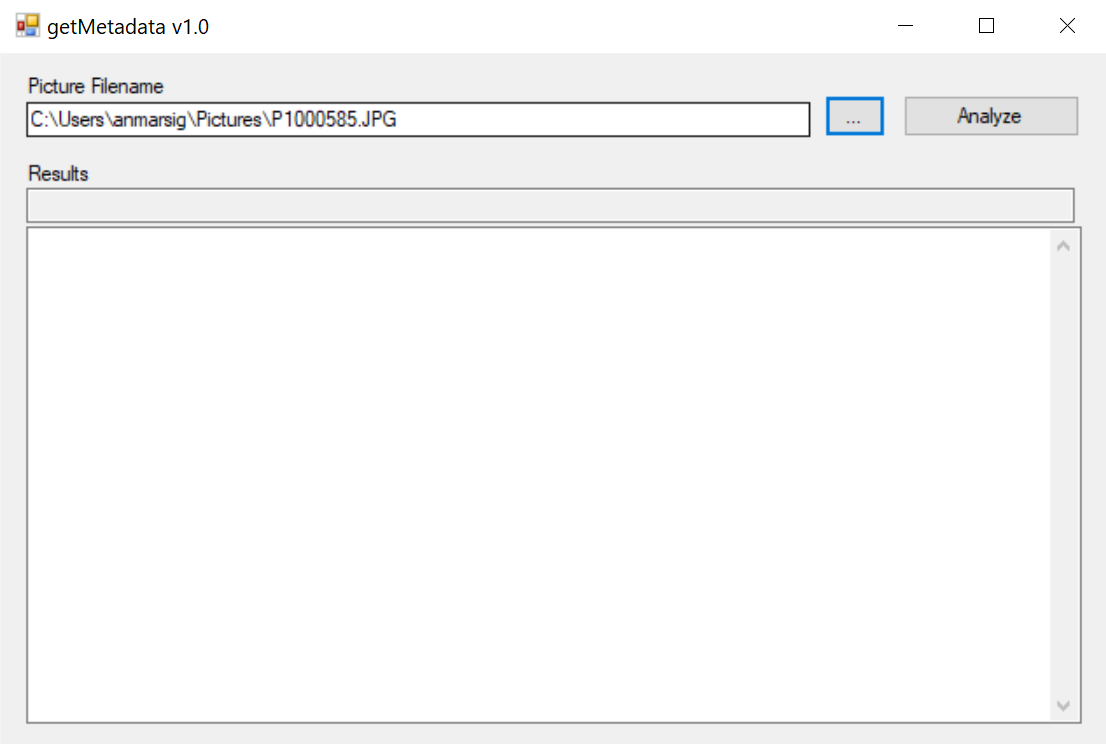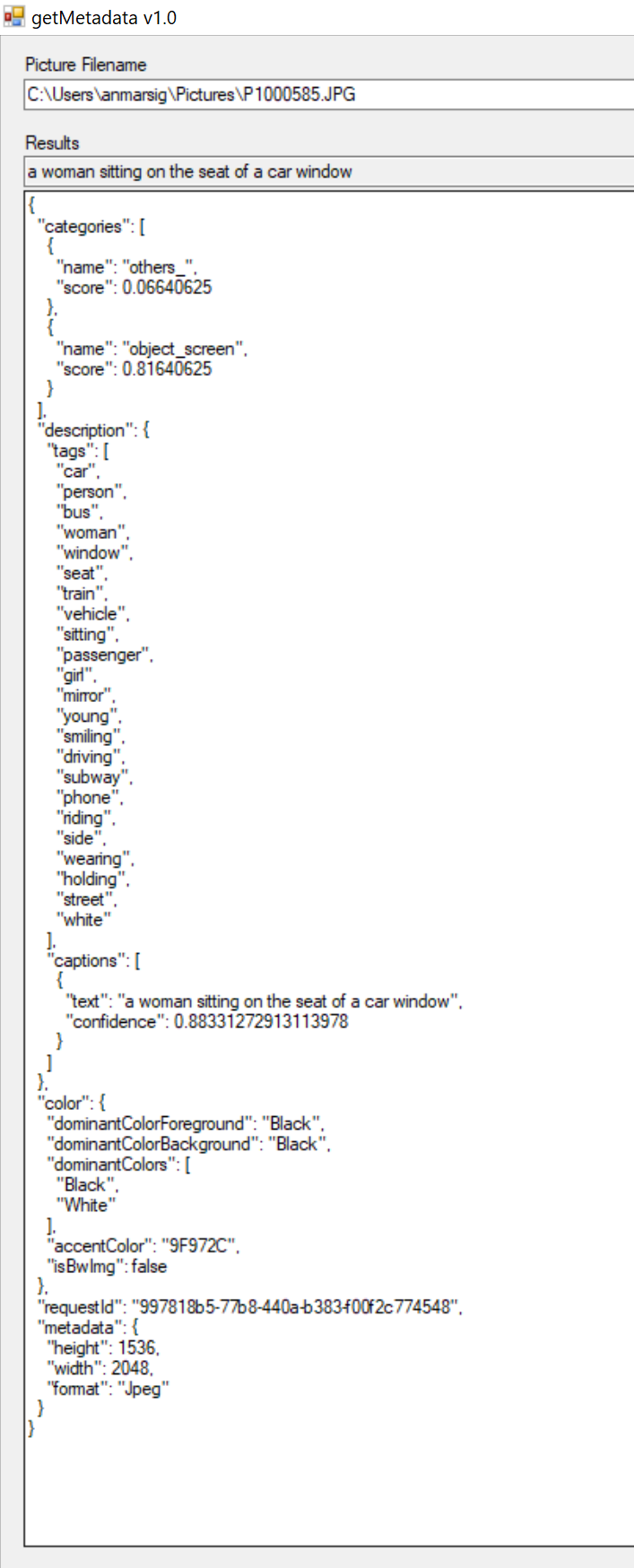Get Image Metadata (Part 3)
In Continuation of the Get Image Metadata (Part 2), In this post we will build and compile to code we wrote and than we will Test it with a few Images.
In the Error List verify that all errors are gone before Building your Code
If you don't errors continue to Build and Compile the Code, if for some reason you have errors or when you Try and Build the code an error pops up, Locate the error and step through the blog posting to see where the issue exist.
Click on Build | Rebuild Solution and if the Solution builds Successfully you should see “Rebuild All: 1 Succeeded”
Now at the Top of Visual Studios Click on the Green Start
Now your User Interface should pop up
In the UI click on the 3 dots in the little box …
Brows for an image and click on Open after you have the image selected you wish to Analyze.
Click on the Analyze button
Review the Results
Repeat test with several images, Try analyzing pictures of Famous Places and Buildings, or even Celebrities
I hope you enjoy this Activity