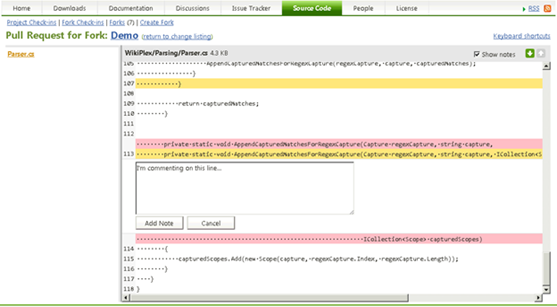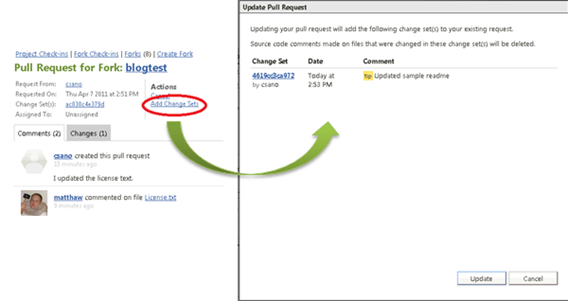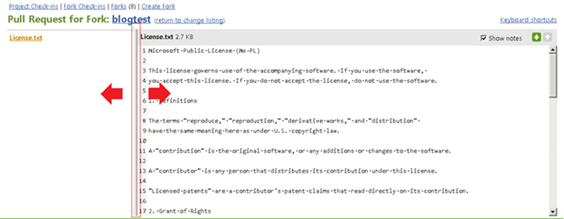Pull Request Diff Notes, Adding Changesets, and a Vertical Splitter
[Do you tweet? Follow us on Twitter @matthawley and @codeplex ]
We deployed a new version of the CodePlex website yesterday.
Pull Request Diff Notes
In a continuation of the pull request conversations feature that we added in our March release, we’ve added the ability to add notes to files that are submitted as part of a pull request. As a signed in user, you can click on individual file lines within a pull request diff view and enter a note for others to see.
The notes that you and other contributors enter are integrated into the pull request comments view. Clicking on the linked file name will bring up the inline diff view and jump to the line that the note is associated with.
Updating Pull Requests
One of our most common requests has been for us to provide the ability to update a pull request with change sets that have been added since the pull request was sent. This is now attainable by way of the ‘Add Change Sets’ link on the pull request page.
Vertical Splitter
The inline diff and source control browser views have been updated with an adjustable vertical splitter that allows you to expand/shrink the file/diff view to your liking.
You can see these enhancements live by viewing the associated pull request onWikiPlex.
The CodePlex team values your feedback. We are frequently monitoring Twitter, our Discussions, and Issue Tracker. If you have not visited the Issue Tracker recently, please take a few minutes to suggest or vote on a feature you would like to see implemented.