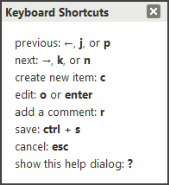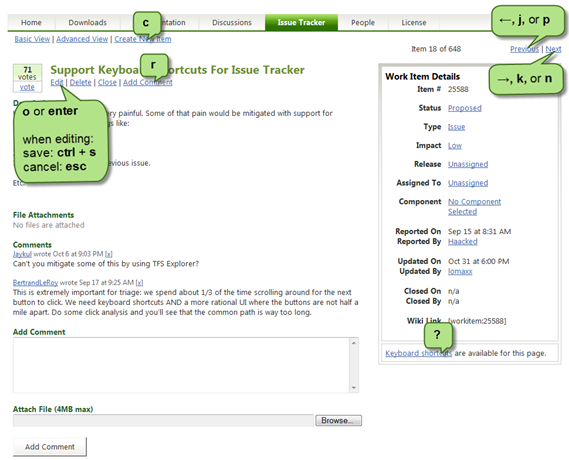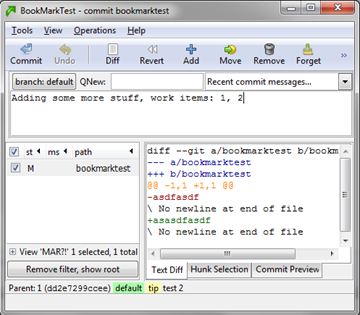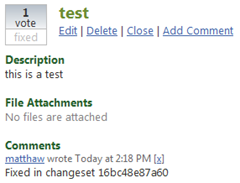Work Item Keyboard Shortcuts, Resolving Mercurial Work Items, WikiPlex 2.0
[Do you tweet? Follow us on Twitter @matthawley and @adacole_msft ]
We deployed the latest version of the CodePlex software yesterday.
Keyboard Shortcuts
With this release, we have added a set of keyboard shortcuts for common tasks in the Issue Tracker. This feature is a popular request in the CodePlex Issue Tracker. The CodePlex team visits the issue tracker frequently when researching and considering new features. If you haven’t visited it recently, please take a few moments to log an idea or vote for the features you would most like to see implemented on CodePlex.
To view the available shortcuts, type ? from any page within the issue tracker to see this help dialog:
You can see what each shortcut invokes below:
Please give us feedback on this feature and let us know what additional shortcuts would be useful.
Resolve Work Items When Pushing Mercurial Changes
Another feature we added is the ability to resolve work items when push changes to your Mercurial repository, which has been available to our TFS / SVN users for quite some time. The required format is identical to the SVN format listed here. When committing your changes locally, add "Work Items: Id, AnotherId" to your commit message.
When you push, CodePlex will detect this comment, add a commit message, and resolve the work item.
WikiPlex Goes 2.0!
CodePlex continues to improve WikiPlex, our open source wiki engine. Wikiplex hit another major milestone today with the release of version 2.0! We have added several new features, including: interleaving ordered and unordered lists, specifying the height and width for images, a multi-line indentation macro, and a restructuring of some of the API. Visit Matt's announcement for more information on the release or grab the binaries via NuGet or CodePlex.