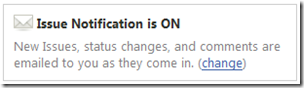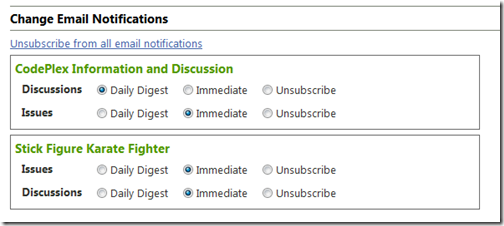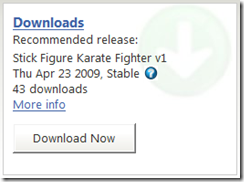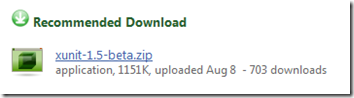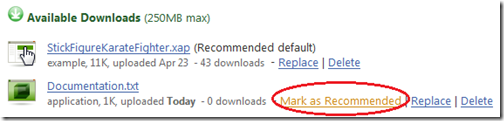Work Item Notifications and Recommended Download
Yesterday, we deployed the latest version of the CodePlex software.
Work Item Notifications
As of today, our #2 most requested feature asked for the ability to receive email notifications for work items. Back in April, we introduced the ability to receive email notifications per individual work items. Now, users can subscribe to receive email at the project level.
On the Issue Tracker, you’ll notice the Issue Notification feature in the right nav bar.
You can opt in to receive email as issues come in or in a daily digest form.
You can also configure your email notifications across all projects when you edit your profile.
Recommended Default Download
All projects now feature a Download Now button on their homepage. This is to help users download software as easily and quickly as possible.
Every release now features a Recommended Download. Pressing the Download Now button will download the Recommended Download for the Default Release.
To introduce the feature, we selected the most downloaded file per release and marked that as the recommended download. If we got it wrong and you as a project owner want people to download a different file as the recommended download, just edit the Release and choose the right download.
Special thanks to Ross Turk over at SourceForge for all the advice in how to implement the recommended download concept!