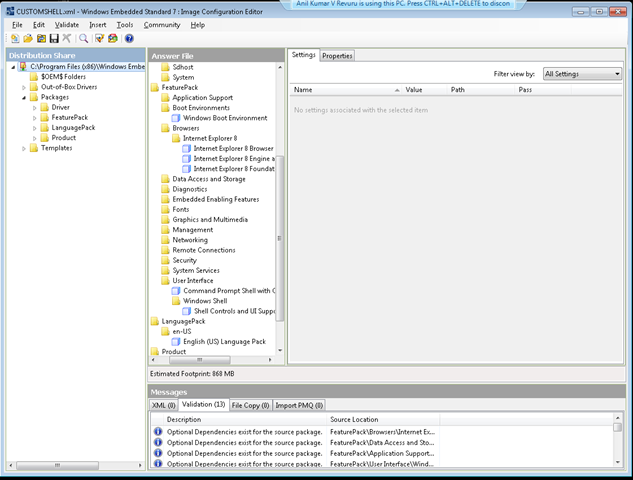Increase cheap netbook performance using Windows Embedded Standard 7
With recent release of Windows Embedded Standard 7 you can get all the goodness of Windows 7 with the power of componentization, which means you now split windows and remove the unneeded components to increase your performance. Here is the problem I had, I bought a ASUS EEEPC 900HD for $200, putting entire windows 7 slows its boot up time, services startup time and slows the overall performance. All I want is Internet Explorer, Adobe Flash, Word, Excel and Powerpoint. To start with here is what I needed:
- ASUS EEEPC 900HD
- Windows Embedded Standard 7 Toolkit
- Evaluation Key (180-day)
Once you have Windows Embedded Standard 7 Toolkit installed open up the Image Configuration Editor (ICE) to start creating an “Answer” file that includes the list of components and drivers for your target image. Here is a screenshot of ICE with my sample “Answer” file.
The easiest thing to do is to create a new answer file, which automatically adds the core OS features. Select the appropriate drivers, user interface, and features. You can customize the start up program with custom shell to use a User interface to provide access to other programs. For instance, I am planning to configure shell to start IE after boot process and launch a custom page from "$OEM$ Folder” which includes a list of Icons that user can select to open the corresponding programs. Over time I can replace that with native application. Customize and have fun!
Thanks
Anil RV