Releasing the new Sample Browser Phone app
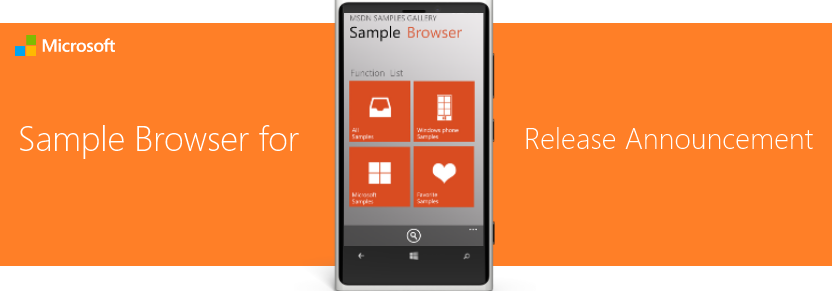
Starting its journey in 2010, Sample Browser is achieving its tetralogy by releasing a Windows Phone version Sample Browser today. The new Windows Phone app is the fourth milestone of Sample Browser since we released the desktop version and the Visual Studio version in 2012 and the Windows Store version in 2013. This time, by providing a sample browser designed for a ‘walking’ platform in response to MVPs’ suggestions during last year’s MVP Global Summit, we are literally putting a world of code samples "at developers’ fingertips”. If you like to have a code gallery of over 7000 quality code samples in your pocket, thenclick here to download our Windows Phone Sample Browser and start a fantastic mobile experience.

With Windows Phone version Sample Browser and the Internet, you can search for code samples on MSDN at anytime and anywhere you want, 24/7 and–even to bed. You can also check code sample details and share them with your friends. Compared to the other 3 pieces in the tetralogy (desktop version, Visual Studio version, and the Windows Store version), the Windows Phone version Sample Browser sells itself for convenience and instant connectivity. For those who need to reach code samples under mobile circumstances where no PCs is available, Windows Phone version Sample Browser will definitely be the right service you are seeking for. Aside from sharing samples via emails as the other 3 do, the Windows Phone version Sample Browser also allows you to share the sample via SMS and Near Field Communication (NFC).
What's Next
Currently, the Windows Phone Sample Browser only supports online MSDN code searching, but we already plan to upgrade Sample Browser to allow users to do ‘Bing code search’, and add and manage their private code snippets. We will also upgrade the app to universal app. Universal App is a new concept brought up in the Microsoft Build Developer Conference 2014. It is a new development model that allows for a single app to be deployed across multiple Windows devices such as Windows Phone, Windows 8.1, and XBox. Therefore, once we finish upgrading Sample Browser to a universal app, you can synchronize your own code snippets across different devices; You can also mark a code sample as favorite on your Windows Phone and continue to study the sample when you are on your desktop. By then, sharing data between platforms will be a piece of cake. Also, the user experience of Sample Browser on different platforms will be more consistent. The best is yet to come!
We sincerely suggest you give Sample Browser a try (click here to download). If you love what you see in Sample Browser, please recommend it to your friends and colleagues. If you encounter any problems or have any suggestions for us, please contact us at onecode@microsoft.com. Your precious opinions and comments are more than welcome.