[Sample Of May 14th] How to Get Large Mailbox Statistics in Office365
 |
 |
|
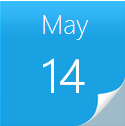 |
 |
|
Sample Download : https://code.msdn.microsoft.com/How-to-Get-Large-Mailbox-87ac4aea
Some of you find your Outlook is frozen when receiving emails. One workaround is moving the large emails to a new folder to allow Outlook finish the synchronization. But before moving these large emails, we need to identify these large email messages and find a proper destination folder for these emails. In this sample, we will demonstrate how to get the statistics of the folders and the subfolders.
In this sample, we will use two extended properties:
1. PidTagMessageSize(Property ID: 0x0E08);
2. PR_FOLDER_PATHNAME (Property ID: 0x66B5).
 You can find more code samples that demonstrate the most typical programming scenarios by using Microsoft All-In-One Code Framework Sample Browser or Sample Browser Visual Studio extension. They give you the flexibility to search samples, download samples on demand, manage the downloaded samples in a centralized place, and automatically be notified about sample updates. If it is the first time that you hear about Microsoft All-In-One Code Framework, please watch the introduction video on Microsoft Showcase, or read the introduction on our homepage https://1code.codeplex.com/.
You can find more code samples that demonstrate the most typical programming scenarios by using Microsoft All-In-One Code Framework Sample Browser or Sample Browser Visual Studio extension. They give you the flexibility to search samples, download samples on demand, manage the downloaded samples in a centralized place, and automatically be notified about sample updates. If it is the first time that you hear about Microsoft All-In-One Code Framework, please watch the introduction video on Microsoft Showcase, or read the introduction on our homepage https://1code.codeplex.com/.