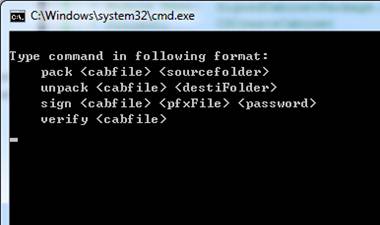[Sample Of Dec 10th] How to create and sign a cabinet file
 |
 |
|
 |
 |
|
Sample Download :
CS Version: https://code.msdn.microsoft.com/CSCreateCabinet-117f3934
VB Version: https://code.msdn.microsoft.com/VBCreateCabinet-effd39ef
The cabinet format provides a way to efficiently package multiple files. Creating and signing a cabinet is very useful to deploy IE ActiveX control or other products.
To create a cabinet package, we can use the SDK supplied by WiX Toolset, then use signtool.exe to sign the cabinet package.
Run the application and you will see following Console Window.
 You can find more code samples that demonstrate the most typical programming scenarios by using Microsoft All-In-One Code Framework Sample Browser or Sample Browser Visual Studio extension. They give you the flexibility to search samples, download samples on demand, manage the downloaded samples in a centralized place, and automatically be notified about sample updates. If it is the first time that you hear about Microsoft All-In-One Code Framework, please watch the introduction video on Microsoft Showcase, or read the introduction on our homepage https://1code.codeplex.com/.
You can find more code samples that demonstrate the most typical programming scenarios by using Microsoft All-In-One Code Framework Sample Browser or Sample Browser Visual Studio extension. They give you the flexibility to search samples, download samples on demand, manage the downloaded samples in a centralized place, and automatically be notified about sample updates. If it is the first time that you hear about Microsoft All-In-One Code Framework, please watch the introduction video on Microsoft Showcase, or read the introduction on our homepage https://1code.codeplex.com/.