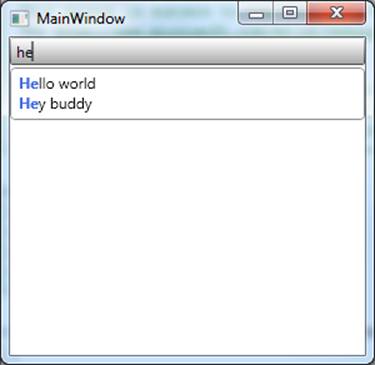[Sample of Nov 2nd] Implement auto-complete textbox in WPF
 |
 |
|
 |
 |
|
Sample Download :
CS Version: https://code.msdn.microsoft.com/CSWPFAutoCompleteTextBox-08fe0116
VB Version: https://code.msdn.microsoft.com/VBWPFAutoCompleteTextBox-1e4e9f56
This example demonstrates how to achieve AutoCompleteTextBox in WPF Application.
To assist with data entry, Microsoft Internet Explorer 5 and later and some other browsers support a feature referred to as AutoComplete. AutoComplete monitors aTextBox and creates a list of values entered by the user. When the user returns to the text at a later time, the list is displayed. Instead of retyping a previously entered value, the user can simply select the value from this list.
In this example, we'll create a TextBox that automatically completes input strings by comparing the prefix being entered to the prefixed of all strings in a maintained source. This is useful forTextBox controls in which URLs, addresses, file names, or commands will be frequently entered.
 You can find more code samples that demonstrate the most typical programming scenarios by using Microsoft All-In-One Code Framework Sample Browser or Sample Browser Visual Studio extension. They give you the flexibility to search samples, download samples on demand, manage the downloaded samples in a centralized place, and automatically be notified about sample updates. If it is the first time that you hear about Microsoft All-In-One Code Framework, please watch the introduction video on Microsoft Showcase, or read the introduction on our homepage https://1code.codeplex.com/.
You can find more code samples that demonstrate the most typical programming scenarios by using Microsoft All-In-One Code Framework Sample Browser or Sample Browser Visual Studio extension. They give you the flexibility to search samples, download samples on demand, manage the downloaded samples in a centralized place, and automatically be notified about sample updates. If it is the first time that you hear about Microsoft All-In-One Code Framework, please watch the introduction video on Microsoft Showcase, or read the introduction on our homepage https://1code.codeplex.com/.