[Sample of June 29th] C++ application automates Excel application
 |
 |
|
 |
 |
|
Sample Download : https://code.msdn.microsoft.com/CppAutomateExcel-44214081
The CppAutomateExcel example demonstrates how to write VC++ codes to create a Microsoft Excel instance, create a workbook, fill data into a specific range, save the workbook, close the Microsoft Excel application and then clean up unmanaged COM resources.
There are three basic ways you can write VC++ automation codes:
1. Automating Excel using the #import directive and smart pointers
The code in Solution1.h/cpp demonstrates the use of #import to automate Excel. #import (https://msdn.microsoft.com/en-us/library/8etzzkb6.aspx), a new directive that became available with Visual C++ 5.0, creates VC++ "smart pointers" from a specified type library. It is very powerful, but often not recommended because of reference-counting problems that typically occur when used with the Microsoft Office applications. Unlike the direct API approach in Solution2.h/cpp, smart pointers enable us to benefit from the type info to early/late bind the object. #import takes care of adding the messy guids to
the project and the COM APIs are encapsulated in custom classes that the #import directive generates.
2. Automating Excel using C++ and the COM APIs
The code in Solution2.h/cpp demontrates the use of C/C++ and the COM APIs to automate Excel. The raw automation is much more difficult, but it is sometimes necessary to avoid the overhead with MFC, or problems with #import. Basically, you work with such APIs as CoCreateInstance(), and COM interfaces such as IDispatch and IUnknown.
3. Automating Excel with MFC
With MFC, Visual C++ Class Wizard can generate "wrapper classes" from the type libraries. These classes simplify the use of the COM servers. Automating Excel with MFC is not covered in this sample.
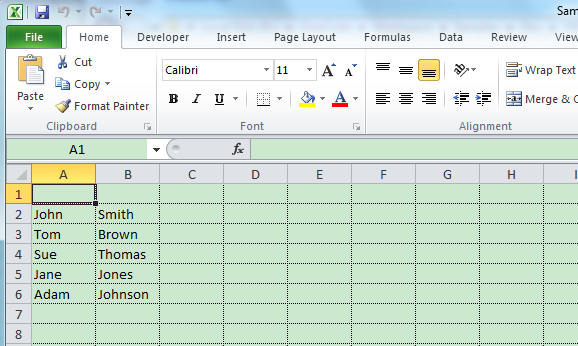
 You can find more code samples that demonstrate the most typical programming scenarios by using Microsoft All-In-One Code Framework Sample Browser or Sample Browser Visual Studio extension. They give you the flexibility to search samples, download samples on demand, manage the downloaded samples in a centralized place, and automatically be notified about sample updates. If it is the first time that you hear about Microsoft All-In-One Code Framework, please watch the introduction video on Microsoft Showcase, or read the introduction on our homepage https://1code.codeplex.com/.
You can find more code samples that demonstrate the most typical programming scenarios by using Microsoft All-In-One Code Framework Sample Browser or Sample Browser Visual Studio extension. They give you the flexibility to search samples, download samples on demand, manage the downloaded samples in a centralized place, and automatically be notified about sample updates. If it is the first time that you hear about Microsoft All-In-One Code Framework, please watch the introduction video on Microsoft Showcase, or read the introduction on our homepage https://1code.codeplex.com/.