[Sample of June 5th] Windows Azure Access Control for Single Sign-On
 |
 |
|
 |
 |
|
Sample Download
C#: https://code.msdn.microsoft.com/CSAzureAccessControlService-7596c358 VB: https://code.msdn.microsoft.com/VBAzureAccessControlService-272807b0
Developed by Arwind Gao, this sample code demonstrates how to implement for Access Control Service for your web role application, As we know most of websites and web application has their own user validation system, such simple UserName-Password way, Active Directory, etc. If your web application must support multiple user validation, you must handle different token with different methods, but when you try to move your application to Windows Azure, you will find we can use Access Control for solve this problem, your azure application need only handle one kind of Token from Windows Azure Access Control Service
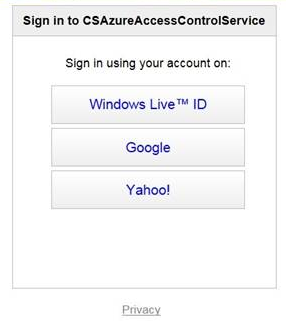
For detailed introduction of the sample, please read the documentation at https://code.msdn.microsoft.com/CSAzureAccessControlService-7596c358
 You can find more code samples that demonstrate the most typical programming scenarios by using Microsoft All-In-One Code Framework Sample Browser or Sample Browser Visual Studio extension. They give you the flexibility to search samples, download samples on demand, manage the downloaded samples in a centralized place, and automatically be notified about sample updates. If it is the first time that you hear about Microsoft All-In-One Code Framework, please watch the introduction video on Microsoft Showcase, or read the introduction on our homepage https://1code.codeplex.com/.
You can find more code samples that demonstrate the most typical programming scenarios by using Microsoft All-In-One Code Framework Sample Browser or Sample Browser Visual Studio extension. They give you the flexibility to search samples, download samples on demand, manage the downloaded samples in a centralized place, and automatically be notified about sample updates. If it is the first time that you hear about Microsoft All-In-One Code Framework, please watch the introduction video on Microsoft Showcase, or read the introduction on our homepage https://1code.codeplex.com/.