[Sample of Mar 13th] Track the system CPU usage
 |
 |
|
 |
 |
|
Sample Downloads
C# version: https://code.msdn.microsoft.com/CSCpuUsage-f009d9c1
VB version: https://code.msdn.microsoft.com/VBCpuUsage-be7e2c94
C++ version: https://code.msdn.microsoft.com/Track-the-system-CPU-usage-defc62b6
Today’s code sample demonstrates how to use the PerformanceCounter to track the CPU usage of the system or a certain process using C# or VB or native C++ code. It lets the user visualize a Plot of one or more Performance Counter Value against time.
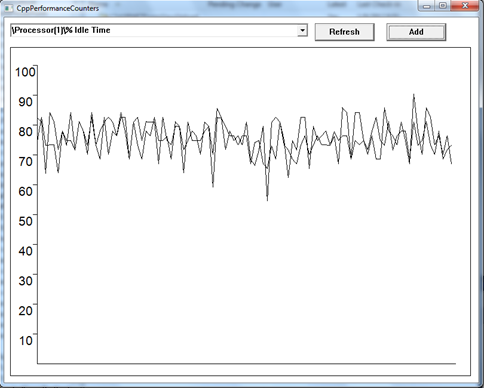
The sample code was developed by the star sample writer: Amit Dey
 You can find more code samples that demonstrate the most typical programming scenarios by using Microsoft All-In-One Code Framework Sample Browser or Sample Browser Visual Studio extension. They give you the flexibility to search samples, download samples on demand, manage the downloaded samples in a centralized place, and automatically be notified about sample updates. If it is the first time that you hear about Microsoft All-In-One Code Framework, please watch the introduction video on Microsoft Showcase, or read the introduction on our homepage https://1code.codeplex.com/.
You can find more code samples that demonstrate the most typical programming scenarios by using Microsoft All-In-One Code Framework Sample Browser or Sample Browser Visual Studio extension. They give you the flexibility to search samples, download samples on demand, manage the downloaded samples in a centralized place, and automatically be notified about sample updates. If it is the first time that you hear about Microsoft All-In-One Code Framework, please watch the introduction video on Microsoft Showcase, or read the introduction on our homepage https://1code.codeplex.com/.
Introduction
This code sample demonstrates how to use the PerformanceCounter to track the CPU usage of the system or a certain process. It lets the user visualize a Plot of one or more Performance Counter Value against time.
Running the Sample
Open Solution in Visual Studio 2010
Go to “Debug” -> “Start without Debugging”
From Drop Down, Select Performance Counter of Interest.
Click “Add”
See a graph of Performance Counter value against time.
You may add more counters by Repeating Steps 3 and 4.
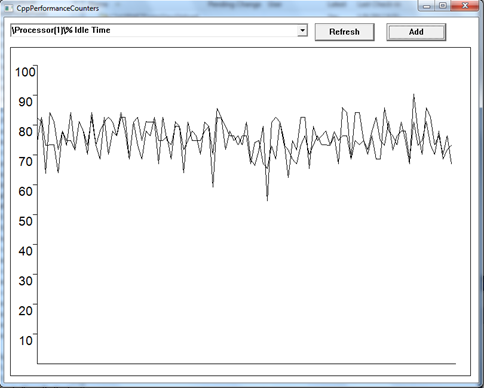
Using the Code
This sample code functions in following high-level steps in the C++ version of the sample. You can learn the C# and VB version by downloading the samples from the above links.
1. First List Down Valid Counter Names. For each processor a “Processor Time” and “Idle Time” performance counter is added. For each running process a “Processor Time” performance counter is added.
2. A List of “Selected” Performance Counter is maintained. It is initialized to Empty Vector. When user selects a performance counter and clicks “Add”, that counter is added to the vector.
3. A Thread runs in parallel. This Periodically, Queries each Performance Counter in the “Selected” list. The performance counters are plotted against time using GDI+.
Following are the reusable components of the Sample Code
1. Get the Processor Count of System
DWORD GetProcessorCount()
{
SYSTEM_INFO sysinfo;
DWORD dwNumberOfProcessors;
GetSystemInfo(&sysinfo);
dwNumberOfProcessors = sysinfo.dwNumberOfProcessors;
return dwNumberOfProcessors;
}
2. Get list of running process
vector<PCTSTR> GetProcessNames()
{
DWORD dwProcessID[SIZE];
DWORD cbProcess;
DWORD cProcessID;
BOOL fResult = FALSE;
DWORD index;
HANDLE hProcess;
HMODULE lphModule[SIZE];
DWORD cbNeeded;
int len;
vector<PCTSTR> vProcessNames;
TCHAR * szProcessName;
TCHAR * szProcessNameWithPrefix;
fResult = EnumProcesses(dwProcessID, sizeof(dwProcessID), &cbProcess);
if(!fResult)
{
goto cleanup;
}
cProcessID = cbProcess / sizeof(DWORD);
for( index = 0; index < cProcessID; index++ )
{
szProcessName = new TCHAR[MAX_PATH];
hProcess = OpenProcess( PROCESS_QUERY_INFORMATION |
PROCESS_VM_READ,
FALSE, dwProcessID[index] );
if( NULL != hProcess )
{
if ( EnumProcessModulesEx( hProcess, lphModule, sizeof(lphModule),
&cbNeeded,LIST_MODULES_ALL) )
{
if( GetModuleBaseName( hProcess, lphModule[0], szProcessName,
MAX_PATH ) )
{
len = _tcslen(szProcessName);
_tcscpy(szProcessName+len-4, TEXT("\0"));
bool fProcessExists = false;
int count = 0;
szProcessNameWithPrefix = new TCHAR[MAX_PATH];
_stprintf(szProcessNameWithPrefix, TEXT("%s"), szProcessName);
do
{
if(count>0)
{
_stprintf(szProcessNameWithPrefix,TEXT("%s#%d"),szProcessName,count);
}
fProcessExists = false;
for(auto it = vProcessNames.begin(); it < vProcessNames.end(); it++)
{
if(_tcscmp(*it,szProcessNameWithPrefix)==0)
{
fProcessExists = true;
break;
}
}
count++;
}
while(fProcessExists);
vProcessNames.push_back(szProcessNameWithPrefix);
}
}
}
}
cleanup:
szProcessName = NULL;
szProcessNameWithPrefix = NULL;
return vProcessNames;
}
3. Get list of valid Performance Counter Names
vector<PCTSTR> GetValidCounterNames()
{
vector<PCTSTR> validCounterNames;
DWORD dwNumberOfProcessors = GetProcessorCount();
DWORD index;
vector<PCTSTR> vszProcessNames;
TCHAR * szCounterName;
validCounterNames.push_back(TEXT("\\Processor(_Total)\\% Processor Time"));
validCounterNames.push_back(TEXT("\\Processor(_Total)\\% Idle Time"));
for( index = 0; index < dwNumberOfProcessors; index++ )
{
szCounterName = new TCHAR[MAX_PATH];
_stprintf(szCounterName, TEXT("\\Processor(%u)\\%% Processor Time"),index);
validCounterNames.push_back(szCounterName);
szCounterName = new TCHAR[MAX_PATH];
_stprintf(szCounterName, TEXT("\\Processor(%u)\\%% Idle Time"),index);
validCounterNames.push_back(szCounterName);
}
vszProcessNames = GetProcessNames();
for(auto element = vszProcessNames.begin();
element < vszProcessNames.end();
element++ )
{
szCounterName = new TCHAR[MAX_PATH];
_stprintf(szCounterName, TEXT("\\Process(%s)\\%% Processor Time"),*element);
validCounterNames.push_back(szCounterName);
}
cleanup:
szCounterName = NULL;
return validCounterNames;
}
4. class Query: For querying Performance Counters
a) Adds a Performance Counter to Log.
void Query::AddCounterInfo(PCWSTR name)
{
if(fIsWorking)
{
PDH_STATUS status;
CounterInfo ci;
ci.counterName = name;
status = PdhAddCounter(query, ci.counterName, 0 , &ci.counter);
if(status != ERROR_SUCCESS)
{
return;
}
vciSelectedCounters.push_back(ci);
}
}
b) Query once for each Selected Performance Counter.
void Query::Record()
{
PDH_STATUS status;
ULONG CounterType;
ULONG WaitResult;
PDH_FMT_COUNTERVALUE DisplayValue;
status = PdhCollectQueryData(query);
if(status != ERROR_SUCCESS)
{
return;
}
status = PdhCollectQueryDataEx(query, SAMPLE_INTERVAL, Event);
if(status != ERROR_SUCCESS)
{
return;
}
WaitResult = WaitForSingleObject(Event, INFINITE);
if (WaitResult == WAIT_OBJECT_0)
{
for(auto it = vciSelectedCounters.begin(); it < vciSelectedCounters.end(); it++)
{
status = PdhGetFormattedCounterValue(it->counter, PDH_FMT_DOUBLE, &CounterType, &DisplayValue);
if(status != ERROR_SUCCESS)
{
continue;
}
Log log;
log.time = time;
log.value = DisplayValue.doubleValue;
it->logs.push_back(log);
}
}
time++;
}