[Sample of Mar 1st] Client templating with jQuery and JSON
 |  | |
 |  | |
Sample download
C# version: https://code.msdn.microsoft.com/Client-templating-with-0c85db68
VB version: https://code.msdn.microsoft.com/VBASPNETClientTemplateJQuer-fac556f6
Today’s code sample illustrates how to display a tabular data to users based on some inputs in ASP.NET application. You will see how this can be addressed with JQuery and JSON to build a tabular data display in web page. Here we use JQuery plug-in JTemplate to make it easier.
The sample application was written by our star Sample Writer: Arwind Gao.
 You can find more code samples that demonstrate the most typical programming scenarios by using Microsoft All-In-One Code Framework Sample Browser or Sample Browser Visual Studio extension. They give you the flexibility to search samples, download samples on demand, manage the downloaded samples in a centralized place, and automatically be notified about sample updates. If it is the first time that you hear about Microsoft All-In-One Code Framework, please watch the introduction video on Microsoft Showcase, or read the introduction on our homepage https://1code.codeplex.com/.
You can find more code samples that demonstrate the most typical programming scenarios by using Microsoft All-In-One Code Framework Sample Browser or Sample Browser Visual Studio extension. They give you the flexibility to search samples, download samples on demand, manage the downloaded samples in a centralized place, and automatically be notified about sample updates. If it is the first time that you hear about Microsoft All-In-One Code Framework, please watch the introduction video on Microsoft Showcase, or read the introduction on our homepage https://1code.codeplex.com/.
Introduction
This project illustrates how to display a tabular data to users based on some inputs in ASP.NET application. We will see how this can be addressed with JQuery and JSON to build a tabular data display in web page. Here we use JQuery plug-in JTemplate to make it easy.
Running the Sample
Please follow these demonstration steps below.
Step 1: Open the CSASPNETClientTemplateJQueryJSON.sln.
Step 2: Expand the CSASPNETClientTemplateJQueryJSON web application and press Ctrl + F5 to show the Default.aspx.
Step 3: You can find an HTML table on the Default.aspx page, the tabular data display by JQuery plug-in JTemplate.
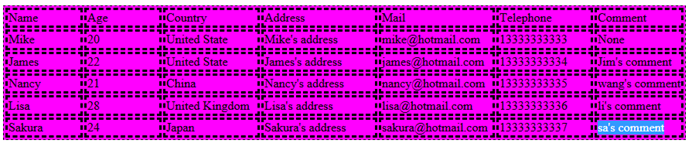
Using the Code
Step 1. Create a C# "ASP.NET Empty Web Application" in Visual Studio 2010 or Visual Web Developer 2010. Name it as "CSASPNETClientTemplateJQueryJSON".
Step 2. Add two JQuery library files in JS folder of the application, These JQuery library can help us create the JQuery function and JTemplate HTML table.
Step 3. Create an ASP.NET folder named "App_Code", and add Person entity class in it. The Person class is created as the data source of table.
Step 4. Add a web form and name it as "Default.aspx" in the root directory of application. The HTML table host in default page with JQuery functions.
Step 5 The JQuery functions can receive the JSON string from code-behind file and constructing an HTML table using JQuery by plug-in JTemplate. The HTML code as shown below:
<html xmlns="https://www.w3.org/1999/xhtml">
<head runat="server">
<title></title>
<script src="JS/jquery-1.4.4.min.js" type="text/javascript"></script>
<script src="JS/jquery-jtemplates.js" type="text/javascript"></script>
.jTemplates {
background: #FF00FF;
border: 1px solid #000;
margin: 2em;
border-style:dashed;
}
<script type="text/javascript">
function GetJSONString() {
$.ajax({
url: "Default.aspx/PersonList",
type: "POST",
data: "{pageSize:5}",
dataType: "json",
contentType: "application/json; charset=utf-8",
success:
function success(jsonString) {
$('#Zone').setTemplate($("#jTemplate").html());
$('#Zone').processTemplate(jsonString);
},
error:
function (json, status, e) {
var err = JSON.parse(json.responseText);
$("Zone").html(err.Message);
}
});
}
</script>
</head>
<body onload="return GetJSONString()">
<form id="form1" runat="server">
<b>build a tabular data display in web page.</b>
<div>
<script id="jTemplate" type="text/html">
<table class="jTemplates">
<colgroup width="100px"></colgroup>
<colgroup width="100px"></colgroup>
<colgroup width="125px"></colgroup>
<colgroup width="150px"></colgroup>
<colgroup width="150px"></colgroup>
<colgroup width="125px"></colgroup>
<colgroup width="*"></colgroup>
<tr>
<td style="border-style:dashed;;">Name</td>
<td style="border-style:dashed;">Age</td>
<td style="border-style:dashed;">Country</td>
<td style="border-style:dashed;">Address</td>
<td style="border-style:dashed;">Mail</td>
<td style="border-style:dashed;">Telephone</td>
<td style="border-style:dashed;">Comment</td>
</tr>
{#foreach $T.d as Person}
<tr>
<td style="border-style:dashed;">{ $T.Person.Name }</td>
<td style="border-style:dashed;">{ $T.Person.Age }</td>
<td style="border-style:dashed;">{ $T.Person.Country }</td>
<td style="border-style:dashed;">{ $T.Person.Address }</td>
<td style="border-style:dashed;">{ $T.Person.Mail }</td>
<td style="border-style:dashed;">{ $T.Person.Telephone }</td>
<td style="border-style:dashed;">{ $T.Person.Comment }</td>
</tr>
{#/for}
</table>
</script>
<br />
<div id="Zone">
</div>
</div>
</form>
</body>
</html>
Step 6. The Person entity class file provide basic person properties, such as Name, Age, Country, e-mail, Address, Telephone and comments. This class need be a serializable class.
private string name;
private int age;
private string country;
private string address;
private string mail;
private string telephone;
private string comment;
public string Name
{
get
{
return name;
}
set
{
name = value;
}
}
public int Age
{
get
{
return age;
}
set
{
age = value;
}
}
public string Country
{
get
{
return country;
}
set
{
country = value;
}
}
public string Address
{
get
{
return address;
}
set
{
address = value;
}
}
public string Mail
{
get
{
return mail;
}
set
{
mail = value;
}
}
public string Telephone
{
get
{
return telephone;
}
set
{
telephone = value;
}
}
public string Comment
{
get
{
return comment;
}
set
{
comment = value;
}
}
Step 7. Create a PersonList method for returning a list of person entity instances as the JSON string that it will render on the default page.
/// <summary>
/// This method is used to provide JSON string variable.
/// </summary>
/// <param name="pageSize"></param>
/// <param name="pageNumber"></param>
/// <returns></returns>
[WebMethod]
public static List<Person> PersonList(int pageSize)
{
List<Person> personList = new List<Person>();
Person person = new Person();
person.Name = "Mike";
person.Age = 20;
person.Country = "United State";
person.Address = "Mike's address";
person.Mail = "mike@hotmail.com";
person.Telephone = "13333333333";
person.Comment = "None";
personList.Add(person);
Person personTwo = new Person();
personTwo.Name = "James";
personTwo.Age = 22;
personTwo.Country = "United State";
personTwo.Address = "James's address";
personTwo.Mail = "james@hotmail.com";
personTwo.Telephone = "13333333334";
personTwo.Comment = "Jim's comment";
personList.Add(personTwo);
Person personThree = new Person();
personThree.Name = "Nancy";
personThree.Age = 21;
personThree.Country = "China";
personThree.Address = "Nancy's address";
personThree.Mail = "nancy@hotmail.com";
personThree.Telephone = "13333333335";
personThree.Comment = "wang's comment";
personList.Add(personThree);
Person personFour = new Person();
personFour.Name = "Lisa";
personFour.Age = 28;
personFour.Country = "United Kingdom";
personFour.Address = "Lisa's address";
personFour.Mail = "lisa@hotmail.com";
personFour.Telephone = "13333333336";
personFour.Comment = "li's comment";
personList.Add(personFour);
Person personFive = new Person();
personFive.Name = "Sakura";
personFive.Age = 24;
personFive.Country = "Japan";
personFive.Address = "Sakura's address";
personFive.Mail = "sakura@hotmail.com";
personFive.Telephone = "13333333337";
personFive.Comment = "sa's comment";
personList.Add(personFive);
return personList;
}
Step 8. Build the application and you can debug it.
References
MSDN: jQuery and Microsoft
https://weblogs.asp.net/scottgu/archive/2008/09/28/jquery-and-microsoft.aspx
MSDN: JSON Object (Windows Scripting - JScript)
https://msdn.microsoft.com/en-us/library/cc836458(VS.85).aspx