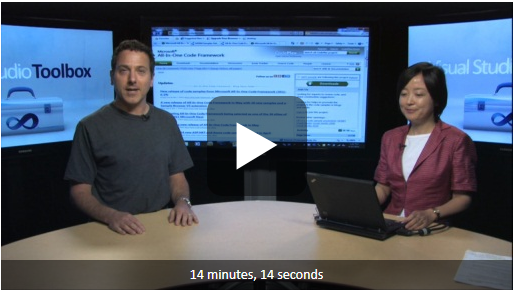Channel 9 Visual Studio Toolbox: demoing All-In-One Code Framework
Mei Liang - one of the owners of All-In-One Code Framework was interviewed by Robert Green - the famous host in Channel 9 Visual Studio Toolbox, to introduce All-In-One Code Framework and demonstrate Sample Browser Visual Studio extension.
All-In-One Code Framework Sample Browser and Sample Browser Visual Studio Extension give you the flexibility to search samples, download samples on demand, manage the downloaded samples in a centralized place, and automatically be notified about sample updates.
Sample download and management was a pain to many developers. In the past, developers download various samples to their local folders. They would easily forget where the sample was downloaded, and have to download the sample again and again. Now, Sample Browser allows you to download code samples with a single click. It automatically manages all downloaded samples in a centralized place. If a sample has already been downloaded, Sample Browser displays the “Open” button next to the code sample. If an update becomes available for a code sample, an [Update Available] button will remind you to download the updated code sample.
You can try out Sample Browser and Sample Browser Visual Studio extension from the following links:
https://1code.codeplex.com/releases/view/64539
https://visualstudiogallery.msdn.microsoft.com/4934b087-e6cc-44dd-b992-a71f00a2a6df
At the end of July, you will see a new version of the Sample Browsers with many novel features. Please follow up in twitter, facebook or the blog RSS feed to get the first-hand news. You are also welcome to email onecode@microsoft.com and tell us your suggestions.