New Microsoft All-In-One Code Framework “Sample Browser” v3 Released
Microsoft All-In-One Code Framework Sample Browser v3 was released today, targeting to provide a much better code sample download and management experience for developers.
Install: https://go.microsoft.com/?linkid=9770773 (a tiny ClickOnce install)
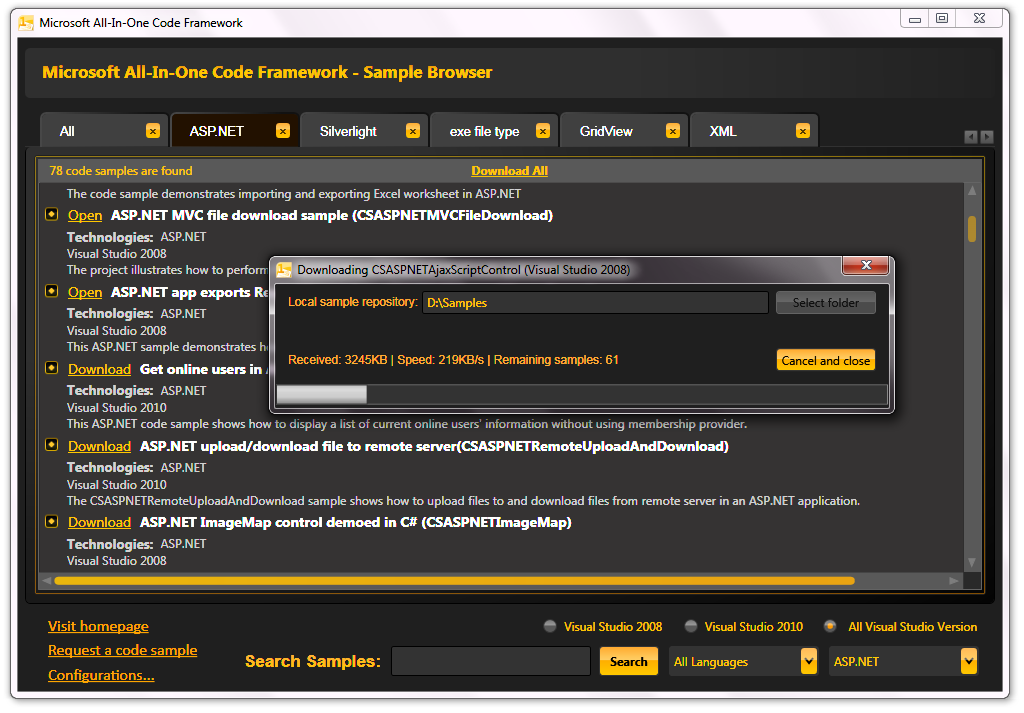
Background of Sample Browser v3
Last month, we reached the milestone of releasing Sample Browser v2, whose features focus on providing better experience for browsing and searching around 600 code samples of Microsoft All-In-One Code Framework. We heard an important feedback from developers after that release: the sample browser accompanied with all 600 code samples is too large to download and hard to update when new releases come. We took this feedback seriously and make the enhancement in this new version of Sample Browser. In partnership with the MSDN Code Sample Gallery, the code sample download and management experience is now dramatically improved in Sample Browser v3.
Key features of Sample Browser v3
1. "on-demand" sample downloading
The Sample Browser v3 itself is a very tiny and easy-to-install application. It searches for Microsoft All-In-One Code Framework code samples. Based on your demands, you have the flexible choice between downloading individual code sample by clicking the “Download” button next to the code sample:
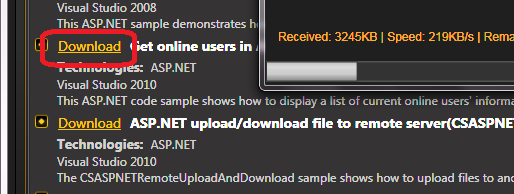
and downloading all code samples in one click:
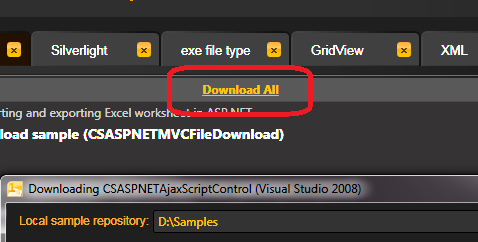
2. Sample download management
In Sample Browser v3, you can configure the folder for managing all downloaded code samples
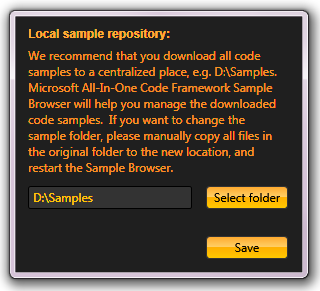
We recommend that you download all code samples to a centralized place, e.g. "D:\Samples". Microsoft All-In-One Code Framework Sample Browser will help you manage the downloaded code samples. If a sample has already been downloaded, Sample Browser displays the “Open” button next to the code sample:
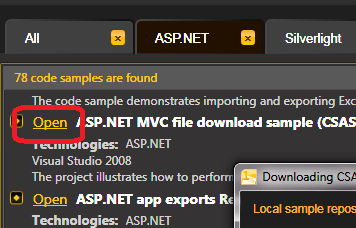
If an update becomes available for a code sample, a [Update Available] button will remind you to download the updated code sample.
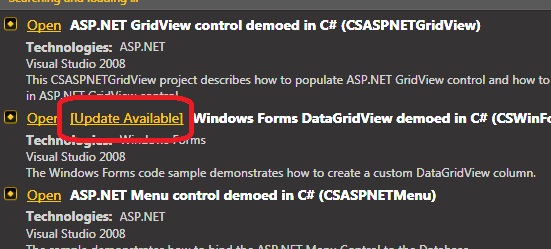
3. Auto-update
Thanks to ClickOnce, you will automatically get updates of Microsoft All-In-One Code Framework Sample Browser when its new versions come out.
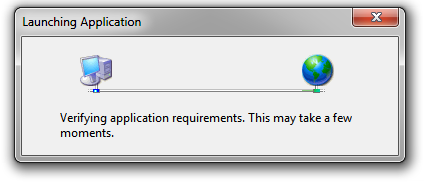
Besides the above key improvements, the font in the Sample Browser user interface is adjusted to have better contast with the background color.
If you have any feedback, please feel free to let us know by sending email to us at here: onecode@microsoft.com. Your suggestions are very much appreciated.
[Update]
If you always see 0 search result, it should be caused by proxy. By default, the sample browser does not use proxy. You can now choose to use the Internet Explorer proxy to connect to the code sample server in the Configuration window:
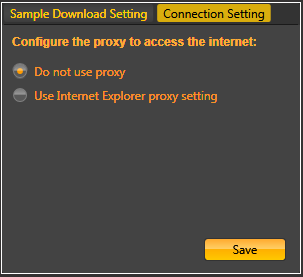
[Appreciations]
Appreciate Steven Wilssens and his MSDN Code Sample Gallery team for enabling us to implement the on-demand download feature.
Appreciate my team members Leco Lin, Dandan Shi for writing this new version of Sample Browser.
Appreicate Celia Liang, Lixia Dai for creating banners and evagalizing the new Sample Browser.