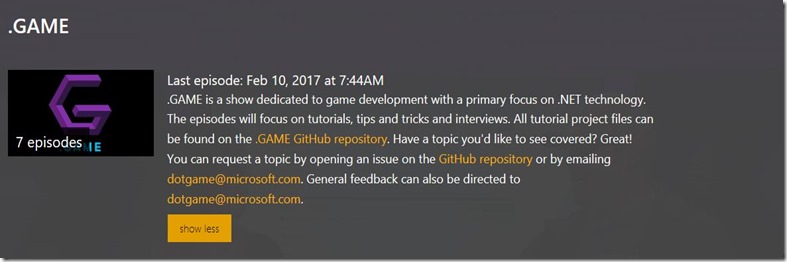Lust mit Unity Spiele zu entwickeln?
In diesem Beitrag darf ich euch einige kostenlose Inhalte zu Unity 5 und der Entwicklung mit C# näher bringen.
HIER ist der Beitrag wie du kostenlos lernst mit C# und XAML zu programmieren.
Was ist Unity überhaupt? Unity ist eine Laufzeit- und Entwicklungsumgebung für Spiele des Unternehmens Unity Technolgies. Zielplattformen sind neben PCs, auch Spielkonsolen, mobile Geräte und Webbrowser. Unity ermöglicht Entwicklung von Computerspielen und anderer interaktiver 3D-Grafik-Anwendungen, und ist für Windows, Linux (derzeit in Beta) und MacOS verfügbar. Habt ihr gewusst, dass ihr mit Unity auch für die HolosLens entwickeln könnt? In diesem Beitrag findet ihr eine Anleitung wie ihr Unity mit der HoloLens integrieren könnt. Dazu könnt ihr euch den HoloLens Emulator kostenlos herunterladen und eure Ideen verwirklichen. HIER findet ihr eine Anleitung wie ihr den Emulator verwendet.
Da aber ein Bild bzw. ein Video mehr als tausend Worte sagt, schaut euch einfach das offizielle Trailer Video zu Unity 5 an.
.Game Videos – Channel 9
Es gibt natürlich unzählige Videos zu Unity auf Youtube und im Internet, teilweise auch kostenlos, aber wir würden euch die Channel9 Videos sehr empfehlen. Zum Beispiel in Basics of Unity bekommt ihr erstmal einen Überblick während “Visual Studio 2017: Unity Development” schon auf ganz konkrete Inhalte eingeht. Wie euch dabei sicher auffällt sind die meisten Videos unter der Kategorie .Game zusammengefasst. Für mehr Videos zu diverser Spielentwicklung schaut doch einfach vorbei: https://channel9.msdn.com/Shows/dotGAME .
Basics of Unity
Visual Studio 2017: Unity Development
Entwickeln von 2D- und 3D-Spielen mit Unity für Windows – Schnellstart
Lerne, wie du Unity-Spiele für Windows unter Verwendung von C# und Unity entwickelst. Erkunde die Benutzerschnittstelle, die 2D- und 3D-Spieleentwicklung, die Veröffentlichung für Windows und mehr. Den Beispielcode findest du hier.
Kursleiter: Adam Tuliper Senior Technical Evangelist, Carl Callewaert Lead Evangelist, David Crook Technical Evangelist, Dave Voyles Technical Evangelist, Jason Fox Technical Evangelist, Matt Newman unabhängiger Spieleentwickler/Künstler, Tobiah Marks Game Dev Evangelist
01 | Einführung und Architektur: Du erhältst eine Einführung in Unity. Dazu zählen Editor, Szenen, Grundlagen der Skripterstellung, Objekte, Projekteinrichtung und -architektur und die Grundlagen eines Spiels in Unity. Erfahre, warum Unity ein so leistungsfähiges Ökosystem zur Spieleentwicklung ist.
02 | 2D-Spieleentwicklung: Erkunde die grundlegenden Konzepte der Entwicklung eines 2D-Spiels in Unity, darunter Bewegung, Animationen, Partikel und weitere wesentliche Spielkomponenten.
03 | Erstellen von 2D- und 3D-Objekten: Erfahre, wie 2D- und 3D-Objekte für Spiele erstellt werden, darunter GUI-Bildschirme für Menüs und Punktestand, Sprites, Modelle und Texturen.
04 | 3D-Spieleentwicklung: Lerne die wesentlichen Konzepte bei der Erstellung einer 3D-Welt kennen. Erfahre, wie du das Zusammenwirken der Objekte des Spiels organisierst, um mit Animationen, GUI-Funktionen, Modellen und mehr eine interaktive Umgebung zu erschaffen. Erkunde Objekttypen, Physik, Collider, Rigidbodys, Skripterstellung und Debugging.
05 | Erstellung für die Windows-Plattform: Erkunde den Windows Store und den Windows Phone Store. Erhalte Informationen zu den Marktplätzen und Plattformen, und lerne, wie du dein Spiel als App exportieren. Erfahre, was universelle Apps sind und wie du mehrere Plattformen in einer einzigen Lösung in Visual Studio verwalten können. Lerne die Integration in plattformspezifischen Code und Geräte zum Testen kennen.
06 | Optimieren von Spielen: Erfahre Details zu verschiedenen Aspekten – Zeichnen-Befehle, Reduzierung der Poly-Anzahl, Texturatlasse, Berechnung der Belichtung, Objektpooling – und weitere Tricks der Branche, um Szenen, Code und Grafiken in Unit zu optimieren.
07 | Application Lifecycle Management (ALM) in Unity: Lerne, wie Application Lifecycle Management (Anwendungslebenszyklus-Verwaltung, ALM) definiert ist und warum es eine wichtige Rolle spielt. Informiere dich über Team Foundation Server und Visual Studio Online, und erfahre, wie Sie diese Produkte beziehen und verwenden. Erkunde die Quellcodeverwaltung und das Projektmanagement in Unity.
08 | Marketing and Monetarisierung: Finden Sie heraus, wie Sie als unabhängiger Spieleentwickler Geld verdienen. Was kannst du tun, um dein Spiel besser zu vermarkten – und was vorzugsweise vermeiden? Lerne Kniffe und Techniken, um eine größere Zielgruppe zu erreichen, die Rentabilität des Spiels zu steigern und das Spiel attraktiver zu machen.
09 | Prime[31] und Azure Mobile Services: Erfahre, wie Entwickler mit Azure Mobile Services mit einer SQL-Datenbank eine Bestenliste für einen Unity-Titel erstellen können, und sehen Sie sich an, wie dies unter Verwendung des kostenlosen Plug-Ins für Azure von Prime[31] geschieht.
10 | Der letzte Schliff: Erfahren Sie, wie es den Unterschied zwischen Fortsetzen und Beenden eines Spiels ausmachen kann, wenn einfache Features fehlen. Lernen Sie, wie Sie ein ausgefeilteres und erfolgreiches Spiel gestalten können, indem Sie Features hinzufügen. Dazu zählen Live-Kacheln, Cloud-Speicher in Azure, Pausenbildschirme, Anzeigen und mehr.
Mein erstes Spiel - mit Unity 5
In diesem Kurs lernst du, die ersten Schritte in der Spielentwicklung mit Unity 5 zu gehen. Du lernst, auf einfachste Weise eine Spielumgebung sowie eine Spielfigur zu erschaffen, mit dem Spiel zu interagieren und erste Spielbedingungen zu schaffen. Am Ende hast du eine gute Grundlage, um darauf aufbauend dein erstes kleines 3D-Spiel weiterzuführen.
01 | Die Arbeitsumgebung: In diesem Modul lernen wir die Arbeitsumgebung von Unity kennen und lernen wichtige Arbeitsbereiche wie zum Beispiel den Inspektor kennen.
02 | Grundlegende Steuerung: In diesem Kapitel lernst du, eine Spielfigur (einen Ball) anzulegen und diesen auf drei verschiedene Weisen zu steuern.
03 | Sammelobjekte erstellen: In diesem Modul erstellen wir weitere Spielobjekte, die der Spieler einsammeln kann. Diese lassen wir auch automatisch generieren.
04 | Punkte zählen: Das Punktobjekt haben wir – Zeit, die Punkte auch zu zählen und anzuzeigen. Das lernen wir in diesem Kapitel.
05 | Das Spiel aufhübschen: Ordnen wir die bisher erstellten Spielobjekte doch in einem schöneren Level an – das wir in diesem Kapitel erstellen.
06 | Das Spiel veröffentlichen: Das Spiel ist fertig – erstellen wir nur noch das Projektpaket und bereiten es in Visual Studio für den Store fertig, den wir uns auch noch anschauen werden.
Building Windows 10 Games with Unity 5 (English Course)
Are you looking to build 3D games with Unity 5 for the Windows 10 Universal Windows Platform (UWP)? Popular presenter and author Adam Tuliper returns with an expert team to help you do just that! Add to your Unity skills as you explore Unity 5, the latest powerful Unity game engine, which adds hundreds of new features on top of its prior version. Take a quick tour of the architecture, see how to get the controls up and running, and explore audio mixing, along with lighting and illumination features. Get tips and information on building Windows 10 games that look great in 3D and have powerful features: write a game design document, prototype it out in Unity, and write the C# code (including AI). Plus, discover camera modes and effects, as you learn to build for the Windows 10 UWP. Don't miss this fun-filled 3D day!
Overview, Prototyping, & Workflow: Discover Unity 5 with a quick tour of its editor and features. Then learn ways to define your game and prototype it out.
Integrating Unity 5 Features: Discover what's new in Unity 5 such as an enhanced physics system, audio mixer, animation and how to build new features into a game.
Coding, Input, and AI: Learn how to bring your game objects to life. As you start building Windows 10 games you'll see that Microsoft has brought some great tools to the table including Visual Studio Tools for Unity.
Everything I Wish They Told Me About Cameras: You cannot see things without camera, and most games use such plain basic cameras. Discover ways to set your resolutions, features like parallax, and working with orthographic vs perspective cameras.
UI and the WOW Factor: Unity UI is the latest system to bring a user interface to your game. Learn how to implement it into your Windows 10 games, code against it, and enable multi-resolution layouts
Building for Windows 10: Windows 10 brings a new Universal Windows Platform shared across all Windows 10 devices. Learn about building your Unity 5 3D games for the Windows 10 platform and multiple device types.
Creating Virtual and Augmented Reality Apps on the Windows Platform (English Course)
If you are interested in virtual reality but haven't explored developing an application using it or you have made mobile applications on non-windows platforms and you are looking to bring those to the Universal Windows Platform or you just want to learn how the fundamentals of virtual and augmented reality work, then this is the course for you. Virtual Reality and Augmented Reality are amongst the next wave of disruptive technology and we already have most of the required hardware in our pockets in the form of our smartphones and associated sensors. This course will enable you to harness that power and teach you how to create virtual experiences using Windows Phone, Visual Studio, Unity 3D and VISR VR SDK. You will be left with knowledge of what these technologies are and the differences between them, how they work, how to start thinking about application and game design using them. The presenters will take you from the very fundamentals of leveraging the way the human visual system works to being able to design and develop your own mobile virtual reality game or demo. You will be able to follow along with coding and instructional demos using various different techniques, tools and SDKs. One you have created your game or application the last module will show you how to submit your work to the Windows Store and get it out to your audience.
01 | VR Fundamentals: Discussion around industry trends in the field, some pivotal devices and how we got to where we are today in the VR and AR industries.
02 | Principles of VR: How the human visual system is approximated in mobile VR using head tracking and stereoscopic rendering with demonstrations of how to replicate the effects inside Unity3D.
03 | Creating Mobile VR Applications (ALPS-VR SDK): See how you can easily create a more fully-featured VR environment using an Open Source SDK (ALPS-VR) with Unity and contrast this with the principles discussed in the previous module.
04 | Creating Mobile VR Applications (VISR-VR SDK): Shows how to create the same demo as in Module 3 but this time using the VISR-VR SDK and compare this with the ALPS-VR SDK used in the previous module
05 | User Interactions and User Experience Design in VR: Learn how user experience paradigms change in VR compared to building traditional apps and the associated challenges.
06 | Windows Store: You should now have the skills to create your app or game - the final step is getting it into the hands of your users.