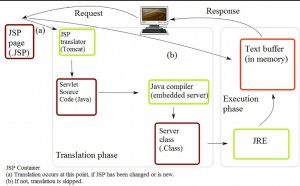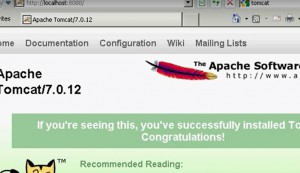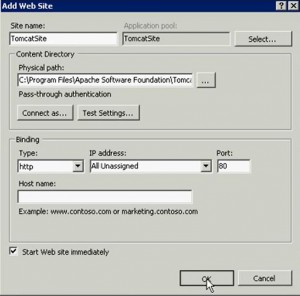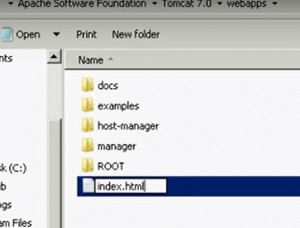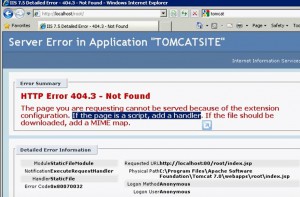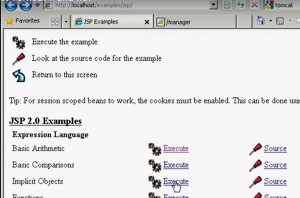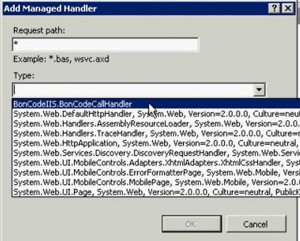IIS Tomcat
IIS-Tomcat
Before getting started with IIS -Apache Tomcat we may want to know about some concepts:
TOMCAT:
Apache Tomcat (also called Jakarta Tomcat or simply Tomcat) functions as a servlet container developed under the Jakarta project at the Apache Software Foundation. Tomcat implements the servlet and JavaServer Pages (JSP) Oracle Corporation (although created by Sun Microsystems).
We have to have installed JRE:
Concepts:
JRE: Java Runtime Environment. It is basically the Java Virtual Machine where your Java programs run on. It also includes browser plugins for Applet execution.
JDK: It's the full featured Software Development Kit for Java, including JRE, and the compilers and tools (like JavaDoc, and Java Debugger) to create and compile programs.
Usually, when you only care about running Java programs on your browser or computer you will only install JRE. It's all you need. On the other hand, if you are planning to do some Java programming, you will also need JDK.
Sometimes, even though you are not planning to do any Java Development on a computer, you still need the JDK installed. For example, if you are deploying a WebApp with JSP, you are technically just running Java Programs inside the application server. Why would you need JDK then? Because application server will convert JSP into Servlets and use JDK to compile the servlets. I am sure there might be more examples.
remark: servlets = applets to be ran.
A Java servlet is a Java program that extends the capabilities of a server. Although servlets can respond to any types of requests, they most commonly implement applications hosted on Web servers..
Diferences between Apache and Tomcat(apache tomcat):
Tomcat works as a container of servlets but today tomcat can now function as an application server alone. apache alone is unable to execute the dynamic content of some pages and that's where tomcat comes to play who facilitates the execution of these servlets or JSPs (these are translated into servlets by tomcat).
Documentation to install apache + tomcat https://www.debianhelp.co.uk/apachetomcat.htm https://www.netadmintools.com/art340.html https://www.debianhelp.co.uk/apachetomcat.htm https://wiki.apache.org/tomcat/HowTo
Conector apache--tomcat https://tomcat.apache.org/connectors-doc-archive/jk2/index.html https://tomcat.apache.org/connectors-doc/ https://tomcat.apache.org/tomcat-3.3-doc/mod_jk-howto.html
Conector IIS-Tomcat: https://tomcat.apache.org/download-connectors.cgi https://tomcatiis.riaforge.org/
Now Go inside out with IIS- Tomcat:
First you must have installed the following:
- Apache Tomcat
- JRE/JDK.
- the right .net framework [as you have IIS server it is obvious you will have it installed already]
First install Tomcat 7
Please check wether it is running on port 8080 as it should.
Let´s create a site on IIS which will point to the same Tomcat Webroot directory where web content will be executed. Site name TomcatSite.
Add an Index.html to that directory and then test if that run as expected.
if so, create an Index.jsp and add it to the Default documents on IIS server.
This will fail because we have not tomcat IIS connector installed as of yet.
You can download connector from https://tomcatiis.riaforge.org
Follow the wizard and then repro again.
This will recognize now. jsp extensión
Take into account that the "connector" only will register distinct extensions to be passed to tomcat for processing Eg: .jsp , .cfm , .cfc .
If you may want to request for all kind of extensions, you can add a catch all handler that sends everything to Tomcat by AJP if not recognized.
This technique can be used for servlets and so on.
you must register on IIS server in Handler mappinng * handler and select the connector dll and more below give a handler name.
If you browse now you can see all kind of allowed content on the browser.
something important to keep in mind:
in the Conf directory of the Apache Tomcat you will find this main files for configurations:
1.Server.xml
2.Web.xml
3.Context.xml
please make sure on server.xml file to set the http port.
<Connector port=”${port.http}” protocol=”HTTP/1.1″
connectionTimeout=”20000″
redirectPort=”8443″ />
in context.xml
<Context reloadable=”true“>
and in web.xml the <init-param> as follow :
<param-value>true</param-value>
If you want to dig deeper into this matter please go here:
Understanding IIS HTTPPlatformHandler using Tomcat 8
Configuring an IIS 7 front-end for Apache Tomcat, using AppCmd.exe
Remark: some information I´ve taken from Wikipedia for a better understanding.