New for Visual Studio 2008 - The 'Analyze' menu
While Ian Huff has already talked about the new 'Developer' menu that has been added to Visual Studio 2008, I thought I would briefly mention some of the changes to it that were made between Beta 2 and RTM.
For those that have yet to see this menu, similar to the existing Test menu, we've added a new top-level menu that will contain the Code Analysis, Code Metrics and Profiling menu items. This was done for discoverability reasons, and something we hope to leverage moving forward towards Rosario.
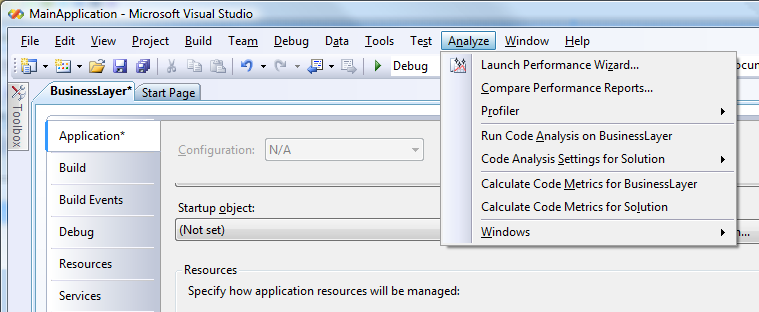
A quick rundown on some of the things that have changed since Beta 2:
- Renamed the menu itself from the very non-specific Developer to the little bit more descriptive Analyze.
- Removed the Code Analysis and Code Metrics sub menus and pulled their associated menu items up one level.
- Pulled New Diff Report up one level and renamed it to Compare Performance Reports...
- Renamed the Code Metrics and Code Analysis menu items:
Generate Code Metrics -> Calculate Code Metrics.
Migrate Code Analysis Policy Settings to Solution -> Code Analysis Settings for Solution.
Replace Code Analysis Settings with Code Analysis Policy Settings -> Replace with Check-in Policy
Add Code Analysis Policy Settings to Code Analysis Settings -> Merge with Check-in Policy
I probably don't have to tell that these changes, that we made to increase the usability of the menu, are great improvements, especially the renaming of probably what would have been in the running for the longest menu item in Visual Studio; Replace Code Analysis Settings with Code Analysis Policy Settings.
While a very small addition to Visual Studio 2008, we hope the new Analyze menu helps improve your workflow when working with the Code Analysis and Profiler features.