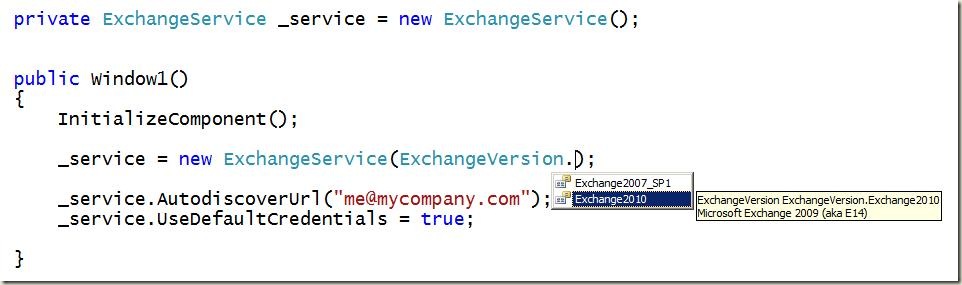Exchange 2010 and The Exchange Web Services Managed API
Availability of the Exchange 2010 Beta was announced last week. You can find a short video that details the Beta and the new 2010 features here.
The Exchange Web Services Managed API was also announced last week (details and useful links here). I’ve been developing with this API since the early Alpha builds and there are number of reasons why this API has me giddy with excitement:
1. It’s Managed Code: This API was built from the ground up for common Exchange development scenarios. If you’ve been doing Exchange Web Services API development via the proxy classes that Visual Studio generates, you’ve probably run into some scenarios that seemed like they could be easier or more intuitive. The EWS Managed API provides you that ease of use and intuitive API design. I’ll be posting more about this API in the coming weeks, but I’ll give you a hint of what I mean. Autodiscover is now a single line of code (see below).
2. It’s EWS: The EWS API is a set of managed classes that under the covers uses EWS to do the heavy lifting. Already have an Exchange CAS server up and configured for EWS? Great, your Exchange server is also configured for the EWS Managed API.
3. Works with Exchange 2007 and Exchange 2010: When you get started with the API, you’ll notice that when you create the ExchangeService class that you specify the version of Exchange, as seen below:
Yes, you can start developing with the EWS Managed API today using Exchange 2007 knowing your code will work against Exchange 2010. Man, I love me some future-proofing.
So, check out the links above for more details and try the EWS MA against some of the other APIs you’re using today for Exchange 2007 development. You’ll be pleasantly surprised…
Thanks,
Chris