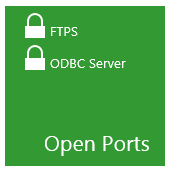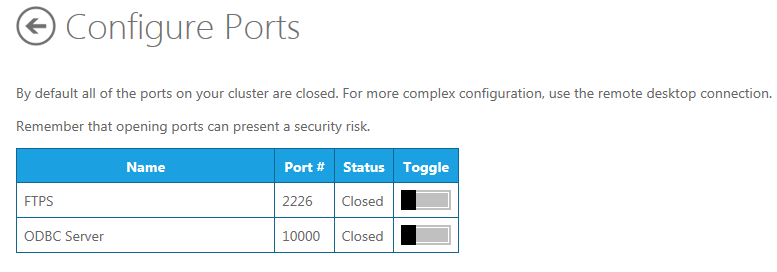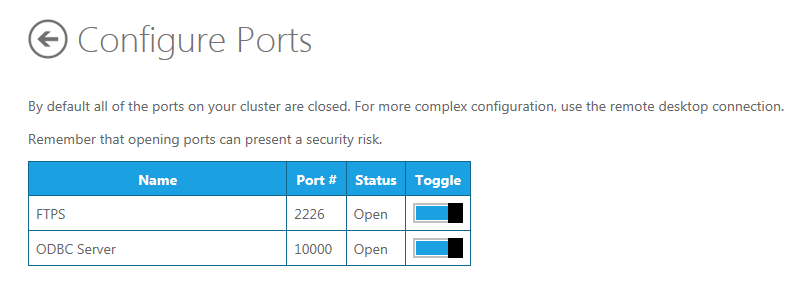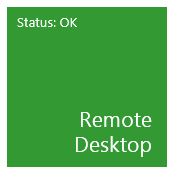Open Ports for HadoopOnAzure CTP - Small Bites of Big Data
Open Ports for HadoopOnAzure CTP
Small Bites of Big Data
Cindy Gross, SQLCAT PM
UPDATED Jun 2013: HadoopOnAzure CTP has been replaced by HDInsight Preview. See Troubleshooting ODBC connectivity to HDInsight https://social.msdn.microsoft.com/Forums/en-US/hdinsight/thread/b4ca52ea-f7cf-420c-959d-53e09f801f7d.
Once you have created your Hadoop on Azure cluster you will likely be moving data in and out of the system. That means you need to open the ports in Azure. By default the two ports exposed through the Metro interface are both locked. The error when you try to use an ODBC connection to the cluster when the ODBC Server port is closed will include the words “Could not connect client socket”.
Click on the “Open Ports” tile to open the “Configure Ports” dialog.
To do Hive or other ODBC queries, open the “ODBC Server” port 10000. If you plan to use FTP open the FTPS port 2226.
Click on the “Windows Azure” tile at the top to go back to the main portal screen. If you need to open other, less commonly used ports you can use the Remote Desktop icon to connect directly to the VM and make the changes on the server.
I will cover how to connect via Remote Desktop in a separate post. Once there use whatever firewall or other port software is installed to open the needed ports.
I hope you’ve enjoyed this small bite of big data! Look for more big data blog posts soon.
Note: the CTP and TAP programs are available for a limited time. Details of the usage and the availability of the CTP may change rapidly.