Not Able to Delete Storage Account - Ensure these image(s) and/or disk(s) are removed before deleting this storage account
While deleting an Azure Storage Account you might come across the following error.
Storage account portalvhds9x8ddnOgp9tn2 has some active image(s) and/or disk(s), e.g. annayakNE-annayakNE-O-201410240936090519. Ensure these image(s) and/or disk(s) are removed before deleting this storage account.
SCENARIO 1 – DISKS
A storage account can’t be deleted if it has VHDs that are attached as disk. These disks are created when creating Azure IaaS VM and you might have deleted the VMs but the disks are still around with a lease on the VHD located in this storage account.
Below steps which will help you the delete all VHD blobs and storage containers for your account.
Please follow the below steps :
1. Delete the necessary VM which has a lease on this VHD (If not already deleted).
2. Delete the associated disks/images, while deleting these, please ensure to select ”Delete the associated VHD“. You could also delete the VHDs manually.
3. Once the associated VHD’s are deleted, you will be able to delete the storage account.
SCENARIO 2 – IMAGES
Login to Azure portal.
Navigate to Virtual Machine -> Images.
Select the image : Annayak-1-8-1-0-1-Ubuntu-12-10.
Delete the image.
You can chose to delete the associated VHD.
After deleting the VHD, you should be able to delete the storage account.
Hope this helps you delete your storage accounts when you get the error “Storage account portalvhds9x8ddnOgp9tn2 has some active image(s) and/or disk(s), e.g. annayakNE-annayakNE-O-201410240936090519. Ensure these image(s) and/or disk(s) are removed before deleting this storage account”.
Regards,
Angshuman Nayak
Cloud Integration Engineering

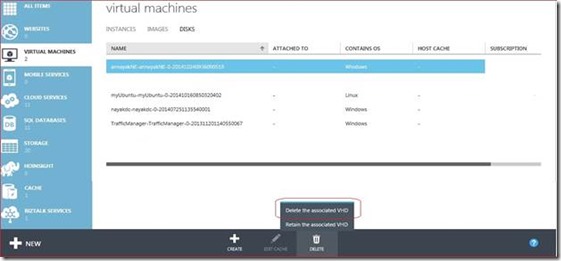
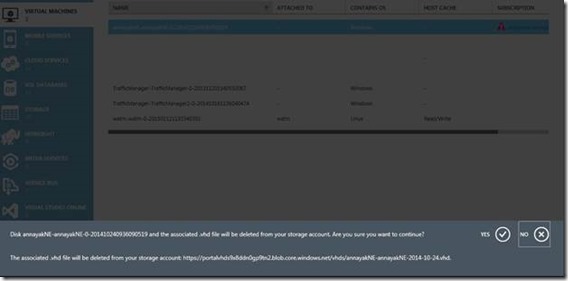
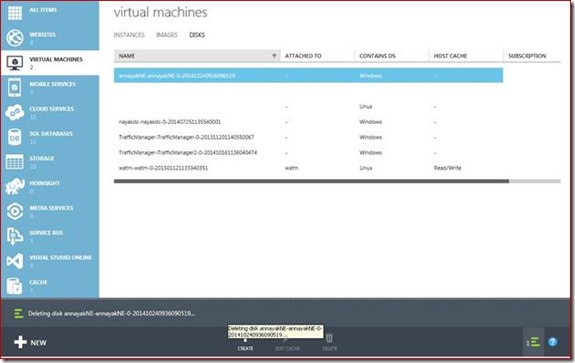
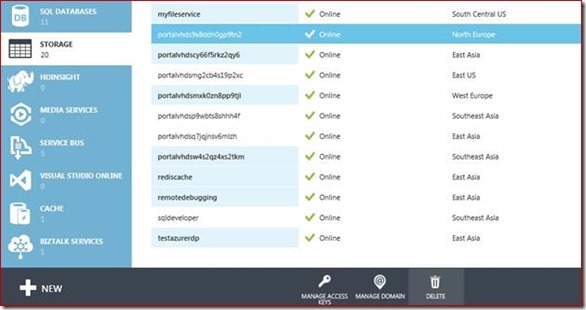
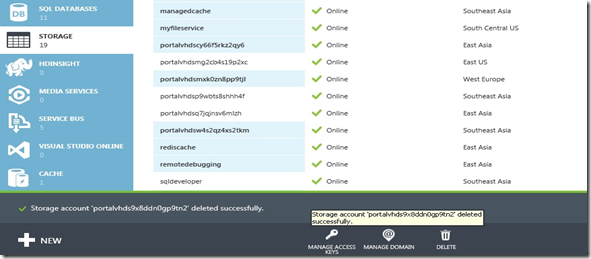
![clip_image001[4] clip_image001[4]](https://msdntnarchive.blob.core.windows.net/media/MSDNBlogsFS/prod.evol.blogs.msdn.com/CommunityServer.Blogs.Components.WeblogFiles/00/00/01/57/80/metablogapi/3630.clip_image0014_thumb_1D455E5D.jpg)