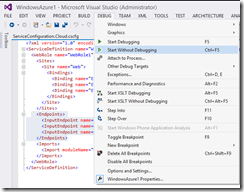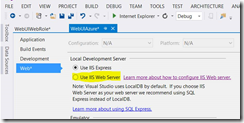Debugging a Windows Azure Cloud Service WebRole project in VS2013 hangs
After migrating to Visual Studio 2013, Visual Studio hangs when debugging a Windows Azure Cloud Service project that has an asp.net webRole within it.
Debug—>”Start Without debugging” (CTRL+F5) works fine.
This happens when you have configured multiple endpoints in the application. Changing this to a single endpoint works fine as well.
ServiceDefinition.csdef:
<Endpoints>
< InputEndpoint name="Endpoint1" protocol="http" port="80" />
< InputEndpoint name="Endpoint2" protocol="http" port="8080" />
<InputEndpoint name="Endpoint3" protocol="http" port="8081" />
</Endpoints>
Also, this hang occurs when using the “Use IIS Web Server” option under “Local Development Server” settings in the Windows Azure project’s properties-->Web tab.
The hang does not occur when you use the “Use IIS Express” setting which is the default.
Same scenario works fine in VS2012.
This is a known bug in Visual Studio 2013 RTM which is scheduled to be fixed in the “VS 2013 Update 2”(https://support.microsoft.com/kb/2829760) which is currently in CTP2. The fix is not included yet in the CTP2 however, we will need to wait for the official release of this update for the fix to be included.
Workaround: The problem is specific to multiple endpoints in a web role running in IIS, so changing either of those things is the workaround until the Spring Update.