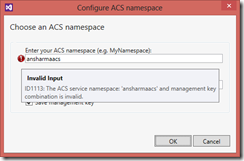ID1113: The ACS service namespace: ‘’ and management key combination is invalid
In Visual Studio 2012 when you configure ACS reference via “Identity and Access” for your application you are required to configure the ACS namespace with management key
Note: You can get the management key from ACS Management portal –> Administration –> Management Service –> Management Client –> Symmetric Key –> Show Key
If you get an error as depicted below when you click OK after entering your ACS namespace and management key, despite the key belonging to the same ACS namespace
You may get this error for the following few reasons
1. if your ACS namespace was created in the old management portal
2. if there is typo in either namespace name or management key or preceding / succeeding spaces or invisible special characters etc ..
3. if the management key does not belong to the corresponding ACS namespace or vice versa
In my case the issue was I was using an ACS namespace that I created long back in old management portal and was getting above error and I resolved it by creating a new ACS namespace in new management portal.