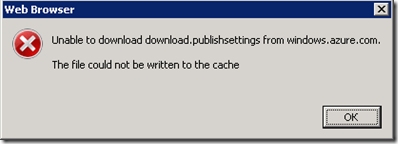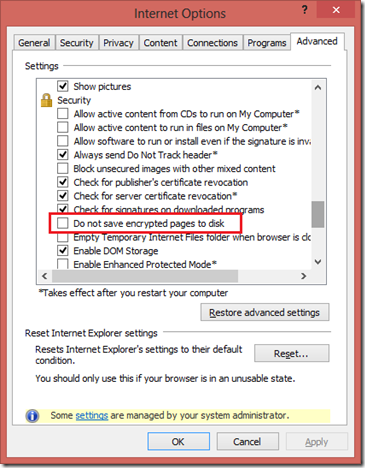Unable to download.publishsettings from windows.azure.com …. The file could not be written to the cache
If you see below error while trying to download the publishsetting file from https://windows.azure.com/download/publishprofile.aspx in Internet Explorer
Then one of the reason can be that Internet Explorer has the option "Do not save encrypted pages to disk" checked. To solve this you should go to IE Tools -> Internet Options -> Advanced -> Security -> Do not save encrypted pages to disk and uncheck this option and try to download the file again.