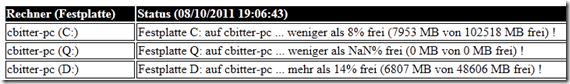Powershell–Query Disk Space
Today’s post is the advertisement of a simple script, which uses Powershell and WMI to query the disks and their usage of some machine(s). Furthermore, the script allows you to query a comma-separated list of hosts by name, set a usage treshold and some html file used to display the results.
For example, the following output (html file) was obtained by querying my own machine:
As mentioned, the script itself uses simple Powershell techniques like WMI, html and csv handling. Beware that actual script comments and output is in German. Invoking the script is a simple matter, since default arguments are provided.
1: #param:
2: # machineName - einzelner Rechnername, oder kommaseparierte List von Rechnern => X oder X,Y
3: # usageTreshold - Wert zwischen 0 und 1, Schwellwert für Auslastung des Festplattenspeichers in %
4: # htmlFile - HTML Datei, die zur Dokumentation eingesetzt werden kann
5:
6: param(
7: [string]$machineName = "NONE",
8: [float]$usageTreshold = 0.11,
9: [string]$htmlFile = "C:\environment.html"
10: );
11:
12: function CheckParam(){
13: if ([System.String]::IsNullOrEmpty($machineName) -eq $true) { throw "Rechnername darf nicht null oder leer sein!" ; }
14: }
15:
16: function GetSpaceOnMachine([string]$machine, [ref]$HTMLRepository) {
17: write-host "WMI - GetSpace on `"$machine`" ... " -foregroundcolor gray;
18: $private:message = "";
19: $private:MBFrac = 0.00000095367431640625 ;
20:
21: (get-wmiobject win32_logicaldisk -namespace "root\cimv2" -computername "$machine" ) | ? { $_.DriveType -eq 3 ; } | % {
22:
23: $private:name = $_.Name;
24: $private:size = $_.Size;
25: $private:unused = $_.FreeSpace;
26: $private:sizeMB = [System.Math]::Round($size * $MBFrac);
27: $private:unusedMB = [System.Math]::Round($unused * $MBFrac);
28:
29: $private:usage = [double]$unused / [double]$size ;
30: $private:usagePercent = [System.Math]::Round($usage * 100.0);
31: if ($usage -lt $usageTreshold) {
32: $message = "Festplatte $name auf $machine ... weniger als $usagePercent% frei ($unusedMB MB von $sizeMB MB frei) !" ;
33: write-host $message -foregroundcolor red ;
34: }
35: else {
36: $message = "Festplatte $name auf $machine ... mehr als $usagePercent% frei ($unusedMB MB von $sizeMB MB frei) !" ;
37: write-host $message -foregroundcolor green ;
38: }
39:
40: $HTMLRepository.Value.Add( ($machine + " (" + $name + ")" ), $message);
41: }
42: }
43:
44: function Main(){
45: cls ;
46:
47: CheckParam ;
48:
49: if ( ($machineName.ToUpperInvariant() -eq 'NONE') -eq $true) {
50: write-host "Rechnername `"NONE`" wird auf hostname gesetzt ... ";
51:
52: $machineName = hostname ;
53: }
54:
55: [hashtable]$private:HTMLRepository = @{};
56:
57: if ( $machineName.Contains(",") -eq $true ) {
58: write-host "Collection von Rechnern wird abgefragt ... " -foregroundcolor white ;
59:
60: ([System.Text.RegularExpressions.Regex]::Split($machineName, ",") ) | % {
61: GetSpaceOnMachine $_ ([ref]$HTMLRepository);
62: }
63: }
64: else { GetSpaceOnMachine $machineName ([ref]$HTMLRepository) ; }
65:
66: if ( [System.String]::IsNullOrEmpty($htmlFile) -eq $false ) {
67:
68: if ( (test-path $htmlFile) -eq $true ) { del $htmlFile -force ; }
69:
70: write-host "Exportiere Ergebnis in HTML Datei ... " ;
71: add-content ("`"Rechner (Festplatte)`", `"Status (" + [System.DateTime]::Now + ")`"") -path "C:\temp.csv" ;
72: $HTMLRepository.Keys | % {
73: $private:val = $HTMLRepository[$_];
74: $private:key = $_ ;
75: add-content "`"$key`", `"$val`" " -path "C:\temp.csv" ;
76: }
77: import-csv "C:\temp.csv" | convertto-html -title ("Freier Festplattenplatz in Umgebung (" + [System.DateTime]::Now + ")" ) > $htmlFile ;
78:
79: $x = (get-content $htmlFile)
80: del -force $htmlFile ;
81: $x | % { $_ -replace "</head>", "<style type=`"text/css`"> td { text-align:left; border:1px solid #000; vertical-align:top; overflow:hidden; } th { background-color: black; color: white; text-align:left; } table { width:100%; }</style></head>" } | add-content $htmlFile ;
82:
83:
84: del "C:\temp.csv" ;
85: }
86: }
87:
88: Main ;