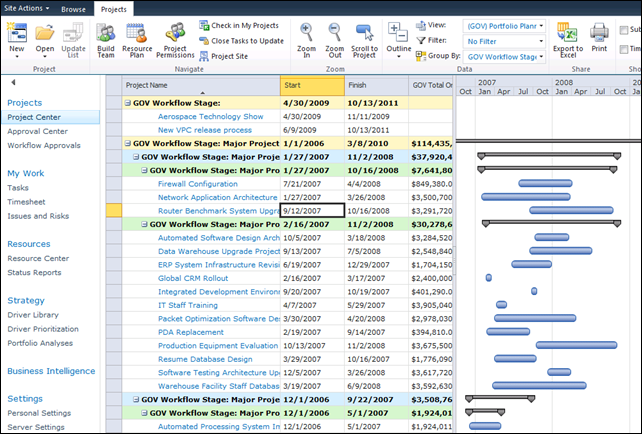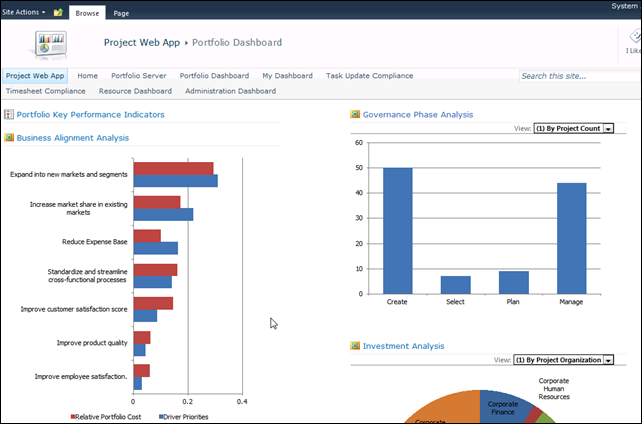How to Upgrade from Project Server 2007 To Project Server 2010 in 10min
Prepping for my TechEd presentations in less than two weeks (Microsoft Project Presence at Tech.Ed North America 2010), I worked on a presentation to demo how easy it is to upgrade from Microsoft Office Project Server 2007 to Microsoft Project Server 2010 (come to Rolly and I’s session entitled Deploying and Upgrading to Microsoft Project Server 2010. I used the five sample databases (yes five: one SharePoint content, and four PWA instance databases) that we built for our core EPM 2007 demo virtual machine (VM) (about 550MB of bak files). I backed up all five dbs from my 2007 farm/demo VM and created an ISO with the five databases and two magic scripts (one to restore the dbs in T-SQL and one PowerShell script to upgrade the databases (basically two commands: Mount-SPContentDatabase and New-SPProjectWebInstance), ready to mount to my new 2010 demo VM.
And guess what… on my demo laptop (yes with 8GB RAM, 4 cores, and dual SSD), I had the Project Server 2010 and SharePoint Server 2010 demo virtual machine up and running; in 10min my PWA 2007 instance got upgraded to 2010!!! Yes you heard me, barely enough time for a coffee. Want a live demo come to New Orleans and see it yourself!
More seriously used the RESTORE DATABASE T-SQL command which took 30s; then ran the following two PowerShell commands (content db upgrade took about 2min, and rest to upgrade Project Server 2007 four dbs and provision PWA):
Mount-SPContentDatabase -Name Litware_Content -WebApplication Project
New-SPProjectWebInstance -Url https://project.contoso.com/litware -AdminAccount "CONTOSO\Administrator" -PrimaryDbserver "DEMO2010A" -PublishedDbname "Litware_Published" -ArchiveDbname "Litware_Archive" -DraftDbname "Litware_Draft" -ReportingDbserver "DEMO2010A" -ReportingDbname "Litware_Reporting"
As usual a lot more detailed information on TechNet to conduct an upgrade or migration: Upgrade and Migration for Project Server 2010 (this article in particular: Database-attach full upgrade to Project Server 2010). Yes there is a lot more process/training/customization etc… to upgrade to 2010 but at least on the data front its super easy!
See the upgrade site below (notice the dashboard quick links from the EPM 2007 PPM demo VM). Happy upgrade!