Project Server 2010 Timesheet Custom Fields
While finishing up making the last update to the Project Server 2010 Ignite slides and in particular the timesheet deck, I tested the Project Server 2010 Timesheet custom fields feature on a recent built and it works like a charm as shown below. At a high level this feature enables users to track additional information at the timesheet line level for every period, for instance a “Task Health” indicator.
High level step by step to test this out:
- Create a lookup table and task custom field
- Create a new Timesheet view and add the newly created custom field
- Create a timesheet, select the newly created view and the new column (“My Task Health”) should appear
- Select the value desired and submit timesheet
- As you can see below the data is stored in the Reporting database and can easily be accessed using the MSP_TimesheetLine_UserViewCF view, so create your own Excel view (and custom ODC) to easily report against it
Happy time reporting!
PS: surprised how few emails I got about Project 2010 RTM date and when you will all have access to it…
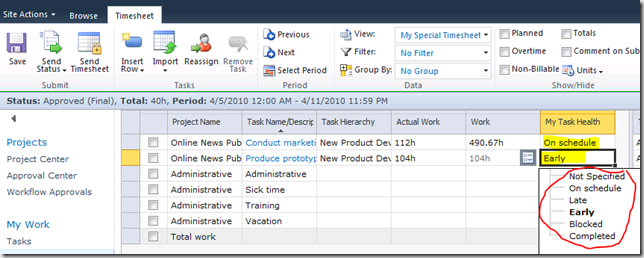 |
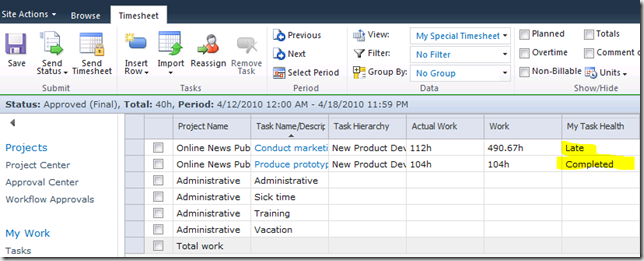 |
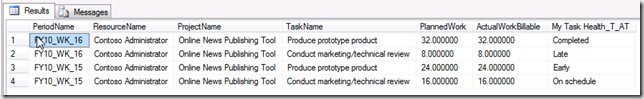 |
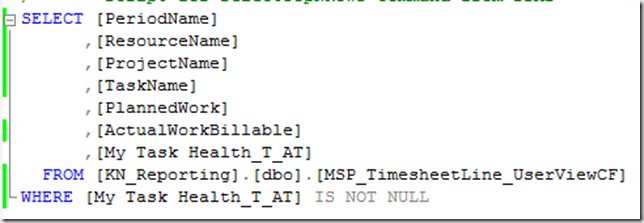 |