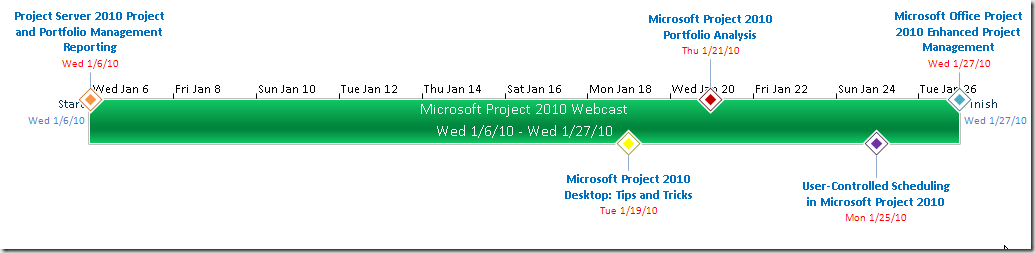Microsoft Project 2010 webcasts in January
Quick reminder that the following Project 2010 webcasts will be delivered by Project MVPs this month, starting tomorrow (audiences are end user, IT Professionals and Developers). To view all EPM recorded webcasts/podcasts go to the following: https://www.microsoft.com/events/series/epm.aspx
| Tittle | Date/Time | Description | Presenter |
| Project Server 2010 Project and Portfolio Management Reporting | Wednesday, January 06, 2010 12:00 PM Pacific Time (US & Canada) | In this webcast, we provide insight on how you can take advantage of the great reporting features in Microsoft Office Project Server 2010 and Microsoft Office SharePoint Server 2010. By using Excel Services, Project Server delivers a suite of pre-defined reports out of the box. During the presentation we: · outline how users are able to generate their own reports and report templates. · give an overview on how to manage projects and portfolio dashboards by creating key performance indicator (KPI) reports using PerformancePoint Services. · show how organizations can visualize their project and portfolio management process by generating and integrating a dynamic visual report using Visio Services. · provide an overview of all new reporting features that Project Server 2010 has to offer. | Marc Soester, Managing Director, iPMO |
| Microsoft Project 2010 Desktop: Tips and Tricks | Tuesday, January 19, 2010 8:00 AM Pacific Time (US & Canada) | In this webcast, we focus on using some of the new features in Microsoft Project 2010 that help you to build effective schedules quickly. Topics we cover include outlining, building schedules, and making resource assignments. | Jack Dahlgren, Consultant, Microsoft Project MVP, P-Cubed |
| Microsoft Project 2010 Portfolio Analysis | Thursday, January 21, 2010 8:00 AM Pacific Time (US & Canada) | In this webcast, we discuss the purpose of portfolio management, detail the portfolio management process according to Project Management Institute (PMI) standards, and explain the benefits of portfolio management and the challenges for the senior management. Discover portfolio management–related concepts and techniques, such as pair-wise comparison, prioritization matrix, and efficient frontier, and understand the benefits of these techniques in project prioritization, portfolio balancing, and optimization. Using Microsoft Project 2010 and applying the portfolio management techniques, we demonstrate typical portfolio management process scenarios. | Hilde Corbu, Managing Partner, Trilex |
| User-Controlled Scheduling in Microsoft Project 2010 | Monday, January 25, 2010 8:00 AM Pacific Time (US & Canada) | There are situations when user-controlled scheduling offers an advantage, and there are times when you should turn off user-controlled scheduling. In this webcast, we demonstrate user-controlled scheduling in Microsoft Project 2010 to illustrate the benefits and drawbacks of user-controlled scheduling. | Ben Howard, Lead Consultant, ApplePark, Ltd. |
| Microsoft Office Project 2010 Enhanced Project Management | Wednesday, January 27, 2010 12:00 PM Pacific Time (US & Canada) | Discover how you can do more, better, faster, and cost effectively, by taking advantage of the new features in Microsoft Office Project 2010. In this webcast, we discuss how advanced new features in Project 2010 help you to better manage, control, and progress dynamic project schedules with amazing ease and simplicity. Learn how confusion between buttons and toolbars is eliminated in Project 2010 thanks to the Ribbon feature, which adds value and simplicity while greatly expanding customizability. Other Project 2010 topics we cover include: · Core time-saving functional changes. · Converting Microsoft Office Excel super users with top-down and open-ended planning. · Modeling custom lists while retaining planning history with inactive tasks. · New methods for forecasting with additional scheduling engine features. | Tim Runcie, President, Advisicon |