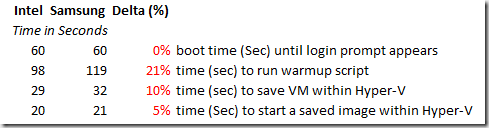Solid State Drive/SSD and SharePoint Server 2010, Project Server 2010 Demo Image Benchmark – Take 2
Following this post from last may: Solid State Drive/SSD and SharePoint Server, Project Server Demo Image Benchmark I have had the chance to test two more Solid State Drives to demo Project Server 2010/Server SharePoint Server 2010 at our Microsoft Project Conference event last week. Lots of you have been asking what hardware/software was used for the super fast keynote demos for instance. The answer a Dell Latitude E6400 Dual Core T9900 @ 3.06 GHz with 8GB, with Windows Server 2008 R2 and Hyper-V and most importantly a secondary hard drive: a 160GB Intel Solid State Drive (SSDSA2MH160G1GC).
Please find below results running on a Dell E6400 for the following two SSD:
- Intel Solid State Driver SSDSA2MH160G1GC - 160GB
- Samsung MMCRE28G5MXP-0VB -128GB
Key Takeaways:
- Not all Solid State Drives are created equal :) but as usual budget might be a factor in your purchase decision (average read of 201 MB/sec for the Intel vs. 170 MB/sec for the Samsung, or 81 MB/sec for the older generation Samsung SSD). There are plenty of sites to help you shop around, see links at the bottom of this post + Bing Bing Bing. So if you buy a new laptop check the SSD that it comes with (specifically the brand and its performance)
- The Intel SSD is significantly faster than the Samsung SSD
- Both generate significant performance gains to run demo images (Project Server/SharePoint Server 2010 demo image/VHD for instance), and hence are a must in my humble opinion if you are going to demo Project Server 2010/SharePoint Server 2010 extensively
- All SDD were mounted internally (replaced DVD bay with HD bay)
- If you are planning to have an external SSD ensure its connected to the laptop using eSATA so transfer speed is optimal
- Don’t invest in faster CPU or RAM first, spend money on a fast SSD first!
- If you are planning to purchase a new laptop buy the SSD separately so you know exactly what you are getting
- As a reference I have included below the performance benchmark of the Dell primary hard drive, a traditional “spindle” drive (Western Digital WD800BJKT, 80GB)
I have also tested the Samsung on a HP 8530W (2 Intel Extreme Q9300 @2.53 GHz (four core), 8GB + Windows Server 2008 R2) and found similar results, more CPU does help but does not improve performance as much as a faster SSD.
| Intel SSD | Samsung SSD |
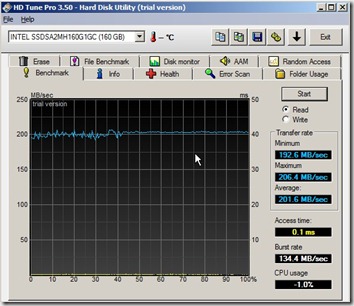 |
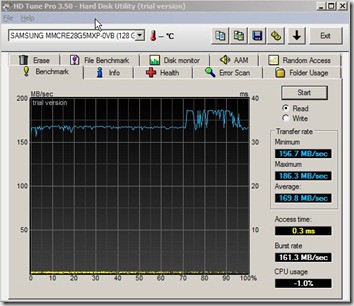 |
| Intel SSD | Samsung SSD |
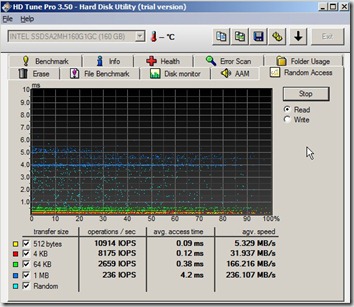 |
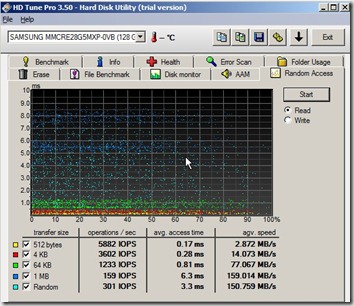 |
| Western Digital WD800BJKT (spindle) | Western Digital WD800BJKT (spindle) |
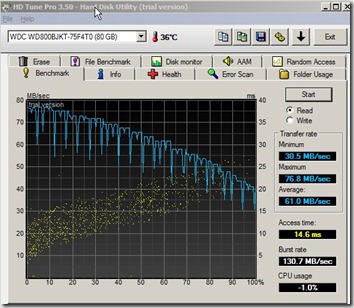 |
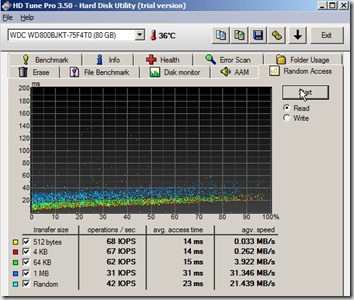 |
Related links: