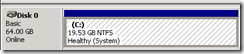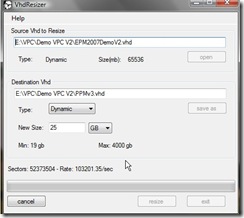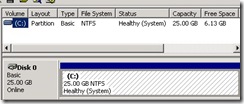| Let’s assume you have an EPM demo VPC with one disk and one partition of 19.53GB and you’d like to extend it to install additional software. |
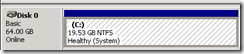 |
| Download VhdResizer, open the VHD you want to update and set its new size to 25GB for instance (Dynamic type) |
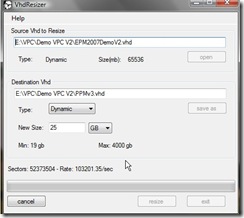 |
- Boot VHD using Windows PE (Windows Preinstallation Environment (Windows PE) 2.0 is a minimal Win32 operating system with limited services, built on the Windows Vista kernel) for instanceGo at the command line and launch DISKPARTLIST VOLUME (to identify VHD volume to extend)SELECT VOLUME nEXTEND
- Done! (LIST VOLUME will show you the extended size)
|
  |
| Start the VPC and the virtual C: partition should now be 25GB (the physical VHD size should not change since it’s a dynamic disk) |
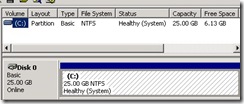 |