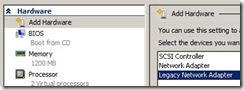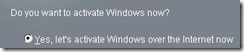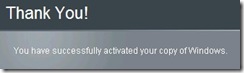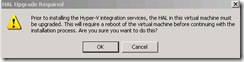How to upgrade Microsoft Project VPC to Hyper-V
Assuming you have downloaded the latest EPM 2007 demo VPC, please find below the procedure to convert it to Hyper-V (from Virtual PC); yes I have upgraded my Lenovo T61P from Windows Vista to Windows Server 2008 Enterprise 64-bit to run Hyper-V anywhere!
More info on Hyper-V can be found here:
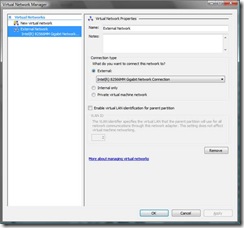
![clip_image001[4] clip_image001[4]](https://msdntnarchive.blob.core.windows.net/media/TNBlogsFS/BlogFileStorage/blogs_msdn/chrisfie/WindowsLiveWriter/HowtoupgradeMicrosoftProjectVPCtoHyperV_37F/clip_image001%5B4%5D_thumb.jpg)