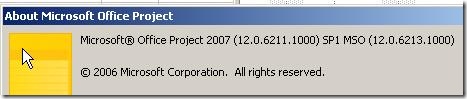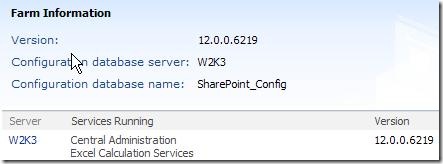How to verify versions number after applying Service Pack 1 (SP1)?
A common question asked after successfully installing SP1 is how do you verify the version numbers of the components updated.
To verify individual Project Server 2007 DLL (and Office Servers) please refer to this knowledge base article: https://support.microsoft.com/kb/936984
Overall after you applied SP1 versions are either: 12.0.6211.1000 and 12.0.6218.1000 for Project Server.
For more information of Service Pack 1 for Project Server 2007 read this.
Thank you to Jim Corbin for helping out put this together.